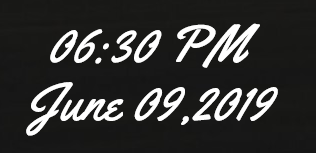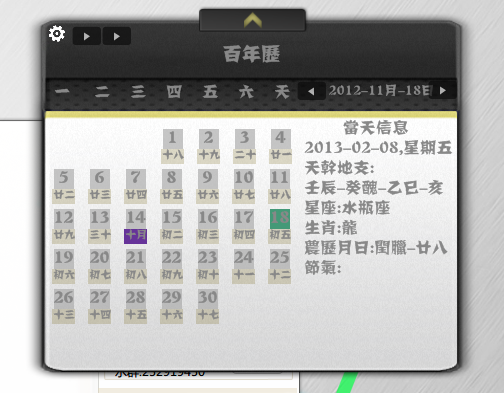HOME | DD
 Osar93 — SimpleTime 1.2
by-nc
Osar93 — SimpleTime 1.2
by-nc
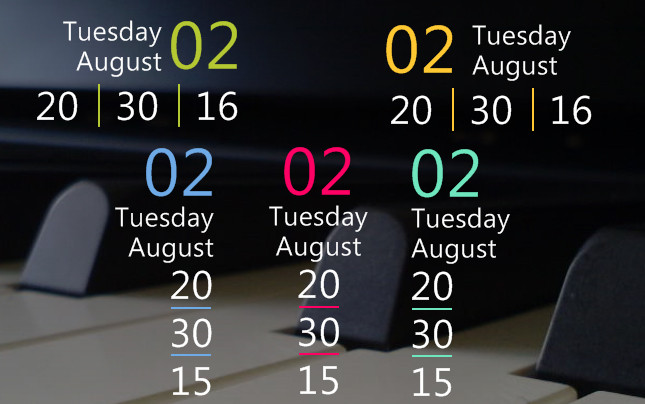
Published: 2011-06-19 14:40:53 +0000 UTC; Views: 23982; Favourites: 24; Downloads: 1699
Redirect to original
Description
SimpleTime 1.2Update:
12/3 - 2012
I added a spanish version of this skin after a request. It is also rather simple to convert the spanish version to another language!
This skin can be found here: [link]
Note:
Also added a new preview to display the possibility of changing the colors of the skin. If you open the .ini file of the skin you want to change you can see two color-variables. The first one is "Color1" which changes the color of the time, day and month. "Color2" changes the color of the date and the separators. This is also described in the .ini file.
THANK YOU for the nice comments and downloads of my FIRST rainmeter skin!





Related content
Comments: 13

👍: 0 ⏩: 0

Hello mar1n1!
I just uploaded a spanish version of my skin here: [link]
If you find any errors, please leave me a comment so I can correct them.
Btw, I don't speak spanish. I used Google Translate (if something is wrongly translated).
👍: 0 ⏩: 0

A vertical centered one that is
👍: 0 ⏩: 1

I'll make an update then, it'll be up today or tomorrow.
👍: 0 ⏩: 1

Very nice! If you package it up in .rmskin format, feel free to submit it to the Rainmeter Group [link]
Here's a quick tutorial [link]
👍: 0 ⏩: 0

First of all you have to have rainmeter installed.
Then click the "Download File" button
Then you have to unzip the folder and put the folder in the Rainmeter\Skins folder on your computer, usually this folder is in your documents folder. Then you can launch it like any other rainmeter skin!
👍: 0 ⏩: 0