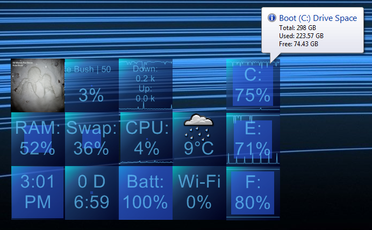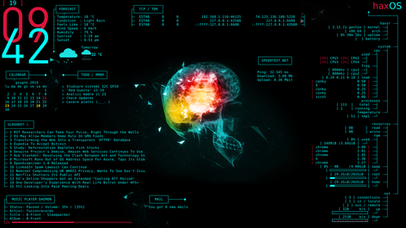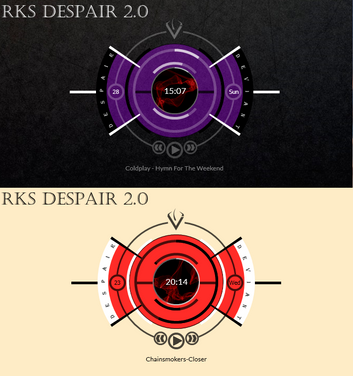HOME | DD
 OsricWuscfrea — Cobalt 2.4
OsricWuscfrea — Cobalt 2.4

Published: 2011-11-04 21:34:55 +0000 UTC; Views: 22845; Favourites: 27; Downloads: 2733
Redirect to original
Description
**********************************************SUPERSEDED BY VERSION 2.5 - [link]
**********************************************
2.4 brings:
* A bigger more polished variation of the analogue clock.
* More improvements to the Lyrics skin courtesy of a new version of Smurfier's lua script.
* 5 variants of the processor skin including multiple processes sorted by by memory, CPU and toggling variants.
* Other minor tweaks & fixes.
You need to install Rainmeter (2.2 or better) which can be found here. [link]
CPU & GPU temperatures are captured by Speedfan which needs to be running in the background. [link]
Analogue Clocks
Analogue Uptime
Battery
CPU Load
Desktop Search - Bing, Google, IMDb & Wikipedia - 1 toggle variant that combines all, middle mouse to toggle).
Digital Clock
Digital Uptime
Feedreader 3 feeds, middle mousebutton to refresh
Hard drives (1 to 3)
Memory (RAM & Swap individually or paired)
Lyrics - separate skin which can be toggled from the media player skin by clicking the musical note or left clicking the skin.
Media player - two versions, full & compact with scrolling details that supports WMP, Winamp, iTunes, Foobar, AIMP, Spotify MediaMonkey and MusicBee - more details here. [link] on the progress bar will jump to that part of the track, --> [link]
Network
Processor, 5 variants with options on CPU & Memory usage.
Quotes - a simple text file with words from the wise on your desktop
Slideshow - tell it were your pictures are it will do the rest.
Temperatures (1, 2 & 4 Cores CPU, 1-3 GPU)
Volume control Click on the bar to adjust.
Weather - 1 and 3 day forecasts
Wifi Hover over for more info)
Windows Controls - Shut-down, Restart, Hibernate, Lock, Task Manager, Screen saver & recycle bin.
If you don't use Winamp, then you will need to edit the media player skin - instructions are in the ini file (Right click the player and select "Edit skin"
This suite would not be possible without the help of the talented people at the Rainmeter forums.
Related content
Comments: 23

Hi, I use WMP for media. Edited the path but it does not show album art, artist name or any other info. Can someone please help me to fix it?
👍: 0 ⏩: 1

If you right click the skin and select "edit skin" there are instructions and examples there, all you need do is place a semi-colon ";" in front of the existing Winamp settings and remove the semi-colon in front of the WMP ones.
👍: 0 ⏩: 1

Hi, I really love the skin! But I am wondering if it is possible to change the temperature of the weather from Celsius to Fahrenheit. I live in the U.S. So, it is quite confusing.
👍: 0 ⏩: 1

Yes, it is, right click the skin, select edit skin and edit the variable ImperialorMetric=m to read ImperialorMetric=f...
👍: 0 ⏩: 0

Another awesome skin!!! Something is driving me crazy though, and its not just on Cobalt. I have several skins with Processor Monitors. "Top Processes by CPU%" and "Top Processes by Memory" show on the desktop, but no processes for either show . Im running the latest Rainmeter, W7, 64 bit, i7. Does TopProcesses.dll not work in W7? Sorry if this is not the correct forum, but ive pulled all of my hair out trying to figure out to get the top processes to display. Again, totally awesome skin and thanks for any help you can offer.
👍: 0 ⏩: 1

You appear to have found my post in the Rainmeter forum with the fix for perfmon already. Corrupt window files, nothing to do with Rainmeter...
👍: 0 ⏩: 1

Yep, sure did. Thanks for the help, its working now.
👍: 0 ⏩: 0

really nice work, love it and running it on my desktop now.
I have a minor problem with the weather-skin though. when I change the location to my hometown the icons of day 2 & 3 aren't shown anymore, only the first one. With the standard-location it shows all 3 icons. Any idea how to fix this maybe, or is it an error of the weather.com plugin?
👍: 0 ⏩: 1

Can you let me know your home town code and I'll have a look at it.
👍: 0 ⏩: 1

it's GMXX0129 and now it shows no icons in the forecast section anymore
👍: 0 ⏩: 1

I have commented out the original values using ;
The changes below give me the correct results for both the single and 3 day versions. Right click the skin and select "Edit skin".
;Location=UKXX1630
Location=GMXX0129
;City/Town Name - Enter you home town below - this simply displays the name as a text field.
;CityName=Locks Heath
CityName=Trier
1 Day screenie - [link]
3 Day screenie - [link]
👍: 0 ⏩: 2

That's exactly what my 3day.ini looks like, but i still don't have any icons.
Strange thing is, when i switch the code to GMXX0127 (Stuttgart) it shows day 2 and 3 of the forecast-icons but not the first one, with GMXX0126, GMXX0128, GMXX0130, GMXX0131 and GMXX0132 it shows all 3.
With GMXX0122, GMXX0123, GMXX0124 and GMXX0125 it also shows none.
Tried refreshing multiple times, restarting rainmeter and switching back and forth through the codes, always with the same outcome. I'm confused now.
But thanks for the effort anyway, it's still an awesome theme
👍: 0 ⏩: 1

OK, I have edited the search skins and renamed their icons 1s.png, 2s.png etc edited and tested the skins. They work as intended. I have renamed all the weather ones for 01 to 1, 02 to 2 and so on. This solves both issues you have experienced, they all appear to be ones for very bad weather by the way!
I have a few other tweaks already in place across the suite and a new media player variant, so I will push a new version out by the end of the week to fix this permanently.
👍: 0 ⏩: 1

Great, thanks a lot man.
👍: 0 ⏩: 0

Ah, I have found the issue. the weather icons are called 01.png, 02.png etc. The skin is looking for 1.png, 2.png and so on.
However, if you rename these it causes issues with the searcgh skin which already has 1.png etc.
I need to fix something...
👍: 0 ⏩: 1

hehe, well I just found a workaround. for now I'll use the code of a village near my home town which displays the icons correctly. Funny how such a "nothing" like a "0" can screw things up
Keep up the good work.
👍: 0 ⏩: 0

straight pimp like a mofo playa! plus, thank you so very much for packaging it in the rmskin, it makes everything so much easier.
👍: 0 ⏩: 1

Thanks for the kind words, delivered in the style of Less Grossman...
👍: 0 ⏩: 0