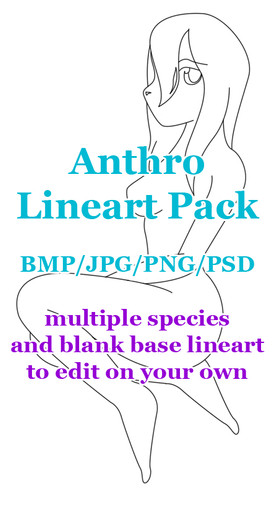HOME | DD
 otakufevah — Magic wand Tutorial in SAI
otakufevah — Magic wand Tutorial in SAI

Published: 2011-09-04 19:42:49 +0000 UTC; Views: 36459; Favourites: 254; Downloads: 197
Redirect to original
Description
*****PLEASE DOWNLOAD THE IMAGE FOR A BETTER VIEW!*****Waahooooooooooo My first ever tutorial!
Please bear with me.
*******EDIT: wow can't believe how many likes this tutorial has gotten XD I'm glad it helped out a lot of you~! This is officially my most liked item in my gallery period LOL




 Thank you all.
Thank you all. 



 ********
********First I want to apologize for not knowing a whole lot about most of the stuff I just wanted this tutorial to be as a helpful hint to the newbies to SAI who can't get their magic wand tool to work.
Like all others that ask the same question I didn't know why my magic wand tool wouldn't select just a specific part of the image and it would select the whole page and I finally figured it out on my own today and figured i'd write up a short tutorial for those in need of it!
If you use it fav it and comment and please keep all credits to me for this tutorial. I love it when I feel like i'm actually helping someone. If you noticed something I missed please comment! I take criticism very well! I only want to get better so please by all means!
This line art used in the tutorial is (c) to the talented *JadeDragonne
To color this line art yourself click > [link]
Related content
Comments: 88

This really helped! I've look at so many tutorials on Youtube, but this one really helped me!
👍: 0 ⏩: 0

If it still selects all the picture, try clearing the selection first with the buttons on top, there's two buttons to the left of "Selection" checkbox, clear and invert selection. Try clearing the selection first, then set your Color Difference to a very small value (or just zero) and then try agagin.
👍: 0 ⏩: 0

NO MATTER WHAT I DO IT STILL SELECTS ALL OF THE CANVAS!!!!!
👍: 0 ⏩: 0

No matter what I do what you said it still selects all of it
👍: 0 ⏩: 0

Thanks so very much. ^^ This is very helpful.
👍: 0 ⏩: 0

👍: 0 ⏩: 0

Thank you so much !
It's help a lot !!
👍: 0 ⏩: 0

OMG thank you ! I messed up with the settings of my magic hand a while ago and couldn't remember how to get them back >__< Then I looked for a tutorial, found yours, and now my magic wand works even better than it did before :3
👍: 0 ⏩: 1

Something's wrong... an option "Detection mode" does not exist in my SAI...
👍: 0 ⏩: 2

You must have another version of SAI then
👍: 0 ⏩: 1

Exactly. It's hard to guess which version is which
👍: 0 ⏩: 0

EDIT: I've downloaded a different version. Now it's ok
👍: 0 ⏩: 1

THIS IS THE BEAT TUTORIAL EVER! THANK YOU SOOOOOOOOOOOOOOOOOOOOOOOOOOOOOOOOOOOOOOOOOOOOOOOOOOOOOOOOOOOO MUCH!
👍: 0 ⏩: 1

xD you're very welcome! Sorry for the late reply
👍: 0 ⏩: 0

I'm sorry I'm new to digital art and never used the wand tool before, when you have that area selected and color it will it ONLY color the blue part? Thank you~
I was just curious to what the tool was suppose to do… ^^
👍: 0 ⏩: 1

Yes it will only color the blue part 
👍: 0 ⏩: 2

for me, the blue area disappears...
but there is still marching ants
I use the pen tool and bucket, but it won't color
am I doing something wrong? Dx
👍: 0 ⏩: 0

ohh I cant do it, its still all blue XD i cant choose the face part -.- why? :[
👍: 0 ⏩: 1

Make sure all the settings are the same as what I have in the tutorial
👍: 0 ⏩: 1

yeah it's the same setting... I think problem is that when I opened your picture it doesnt have selected linearts... you know, I open it, click wand and then all is in blue.. and that's it, how to make only face selected in blue? xD
👍: 0 ⏩: 0

You are a genius XD
I would have never figured that out!
👍: 0 ⏩: 1


👍: 0 ⏩: 1

You're most welcome hon 
👍: 0 ⏩: 0

I'm glad I could be of some help
👍: 0 ⏩: 0

thank yooooou my first one ever 
👍: 0 ⏩: 0