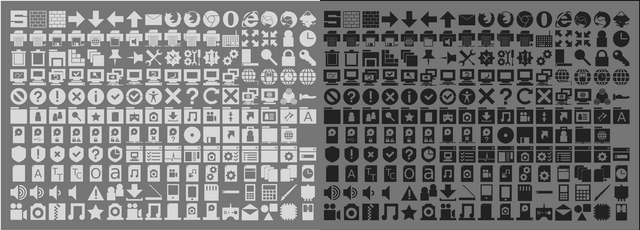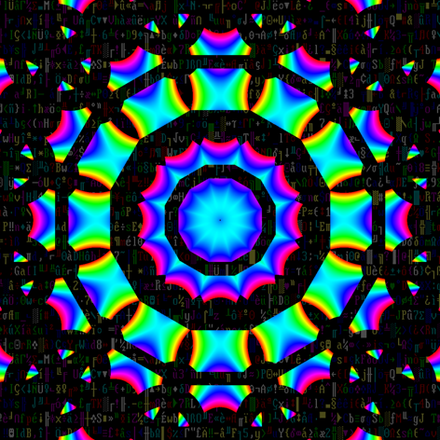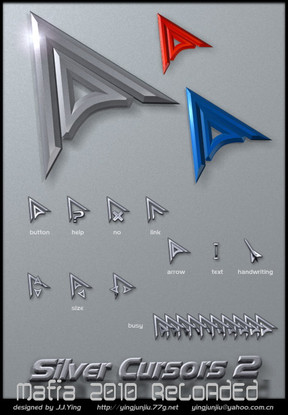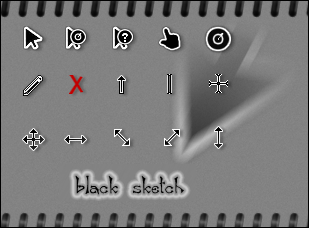HOME | DD
 outofashion — token light inspired cursors
by-nc
outofashion — token light inspired cursors
by-nc

Published: 2011-05-15 02:13:30 +0000 UTC; Views: 46271; Favourites: 157; Downloads: 11867
Redirect to original
Description
cursors inspired by the token light icons by [link] or [link]- additional outline to add more usability
- light shadow (to add more shadow just enable shadows in system cursor settings)
UPDATE: due to many requests i've added a few different link-cursors
thank you all for your feedback
Related content
Comments: 25

👍: 0 ⏩: 0

outoF - "you create brilliant & beautiful resources - i'd like to know how to install your 'token light inspired' cursor - i've copy/paste your extracted cursor zip to 'windows\cursor 'folder' - how do i install them ? - please advise, thanks friend !!"
ps: "token dark & light are truly outstanding & excellent."
👍: 0 ⏩: 1

system > mouse settings > cursors - there you just choose the cursors as you wish
👍: 0 ⏩: 1

outoF - "thank you for taking the time to reply - i tried to follow your instructions - but, to no avail - then, i viewed a couple youtube video tutorials and after, i gave it a try with 100% success - here's one of the videos i viewed that was a great help - now i feel very confident pending how cursors may be labeled, if not in accordance to mouse properties - your a wonderful designer, i hope you create more great quality cursors - many thanks !!"
easy.click.link: [link]
👍: 0 ⏩: 0

Awesome cursors! Pretty much what I was looking for to go along with my token theme
👍: 0 ⏩: 1

this is what i looking for! haha thank's! awesome...
👍: 0 ⏩: 0

*Added this to The Complete Token Collection linked to in my post sig!*
👍: 0 ⏩: 1

I enjoy the light themed cursors. They go well will my already rather dark theme for Windows 7. However, due to there being no install.ini file, I was forced to create one myself. I may be a slouch at Photoshop, but I know my way around a windows file.
I can pass the file your way if you're not as savvy with initialization /configuration files as you are with photoshop.
~xyjames1488
👍: 0 ⏩: 1

because of the many link options there is and there will be no installer option for this cursors.
btw happy new year 
but if you really need an installer check out my other cursors
👍: 0 ⏩: 1

I made an installer myself. Sadly I would rather write one and do it that way that doing it the usual way. lol
So, one thing I am curious about is why there are so many Link.cur images?
Happy new year as well.
(Coding + Beer = ...)
👍: 0 ⏩: 1

i couldn't decide which one i want ...
👍: 0 ⏩: 1

No worries, it all worked out in the end.
Thanks for the cursors. They will not go to waste!
👍: 0 ⏩: 0

i prefer the two other token cursor themes,
inf is now missing. the link-cursor of previous token themes is perfect and lovely.
the inner text cursor is now too fat, it isn't good enough for scripting, it covers too much.
I really need a slightly glowing version of the previous dark cursors.
maybe I try to create a pack.
👍: 0 ⏩: 1

actually the token cursors themes are the new sets.
this here was my first and therefore not perfect at all.
oh and no installer here because of the variations for link-cursor.
thx for your feedback
👍: 0 ⏩: 1

Wish it wasn't so late at night. (06:30 EST) I would had seen this comment. What is this about the link variants? I saw them, I just bypassed the 3 that are not as common. If you know how to install these with an install file. Could you perhaps share this knowledge.
👍: 0 ⏩: 0