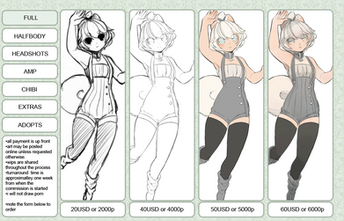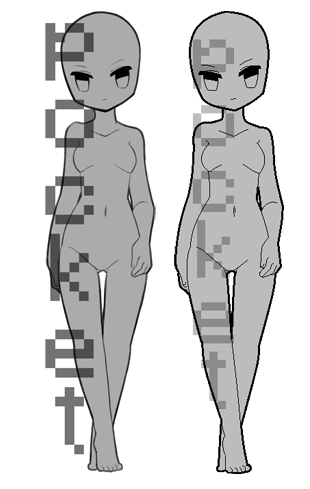HOME | DD
 p-o-c-k-e-t — Kirikitties-Owner Base Creator
p-o-c-k-e-t — Kirikitties-Owner Base Creator

Published: 2010-03-24 21:03:08 +0000 UTC; Views: 17195; Favourites: 141; Downloads: 435
Redirect to original
Description
Make your Kirikitty Character:Who's the keeper of your kitties? Earn 500C to buy your first kitty by using a base you generate here. Then edit it yourself with your favorite drawing program.
How to:
-Pick your owners skin and eye color using this game.
-when you're finished hit prt scr at the top of your keyboard
-paste into your favorite drawing program
-erase the gender you don't want, leaving the one you want your character to be
-draw over the base with your characters clothing, hair and accessories.
-crop and save!
-make sure you followed the guidelines and wrote a short profile of your character.
-Upload to Kirikitties "Owners" Folder! With the title being your characters name!
-Post in the "Customization > Dolls > Miscellaneous > Adopted Base" gallery
-Wait to be accepted (if you're not we'll tell you why)
-Get 500C!
Guidelines:
-Characters can be HUMAN only! No wings, cat ears ect.
-NO unnatural hair and eye colors ex: born with white or blue hair ect., unless it is dyed that color.
-you can edit skin and eye colors if you need to~
-pretty much try and keep your character realistic
Can't use flash? Color the lineart instead here:
[link]
Use Paint? Here's a fanmade pixel version:
[link]
Related content
Comments: 246

is it fine if i put a cat ear head band? you know the fake ones?
👍: 0 ⏩: 1

alksdjflkasjdf Lol When did you guys add the paint version? I remember when I first join Kirikitties, I had to make my own paint version.
👍: 0 ⏩: 1

ah a member made one for everyone to use ; u ;
👍: 0 ⏩: 1

Is there a message that comes up when you press PrtSc?
👍: 0 ⏩: 1

well how do I know if it worked?
👍: 0 ⏩: 1

you try and paste it into something : O
👍: 0 ⏩: 0

So... We can't make Albino characters? :c Darn... then I'm gonna hafta re-make mine... OTL
👍: 0 ⏩: 1

if you explain why she is that way and it's natural then it's fine
👍: 0 ⏩: 0

It's just a base creator where you customize the base and add the stuff in your own program. Did you not figure it out?
👍: 0 ⏩: 0

what if there albino?? could they have white hair and pink/red eyes then?
👍: 0 ⏩: 1

uhhhhhhhhh; I'd rather you didn't :'D
👍: 0 ⏩: 0

I read the rules on the directory before and it just said "Has to be human", and I put cat ears and tail on my character, but just as accesories, not supernatural/part cat person xc Is that fine if it's just accesories QAQ ??
👍: 0 ⏩: 1

prnt scrn is at the top of your keyboard by the f keys
👍: 0 ⏩: 1

It can also be named PrtScn, and underneath say SysRq. Thats what mine says.
👍: 0 ⏩: 1

if you state it's dyed in the description~
👍: 0 ⏩: 1

If you note in the artist's description that it is dyed you might have a chance of it getting past the others ;c;
👍: 0 ⏩: 1

hm otay, thanx X)
my computer profgram isnt working so i cant past the thing
👍: 0 ⏩: 1

The print screen, on a normal Western keyboard, should be located in the upper right hand corner of the keyboard. Umm... And you know how to copy-paste, yes? Uhh... I don't know how to help you on that one ;c;
I hope it starts working for you soon, we love having new members!
... But if it doesn't, you can always start off by making lots and lots of fanart!... As long as you only send two in every week. .u.
👍: 0 ⏩: 1

what does the botton say?
thank you alot for trying to help me!! i really apreciat it!
👍: 0 ⏩: 1

It's no problem ouo b
I'm kinda a new mod so I'm just getting the hang of things!
'Print scrn' Is what it should read (on my keyboard it reads 'Print Screen')
👍: 0 ⏩: 1

c:> It's no problem, like I said, I wanted to help!
👍: 0 ⏩: 1

not naturally ~
👍: 0 ⏩: 0
| Next =>