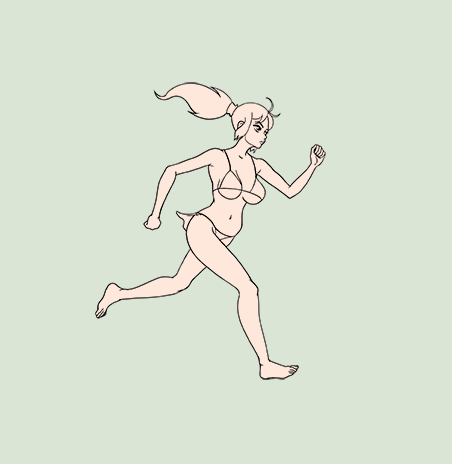HOME | DD
 Pablocomics — clean your scans PSaction
Pablocomics — clean your scans PSaction

Published: 2009-01-28 11:10:09 +0000 UTC; Views: 26523; Favourites: 147; Downloads: 11989
Redirect to original
Description
Do you have problems with your scanner?all your scans looks ugly?
Do you want a cleaner lineart and with less jaggies?
Don´t worry I´ve stract my scan fixing action for all of you.
The drawing must be in RGB mode!!
NOTE:If you take an error message don´t worry, just press to the continue button in your photoshop (it´s just a problem with layer names)
TIPS: If your scanner is very bad, old or you are very dirty with your drawing I highly recomend you use the sobre-exposition tool before using this action (the lollypop tool




 ), just aplied on higlights and witho not more than a 5% of opacity. Use it on the details like eyes... But remember just in lights or you´ll ruin your lines (the option is on the top, you can work with the lollipop just in highlight, normal or darker zones).
), just aplied on higlights and witho not more than a 5% of opacity. Use it on the details like eyes... But remember just in lights or you´ll ruin your lines (the option is on the top, you can work with the lollipop just in highlight, normal or darker zones).ADITIONAL: This action also works with pencils, you can convert your pencils on a clean line, it works better if you do the basic-dirty sketch in blue and the final line in normal pencil (the blue lines will dissapear)
Instructions: go to the action thumb in your photoshop, press on the top-right arrow (you´ll get all the options). Now select "load action", and load my "arreglar_escaneo.atn". Open your scaned image, select my action, press on the play button and it will work. If you have an error message, don´t worry, it´s just a problem with layer names, just press the continue button. After some seconds you´ll get your scan cleaned an pretty.
Related content
Comments: 57

Probably your scan was in greyscale mode 
👍: 0 ⏩: 1

It was, but I converted it to RGB before using the action. What else could cause the error? :S
👍: 0 ⏩: 1

Maybe a problem with layer names
👍: 0 ⏩: 1

Do I have to give a particular name to the layers?
👍: 0 ⏩: 1

I hope that was usefull. If your drawing isn´t clean, maybe yous hould use the photoshop´s lollypop tool on the highlights
👍: 0 ⏩: 0


👍: 0 ⏩: 0

ésto lo tengo que probar! yo uso acciones también a veces en el ps, me grabé algunas para las cosas mas repetitivas que hago...
Ya te dire a ver qué tal !
👍: 0 ⏩: 1

No me hago responsable de que explote tu ordeñadora
👍: 0 ⏩: 1

Y que voy a hacer yo si explota y no me puedo ordeñar?
👍: 0 ⏩: 1

Hay una explicación que dice como cargarlo, son las acciones para photoshop (tambien conocido como script)
👍: 0 ⏩: 1

ay, es que yo le tengo fobia a los scripts xD *le hace fuchi al script del flash, del director, del dreamweaver, del maya y muchos otros* xox
👍: 0 ⏩: 1

ehm, los del photoshop van estupendamente
👍: 0 ⏩: 1

*lee bien* aaaah... grabaste un action? 
👍: 0 ⏩: 1

Un poco de todo XD Contrastes y brillos en los canales, en el rgb, etc, ya verás que se toma su tiempo. Las acciones de PS son utilisimas, por ejemplo cuando tienes que cambiar de PNG a GIF 1500 archivos como me ha tocado hacer alguna vez....
👍: 0 ⏩: 1

Yo intenté hacer algo asi pero la wea me los trataba de grabar en gif pero todos con el mismo nombre... -o-U La verdad casi nunca las he necesitado xD
👍: 0 ⏩: 1

El problema es que salvaste con la acción aun grabándose, entonces intenta hacer lo mismo, grabarte con ese nombre una y otra vez, simplemente, al grabar, tienes que hacer las funciones básicas (sin abrir archivo, ni guardar)y después en la opción de automatismos decirle que cargue los archivos de una carpeta y que los guarde en otra. Así no tendrás esos problemas
👍: 0 ⏩: 1

Entonces como hago pa que escoja gif y que eso se grabe sin que grabe con el gif?
👍: 0 ⏩: 1

simplemente empiezas a grabar después de haber abierto el archivo, lo transformas y lo paras. Te vas a menu de automatismos haces lo que te dije antes
👍: 0 ⏩: 1

pera... @_@ *loading... ...* a ver... tonces... abro digamos un jpg, empiezo a grabar, le pongo save as, escojo gif en la lista y dejo de grabar? O.o? *villamind.exe ha detectado un error y debe cerrarse. Si está en pleno proceso, puede perderse la información con la que esté trabajando.* @3@U
👍: 0 ⏩: 1

Nop
-Abres el archivo
-comienzas a grabar
-lo conviertes a gif (o haces lo que sea)
-paras de grabar
Ya esta 
👍: 0 ⏩: 1

Pero como lo convierto a gif sin grabarlo como gif? Es que cuando lo grabo en el formato nuevo me toma como parte de la acción el nombre y por lo tanto todos los archivos me los graba en gif con el mismo nombre... -.-
👍: 0 ⏩: 0

Ey! Qué interesante es esto que has colgado! Aún no lo he probado, pero lo haré seguro! Gracias!!
👍: 0 ⏩: 1

Si te da algún error, no importa, pasa y dale a continuar
👍: 0 ⏩: 0

muchas gracias por esto, bueno, eso si tuviera scanner
👍: 0 ⏩: 0

Just tried this on a fe sketches i got here from dA, just for fun, and: Wow! Working dreamlike!
thanks for sharing!
👍: 0 ⏩: 2

I have different kind of actions for clean lines, but this one is the most complete and usefull). I worked on it lot of hours looking for better results.I´m still working on it, BTW
👍: 0 ⏩: 1

Well, i am a "photoshop person", and i think this works really pretty well.
I had a look at how the action works, and i can see, that you put a lot of thinking into it.
Every single part of the action has its specific task, none of the steps are "excess" or unnecessary.
Very cool.
👍: 0 ⏩: 1

Still needs a some retouchins with the lollipop, i think i could fix that...
👍: 0 ⏩: 1

Hmmm...
I think, theres quite a number of ways to do that...
👍: 0 ⏩: 0

The only one problem is te layer name error, i could fix it, but i´m a lazy guy
👍: 0 ⏩: 1

lol, i know what you mean...
Over here, its more acting up towards the channelnames, but still works very nice!
You should maybe mention, that these actions will only work in RGB and not grayscale mode
👍: 0 ⏩: 1

^_^
Yep, i noticed...
Still looking forward to more!
👍: 0 ⏩: 0

Uhm... gracias por el action, en mi caso he hecho un par de intentos y no ha funcionado bien, pero se agradece
👍: 0 ⏩: 1

ouch, qué ha pasado exactamente? Porque a mí no me ha dado problemas y eso que lo he cargado de nuevo. Te da un error, eso seguro, pero le tienes que decir que continue
👍: 0 ⏩: 1

Nop, creo que el problema es mío. Por mi forma de trabajar, los bocetos que escaneo a lá
👍: 0 ⏩: 1

Para que funcione deberías primero abocetar en lá



👍: 0 ⏩: 1

Normalmente lo que hago es el abocetado a lapiz del de toda la vida, escaneo y luego en el Flash con la Wacom hago un trazo limpio para el borde (me gusta la herramienta de la brocha del flash pq te queda un toque cartoon que en el photoshop no encuentro forma de conseguir). Por eso los bocetos los hago de poca calidad, al fin y al cabo me va a tocar repetirlos. Intentaré con el lá
👍: 0 ⏩: 1
| Next =>