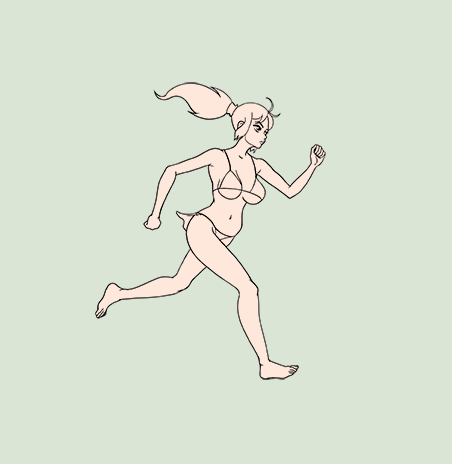HOME | DD
 Pablocomics — clean your scans PSaction
Pablocomics — clean your scans PSaction

Published: 2009-01-28 11:10:09 +0000 UTC; Views: 26523; Favourites: 147; Downloads: 11989
Redirect to original
Description
Do you have problems with your scanner?all your scans looks ugly?
Do you want a cleaner lineart and with less jaggies?
Don´t worry I´ve stract my scan fixing action for all of you.
The drawing must be in RGB mode!!
NOTE:If you take an error message don´t worry, just press to the continue button in your photoshop (it´s just a problem with layer names)
TIPS: If your scanner is very bad, old or you are very dirty with your drawing I highly recomend you use the sobre-exposition tool before using this action (the lollypop tool




 ), just aplied on higlights and witho not more than a 5% of opacity. Use it on the details like eyes... But remember just in lights or you´ll ruin your lines (the option is on the top, you can work with the lollipop just in highlight, normal or darker zones).
), just aplied on higlights and witho not more than a 5% of opacity. Use it on the details like eyes... But remember just in lights or you´ll ruin your lines (the option is on the top, you can work with the lollipop just in highlight, normal or darker zones).ADITIONAL: This action also works with pencils, you can convert your pencils on a clean line, it works better if you do the basic-dirty sketch in blue and the final line in normal pencil (the blue lines will dissapear)
Instructions: go to the action thumb in your photoshop, press on the top-right arrow (you´ll get all the options). Now select "load action", and load my "arreglar_escaneo.atn". Open your scaned image, select my action, press on the play button and it will work. If you have an error message, don´t worry, it´s just a problem with layer names, just press the continue button. After some seconds you´ll get your scan cleaned an pretty.
Related content
Comments: 57

gracias pablo!
escaneo unos bocetos y te digo!
saludos!
👍: 0 ⏩: 1

Si te da un error le das a continuar.
👍: 0 ⏩: 0

thank you pablo! I'm gonna give a good try on this one! Maybe you can save me cause my lines looks shitty straight out of paper! Much appreciated!
👍: 0 ⏩: 1