HOME | DD
 Paleocolour — The Isle -Carnotaurus - Dune (Step-by-Step)
Paleocolour — The Isle -Carnotaurus - Dune (Step-by-Step)
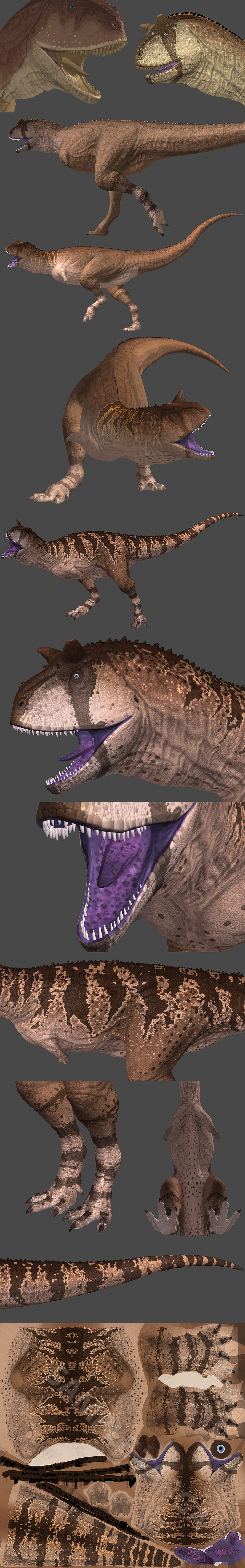
#dino #fan #paleoart #skin #theisle #fanskin #made #paleocolour #carnotaur #carnotaurus #dinosaur #paleontology #paleoillustration #carnotaurussastrei #theislegame
Published: 2016-04-14 21:54:36 +0000 UTC; Views: 1685; Favourites: 29; Downloads: 14
Redirect to original
Description
Please check out the final skin here: The Isle - Carnotaurus - DuneThis is a compilation of the screenshots I took while I was working on this Carnotaurus skin. The first ones were off colour and fairly simple but as I learned how to properly paint the targa file in Photoshop I put more details into it. A preview of what a I was working with is at the bottom.
It's still not perfect, as I have come to realise that painting a skin this way is absolutely painful when it comes to seam lines. I think I may invest into buying some sort of 3D model painting software like Substance Painter or even just learning how to use Blender.
Credit goes to Swordlord3d for the Carnotaurus model shown here.
Related content
Comments: 8

may i ask where you found the skin/model download? and how do i open it with substance painter so that i'm painting the 3D model rather than a flat skin? thank you for your help!
👍: 0 ⏩: 1

Hello citysane,
I have created some tutorials for you to follow here:
Using substance painter: steamcommunity.com/sharedfiles…
Using XNLaura: steamcommunity.com/sharedfiles…
Hope this helps!
-Paleocolour
👍: 0 ⏩: 1

thank you very much! unfortunately the model i was looking for isn't in the dropbox list but i can practice on the other models and get the hang of it until it is haha ^-^ if you happen to know where to get the austro model/mesh i'd very much appreciate a pointer! thank you again!
👍: 0 ⏩: 0

How did you set the skin up for Colouring, did you use the Carno_S file?
👍: 0 ⏩: 1

Hello TheDilophoraptor,
In the download you will find three files: Carno_D.tga, Carno_N.tga, and Carno_S.tga
The one that you want to colour is Carno_D.tga
If you have Photoshop you can edit it in there. I believe GIMP will allow you to open it as well. Be sure to save your work with the alpha channel too.
When colouring the image you cannot simply colour over the scale textures because it will then not show up at all in the viewer and you'll have something like a smooth, plastic-looking Carnotaurus.
If you would like I can provide to you a template that I created in PSD format for easier editing?
Hope this helps.
-Paleocolour
👍: 0 ⏩: 1

Oh wait, have you been using the albino for your base, because that might have been something i overlooked
👍: 0 ⏩: 1

Yes, I used the Albino skin as a base.
👍: 0 ⏩: 1

yeah, I completely forgot to grab those, I just grabbed the default skin.
👍: 0 ⏩: 0

























