HOME | DD
 pandas-n-puffins — GRAY
pandas-n-puffins — GRAY
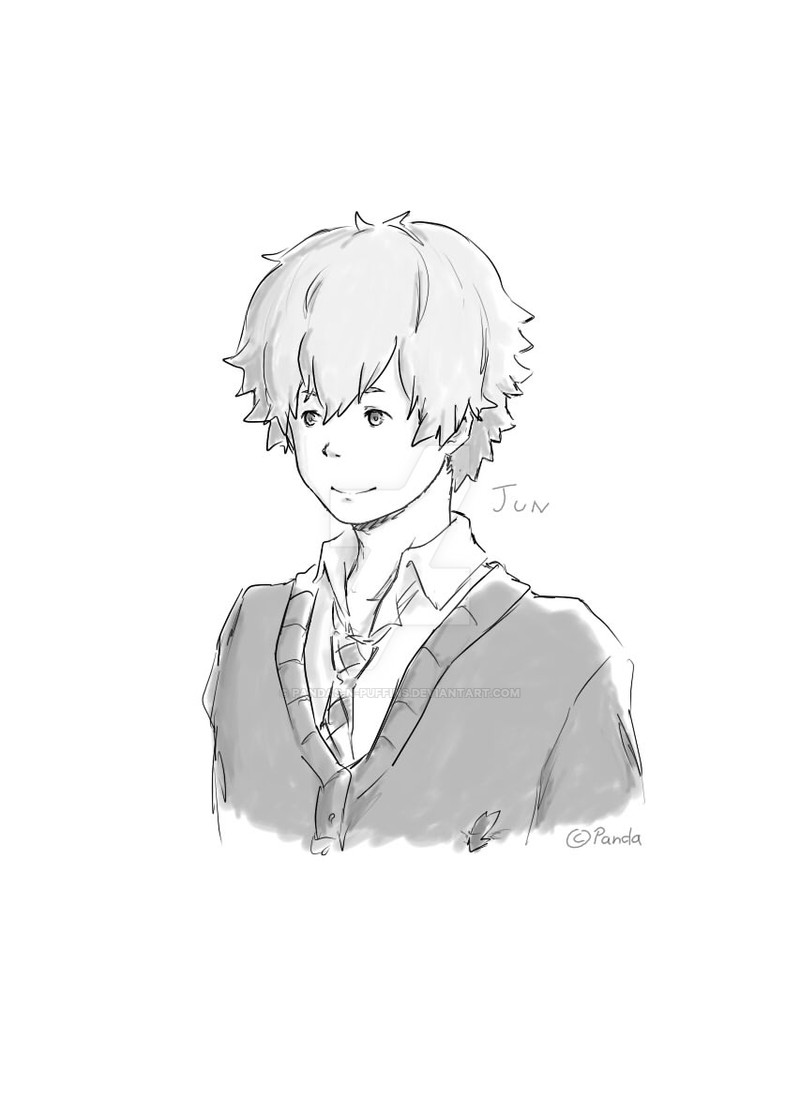
#cutekawaii #gray #guyboy #miyagawa #miyagawahigh #fujiyoshijun
Published: 2014-10-15 16:52:31 +0000 UTC; Views: 407; Favourites: 28; Downloads: 0
Redirect to original
Description
I recently got a tablet. lolI can't color for shit tho ahhhh so have this grayscale Jun. pffffff
Can someone link me to SAI tutorials on how to color? Please ahahahahh
Related content
Comments: 22

You're a better artist but I have some coloring experience with tablets if you want pointers to good brush packs.
👍: 0 ⏩: 1

omg yes
Thank you! That would be so awesome.
👍: 0 ⏩: 1

I'll getback to you later. I'll be busy during the day.
👍: 0 ⏩: 1

lol It's ok, really.
I don't mind waiting.
👍: 0 ⏩: 0

Dang ohhh!!! Thats souper koolzzz!! Lovin your digital style!!
👍: 0 ⏩: 1

Thank you so much!
ahhhh so so sorry for the late reply ; - ;
👍: 0 ⏩: 0

This one looks good fav.me/d3uyelh There are a lot of tutorials on DA and some really good ones on youtube!
Too many and I just go through a lot till i get it. He looks awesome btw!
Oh and you can play around sai and see what happens for yourself. Its fun
👍: 0 ⏩: 1

Ahhhh thank you so much. <33
lol yeah I've been doing exactly that but it just looks like...idk it doesn't look professional enough? lmao
👍: 0 ⏩: 1

You're very welcome <3
It does! Your art does look professional. There are a lot of tricks on sai that can help make coloring easier.
E.g. the wizard tool Its kind of like the bucket tool but it selects what you want to color. You gotta select on the line art
layer then make a layer below it to color so it wont color over your line art. Helps you color faster
👍: 0 ⏩: 1

omg thank you so much for the tips. lol i'm way way far from professional, but thank you~
uhmmm.. Do you know what brush would work for like a paint-y effect? I wanna colour like that since I usually use watercolours.
👍: 0 ⏩: 1

You're very welcome!
When I want to give this paint-like effect, I usually use the brush tool and/or marker tool (almost same) to give this soft stroke that
gets lighter at the end. I use the water tool to blend it but not completely. I blend at the end or places where I feel it gets lighter.
This explains it more clearly: fav.me/d1l7pc5 I use brush/ marker tool instead of pen tool tho and dont blend everything.
I look for a lot of speedpaints and that has helped me the most C: I recommend that too! Sorry it's long ^^'
👍: 0 ⏩: 1

ahhh I've been using the marker tool all this time. But i don't think I'm doing that good a job. lol
Yeah, I've been looking at youtube tutorials on SAI painting.
thanks for the link. and don't worry, i like reading long explanations.
👍: 0 ⏩: 1

I see. <3 You could also use the pen tool and blur it if you want it a bit darker and softer. The more strokes you
make with water tool, the darker it gets. The pen tool does that directly. Just experiment and hopefully you'll get good at it ^^
👍: 0 ⏩: 1

Yeah, I'm just gonna mess around with it and hopefully get a good hang of everything.
👍: 0 ⏩: 1





























