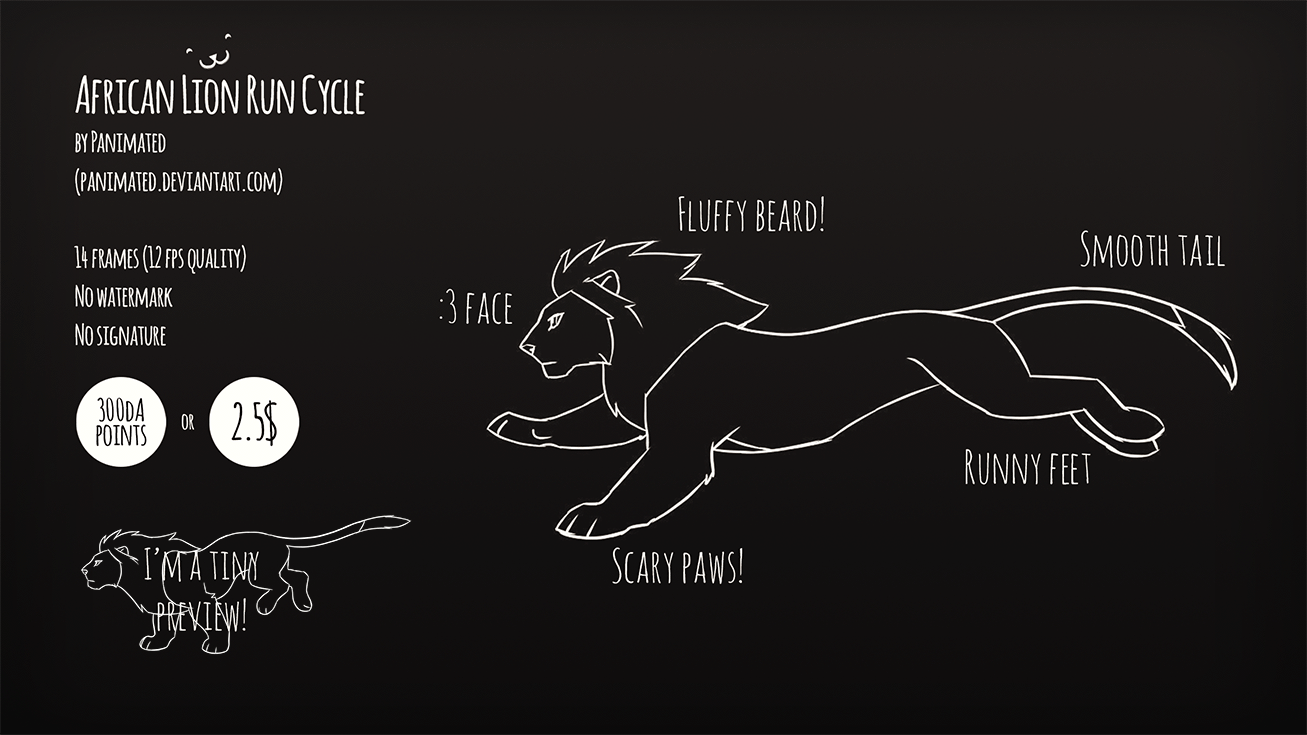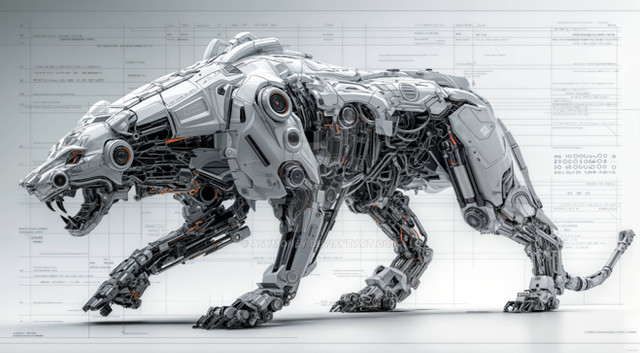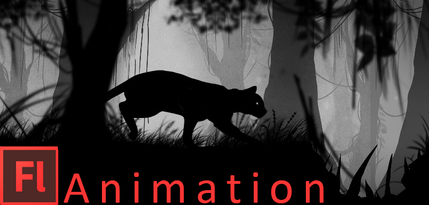HOME | DD
 Panimated — Leopard Lesson
Panimated — Leopard Lesson
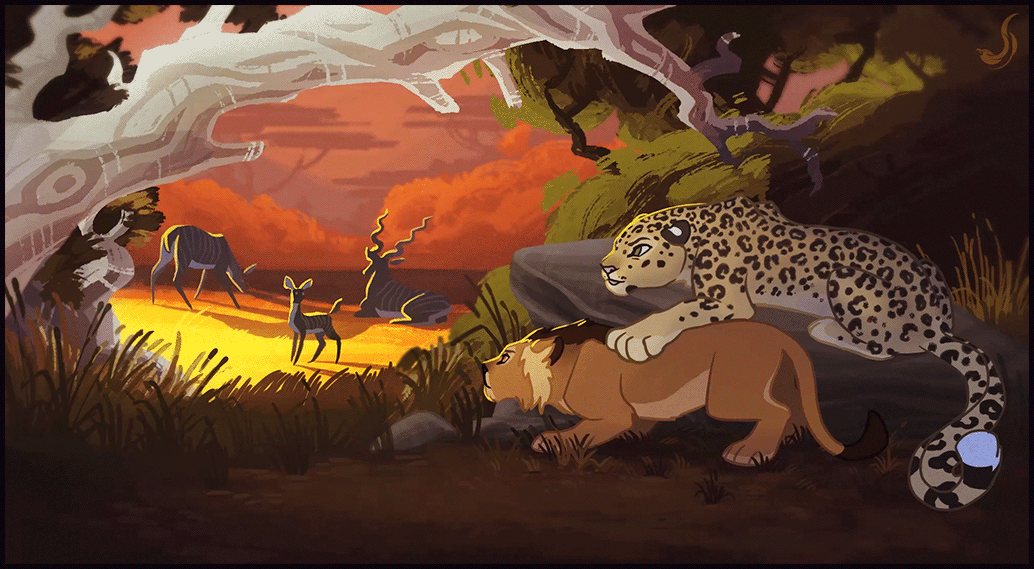
#africa #animated #animation #big #cat #feline #image #king #leopard #lion #living #mane #savannah #simba #cinemagraph
Published: 2015-09-09 23:33:50 +0000 UTC; Views: 17233; Favourites: 623; Downloads: 57
Redirect to original
Description
Cinemagraph for DrazziElder of her character Maji the leopard, giving a lesson in leopard hunting techniques to his adoptive son, Dahst the lion





 Such a cute little family. Which could be said about that Kudu family too, for that matter :l Hey, a cat's gotta eat!
Such a cute little family. Which could be said about that Kudu family too, for that matter :l Hey, a cat's gotta eat!I'm quite happy with the animation in this, I'm getting the hang of mixing frame-by frame and puppet animation. Yaaay learning! And have I mentioned I love the photoshop brushes from KyleTWebster?? Because I do. Just look at those pretty strokes it adds to the background, how nice is that. I swear I'm not sponsored. www.kyletwebster.com/
Thanks to Drazzi for commissioning me!







Characters © DrazziElder
Image by Panimated
Related content
Comments: 61

I'm in love with your cinemagraphs!! ;u; I actually tried out one myself, but it was pretty much just a fire try-out xD Not so much movement in the background:
That was actually animated in Gimp, such pain..
But I was wondering, since you use Photoshop and After effects how do you convert them into .gif:s? Does the After Effects have such option? ;;
I have the trial of Animate CC and that doesn't have the option, so I was wondering if After Effects had it so I wouldn't need to search out for a separate converter 8I
👍: 0 ⏩: 1

Thank you so much! Your cinemagraph is really cute 
Woah, animating in Gimp? Kudos to you, that takes some patience!
So I draw the thing in photoshop and import it as png's into after effects, finish the animations, and save as a .mov from after effects. Theeen I import the videofile back into photoshop, which I just export again straight away into a .gif. Probably overcomplicated but it works!
👍: 0 ⏩: 1

Heh thank you! :'3 I'm planning on buying the CC stuffs from Adobe so animating should become easier! xD
And oh I see! Don't worry, my file converting is also very complicated xD But thank you for the tip! OuO
👍: 0 ⏩: 2

While using Photoshop and After Effects you can also just import .psd file as layered composition which is super handy and then you can just export .gif from After effects, tho, quality is quite low (like here ), or, better option, export it as .png sequence and then import it to PS which exports beautiful gifs. You can also do .mov but png sequence seems to be lighter for the program idk? sorry for just walking in like that into conversation... months later... ok I go now bye
👍: 0 ⏩: 1

Oh yeah that's pretty much what I've done :3 But when I export gifs from PS they come out looking terrible (white areas everywhere and bad quality) any idea why it happens? o.o
And don't worry! xD Help is always welcome!<3
👍: 0 ⏩: 1

Hm. I'd need to see settings you have for exporting gifs, maybe you have something set that messes things up? Like here are mine:
sta.sh/0194l6hvcx54
👍: 0 ⏩: 0

You're welcome! If you make more cinemagraphs I'd love to see!
👍: 0 ⏩: 1

I would have so many more questions for you but I'm not sure if you'd be comfortable with using your time guiding me a little? ;;
Oh and I actually got the trial of After Effects and used the basic presets and came up with this!:
I managed to mess up the loop and was too tired to try to fix itGosh I feel like a small fangirl jumping around bothering you x//D
👍: 0 ⏩: 1

Hahaaa, don't worry about it!
Oooh, I like it! The grass looks very natural, took me a while to realise the head moves too, haha. Also it's just a really lovely painting 
The animation itself looks good, although I'd say it might make more sense to animate a more static image - if you know what I mean? I usually put my characters in a resting pose for my cinemagraphs, as it looks a little strange that the character is mid-run while things around it is slowly moving? That's just how I usually do it, although "freezing" a movement in time like this could make for a really cool effect.
How did you make the head move, btw? Is it using keyframes? Or is it puppeting? I can't quite tell - it's too subtle (that's a good thing) :'D If it's not puppeting I really recommend checking out the puppet tool, it's great for movements like that. I use it to make characters breathe and make grass and branches bend and sway - it's how I made the baby Kudu's head move in this piece 

Another tip is trying to animate the light, it makes a really subtle and nice effect, just put the highlights on one level and play the opacity levels in after effects 
...Now I want to make a cinemagraph again, derp
👍: 0 ⏩: 1

Thank you for the compliments!<3
Oh and yeah, while I was working on it I was thinking how weird it looks while the idea itself is energetic but how it's captured is so slow! xD
Oh and I actually used one of the..wiggle presets for it? I modified the numbers in it pretty much though! Kind of a "lazy" way to do it, but didn't yet know any other way! ^^'
And ooo I didn't know you used the puppet tool! I actually only know that it exists, but I don't even know where or how to use it, YET! the grass and branch bending was actually one thing I was going to ask you, but now it came clear then! xD
+That's actually a really good idea with the lights! I'll surely try it out in my next attempts!<3
Thank you so much for this help ;u; Can't wait to get to work on the future cinemagraphs!! 8D
..xD go for it! I'd love to see more of them from you OTL
👍: 0 ⏩: 0

the snow leopard is truly my favorite
silent killer
👍: 0 ⏩: 0

Photoshop and After Effects
👍: 0 ⏩: 0

OMG, this is so beautiful! The background is amazing!<3 and the animation... No words. cx
👍: 0 ⏩: 1

This could be a still from a point-and-click Adventure game 
👍: 0 ⏩: 1

Thanks! And hey, yeah! It kinda reminds me of those old lucasarts games now that you mention it :'D I love those.
you need to show me that cinemagraph once it's done tho
👍: 0 ⏩: 1

GIF No Preview
-but the animated stuff is really not very good xD I tried to mimic the 'water going down the rocks'-part from Ghibli movies but...it looks so jerky :<
Do you have perhaps any tips on how I can improve? How do you figure out where to put the highlight-y bits? I'd be very thankful for advice or a book/tutorial recommendation...if you have the time ofc
👍: 0 ⏩: 1

OOooooh that looks so sweet!! Your background style is lovely 

You could also try to add little pauses? So right now most of the ripples begin as soon as the one before it ends - it makes it look like it pops back into start-position. If you add a litt empty space and stagger the ripples that might help with the illusion of an endless loop. Also; it's a bit of a personal preference but I'd not have the frames fade into each other - a little bit is ok but too much is stressful on the eyes (might just be me though, lol)
It really looks very nice though, it really brings the forest to life *u*
I've been looking for tutorials/books on this myself, but I haven't had much luck unfortunately v_v
👍: 0 ⏩: 1

Oh my, thank you so, so much! This is great advice, especially with the little pauses and not making the frames fade (it does make it...weird. >.> ) and yes, I'll also be investing more time in drawing more frames, kick my lazy butt :'D
Nuu D: Damn... should I ever find something helpful, I'll pass it on to you as well then C':
Honestly, thank you very much for the crit and also for the compliments -it means a lot to me that you still enjoy the overall style/feel! I'll try again with these things in mind and make something better!! <3
👍: 0 ⏩: 0

hey.. great work.. your background colors is just fantastic!!
I'm just wondering,, are you using photoshop for animation?
👍: 0 ⏩: 1

Thank you very much! I use photoshop to draw everything, and animate some parts frame by frame (in this case, the eye blink and tail twitch), the rest of the animation is done in After Effects 
👍: 0 ⏩: 1

Awesomess.. I use Photoshop for animation too but
I never used After Effects at all because I don't what is it for lol..
anyways! can't wait for that tutorial
👍: 0 ⏩: 0

I LOVE THIS
You are like my favorite artist on this website,
I love your style so much!!
👍: 0 ⏩: 1

D'awww you're too kind 
👍: 0 ⏩: 0

Ahh wow ;w; This is beautiful ahh <3 I love the background C: Great work <33
👍: 0 ⏩: 1

This is just incredible, I could stare at the little details and subtle movements all day
👍: 0 ⏩: 1

This is the best thing I have commissioned so far. It's just too much, I don't know how to handle it. There's so much amazing detail it'll take me a whole day to comment on every little thing. My favorite part is the atmosphere and the actual scene. It's perfect. Just what I imagined. Thank you so much for this. You have no idea how much I love it.
👍: 0 ⏩: 1

I'm so glad you think so, it was a pleasure creating it! Thank you very much for the commission
👍: 0 ⏩: 0
| Next =>