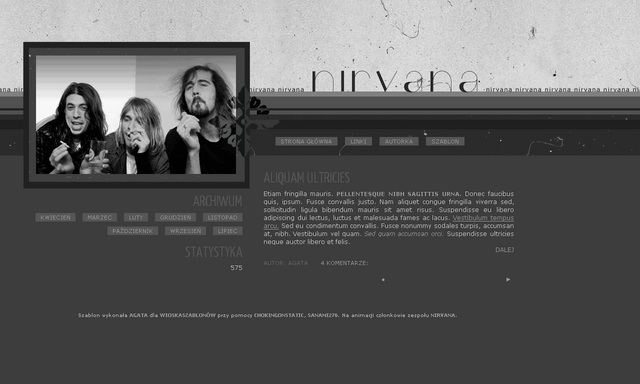HOME | DD
 patient212 — code666_beta
patient212 — code666_beta
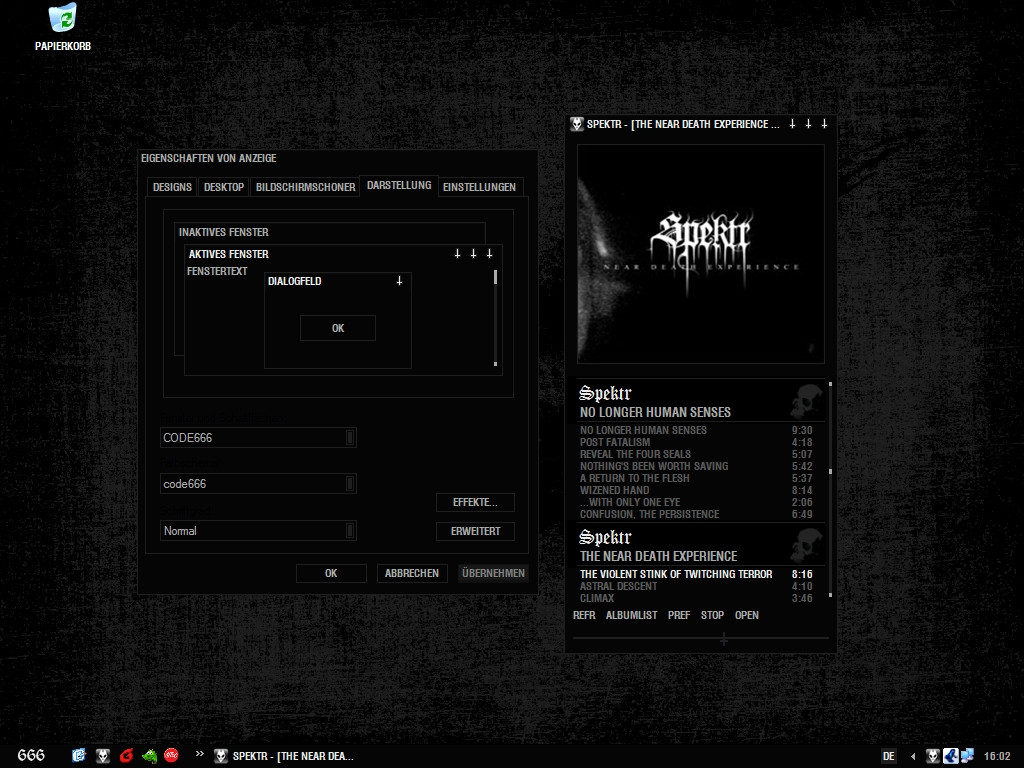
Published: 2007-03-04 19:22:09 +0000 UTC; Views: 24802; Favourites: 23; Downloads: 3668
Redirect to original
Description
dark and flatmy first vs mod from the great CORE.VISUALSTYLE by aMADme...
not really finished...some color are still not visible. don`t know how to fix that...so you should better only download it, if you wanna try to fix/modify it. now, it´s not really useable...and I´m sure most of you don`t like the pseudo-satanic theme (a joke)...
fonts:
Swis721 Cn BT D-Type
Old English Text MT
Related content
Comments: 38

ey yaw awesome theme. where can i download the style xp with no limitations? i cant use this thing nemore my trial period is over. great.now im screwed.
👍: 0 ⏩: 0

I'm REALLY liking this, it's the first dark, flat, minimal thing I've come across that doesn't try to mimic something else (like an OS for instance, I hate that)
I wish I could help with the black text, it is a problem with some apps...
Still, this is my fave so far.
👍: 0 ⏩: 1

oh yeah, and I switched all the fonts to Trebuchet MS; try it!
👍: 0 ⏩: 0

Very nice skin there mate! i love it
But what i like the most is your Foobar Config
Is there anyway that you could send it to me or make it downloadable?
👍: 0 ⏩: 0

WOW I just realized, your VS just solved some of my most annoying windows-color issues!!
FINALLY a VS with a black background in windows explorer's "sorted column"!!! This is a first, in my experience, and deserves Big Letter WOW's!
How did you do that? I thought it was hardcoded in windows.
Or, at least, I think it was your VS that did this, but now I'm unsure... I figured I better test changing VS before submitting this post, and sure enough - the black background (on the sorted column in windows explorer..puh..) is still there..
Strange!!
Because this is not a color you can set in the "display properties" - "appearances"-tab.
Anyway, I just discovered this by accident.
Lastly, I've used "show in groups", but it has its down-side. For one, it doesn't separate folders and files... a bit awkward at times. And then the "groups" themselves; alfabetized under big letters, ok that works. But when sorting on size or date, I can do without "tiny", "large", "gigantic" etc as "filesizes" or "last year" etc..
But, you solved another color-issue for sure:
Black text on radio-buttons or check-boxes, when the "3D objects" color is also black. I've tried quite some dark visual styles, and these always turned out invisible.. (Like in "found new hardware" dialog etc). But they are visible now.
One thing thats now invisible, is the text in the properties dialog of files/folders (and possibly other dialogs, I havent tested everything of course), to see their filesize etc. I admit I havent testet different colors in the "appearances"-tab of display properties, but there is no obvious setting to change as far as I can see. I use my own colors here anyway.
Ok, I just thought I inform about this. Thanks for a great VS! (Really hope you finish it sometime)
👍: 0 ⏩: 0

Hi, this is a great style!
Been using it for about a week now (I love dark themes). But no dark themes seems to get the colours quite right (always some text invisible, and this one too as you said). Still, it's pretty useable!!
I thought the start button was cool btw (Not that its important for the style. I'm not into either one of those "sides"
One more thing, maybe change the minimize/restore/close-buttons? (How about a nr. "6" for each of them?
Great work! Hope you finish it sometime too, would be nice to fix those issues!
👍: 0 ⏩: 0

I like the satanic theme!
But you are saying this doesnt work? 
I like what I see though!
👍: 0 ⏩: 0

Nice, the kind you throw out on your parents computer. Great job. I like the ominous feel.
👍: 0 ⏩: 0

I would love this vs if it came with a different start button and the foobar folder.
👍: 0 ⏩: 0

this theme rocks, just what i needed. good stuff.
👍: 0 ⏩: 0

You know the number of the beast isn't 666, It's actually 616.
👍: 0 ⏩: 1

that`s right! shame one me!
👍: 0 ⏩: 0

when will it be available. i'm craving for it. easy on the eyes.
👍: 0 ⏩: 0

Is this a satanic style? I really don't like the '666' on the start button. It looks like a very good minimalistic style, only thing is minimalistic don't usuually look good in all black, perhaps a different color...
👍: 0 ⏩: 1

...something like that, but it`s a joke/just for the look!...
👍: 0 ⏩: 0

you should use a styler toolbar to make the preview better...
and great job overall!!!
👍: 0 ⏩: 0

awesome vs, 666 start button must stay!! and good font choice, cant wait for it to be finished
👍: 0 ⏩: 0

hey, you mean, you didn't rip a vista theme? good job. Someone doing something original. Hurrah for your jet black style
👍: 0 ⏩: 1

agreed. vista themes are getting old.
👍: 0 ⏩: 0

looks cool, would be interesting in a matte/flat black color.
👍: 0 ⏩: 0

the font is a big huge imo and I don't really like the 666 startbutton...other then that looks nice!
you can open a scheme's xml file in notepad and add btntext under sysmetrics like that <
...for the pushbutton you just have to click add property and select textcolor
👍: 0 ⏩: 1

thanx you VERY much for your comment/help!
but there are still some things I cant find/ some text is still not visible. for example some text in stylebuilder. in classic colors the text to the left of the colors (sorry for my very bad english!). and my message box has no border! I wouldn`t ask, but I can`t find a good tutorial!
the 666 button will be changed (just had no idea), but I like the fontsize...perhaps I good bad eyes
👍: 0 ⏩: 1

hmm I think if you have a completely black bg then you cant see that text since I think stylebuilder defines that color like some text in photoshop will always be black too :/ ...as for tutorials that might be of help to you ...might be of help
cheers
MAD
👍: 0 ⏩: 1

thanx again!!! ...I just realized that your are the mighty one who made the CORE.VISUALSTYLE which I´m trying to mod....
👍: 0 ⏩: 1

interesting. i'm waiting for the final version to state my opinion. looks pretty good tho
👍: 0 ⏩: 0