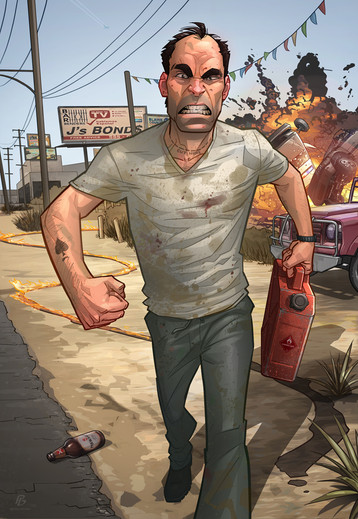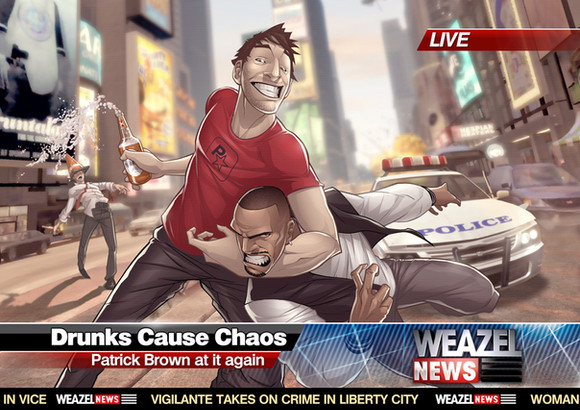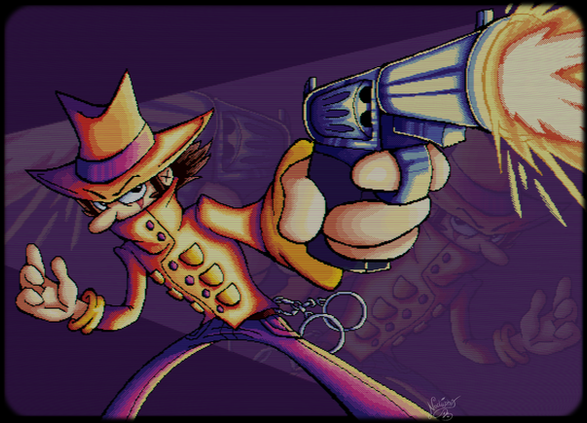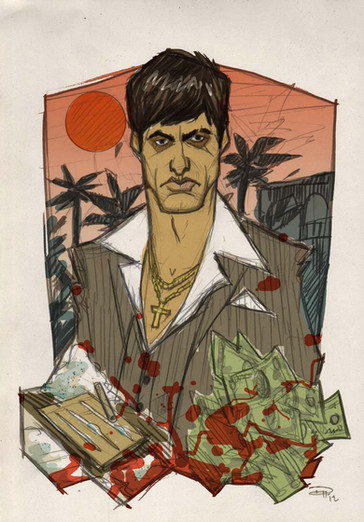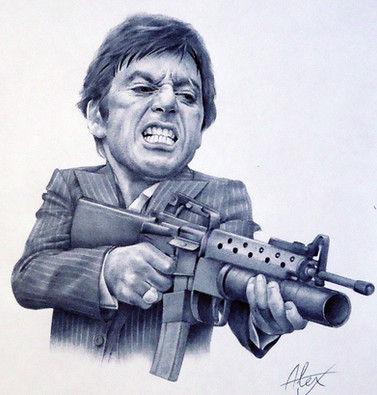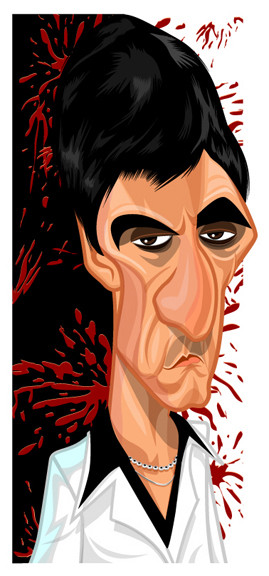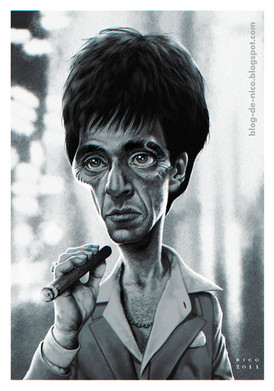HOME | DD
 PatrickBrown — My Artwork Tutorial
PatrickBrown — My Artwork Tutorial

Published: 2011-06-28 09:32:20 +0000 UTC; Views: 151265; Favourites: 2868; Downloads: 2665
Redirect to original
Description
[link]For all you people who keep track of my artwork, here is my tutorial of how it's all done. From drawing to outlines to colors.. I've covered it all




 After a few weeks of putting this together it feels good to have finally been able to show everyone a thing or two about my style. I hope you enjoy this!
After a few weeks of putting this together it feels good to have finally been able to show everyone a thing or two about my style. I hope you enjoy this!Let me know what you think





-Pat
Facebook: [link]
Related content
Comments: 444

👍: 0 ⏩: 0

👍: 0 ⏩: 1

👍: 0 ⏩: 0

👍: 1 ⏩: 0

THE WORLD IS YOURS! awesome art work, congratulations!
👍: 1 ⏩: 0

Best movie ever
And "SAY HELLO TO MY LITTLE FRIEND!!!"
👍: 1 ⏩: 0

Getting Myself the Game from Amazon just to Beat That Assassins Ass
👍: 0 ⏩: 0

Awesome tutorial and amazing art! Thank you very much!
👍: 1 ⏩: 0

Awesome! Would love to see you do a rendition of Riddick
👍: 0 ⏩: 0

How to draw like Partick Brown.
Step 1: Be Patrick Brown.
Step 2: Repeat Step 1
👍: 0 ⏩: 0

..when the night starts thunderin' the bullets are gonna start rainin.
Brilliant work PB. I've Been a fan of yours for over a year now.-fellow aussie, AB
👍: 0 ⏩: 0

Just watched the tutorial, fantastic work mate.
👍: 0 ⏩: 0

Tony Montana.. The first time that I saw Al Pacino acting like the God of Acting as he is. One of my favorite characters indeed. It would be great if you make a portrait of Michael Corleone. But this is awesome. Thank you for sharing your style!
👍: 0 ⏩: 0

Best Photoshop tutorial I've seen on Youtube!!!! Thank you for creating it, it helps...a LOT!
👍: 0 ⏩: 0

Would it be ok if I printed this out and framed it on my wall?
👍: 0 ⏩: 0

I liked the video, but I have a question: which format the file should be saved to be sent for professional printing?
👍: 0 ⏩: 1

It don`t have a exact format for printing,but I would say that on Photoshop you can edit the dpi(resolution)when creating or saving the file in .jpg or .png
Also,change the color mode to CMYK,it`s the pattern for pro printing.
Hope it helped!
👍: 0 ⏩: 1

Yes, you helped. I'm still learning to deal with digital color. It is an eternal learning.
👍: 0 ⏩: 0

Great tutorial. I was wondering, your art has alot of atmosphere to them, whats your secret for creating the feel of space.?
👍: 0 ⏩: 0

Say ello to my lil frien'! Love it. Great tutorial.
👍: 0 ⏩: 0

[link] This kind of work I can do it after your tutorial) Thank you very distinguished artist)
👍: 0 ⏩: 0

Hi Pattrick, Thanks for the tutorial. I've learned alot. Its easy step by step tutorial, and i enjoy it alot.
Anyway, i wonder when i applied a gradient tool in photoshop, to create such a detail shadow, what color should i choose? i mean the gradient range...should i choose shadow color to base color? or shadow color to shadow color with transparency?
👍: 0 ⏩: 0

This is so amazing Patrick! I actually learned some nifty tricks from it! Thanks! 
👍: 0 ⏩: 0

i saw this tutorial xD
really cool! i was thinkin of trying to do it myself, but since i don't have a pen... 
but i'll do it someday! x3
really awesome u'r work! keep up with it XD
👍: 0 ⏩: 0

I watched the video of how he created this Scarface piece on youtube last night. I'd never heard of him before, that video and his work made me come check his page out. Awesome work!
👍: 0 ⏩: 0

It was very helpful! But i couldn't apply pen pressure cause i dont have a tablet,i cant afford it either..could you find an alternative?
👍: 0 ⏩: 1

An alternative for inking without tablet might be the Pen Tool. But it would be too much of a time taking process. There are quite a number of variations in how you ink with the pen tool.
👍: 0 ⏩: 1

you're right that Pen tool takes much time..thanks for the information bro !
👍: 0 ⏩: 0

Wow! This was an awesome, comprehensive tutorial! Bravo mate, I love your work
👍: 0 ⏩: 0

Love this. Thanks for sharing some insight into your style and creative process. Cheers!
👍: 0 ⏩: 0

Great job Patrick!
No doubts that you are the best my friend
You always surprise me with your creative and realistic deviations!
👍: 0 ⏩: 0

Thanks for the help. it realy helped. if you get time.check out my work. i got allot better because of your tutorial.thanks again
👍: 0 ⏩: 0

Amazing picture!! Stunning! it captures all the action from the movie, keep drawing like that
👍: 0 ⏩: 0
| Next =>