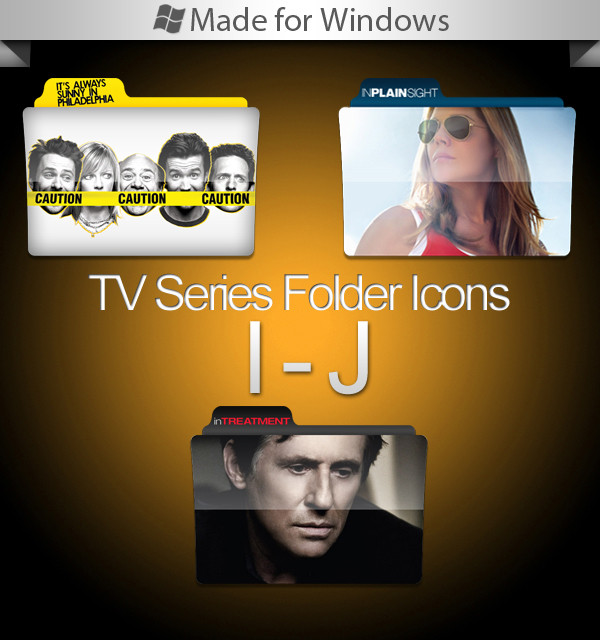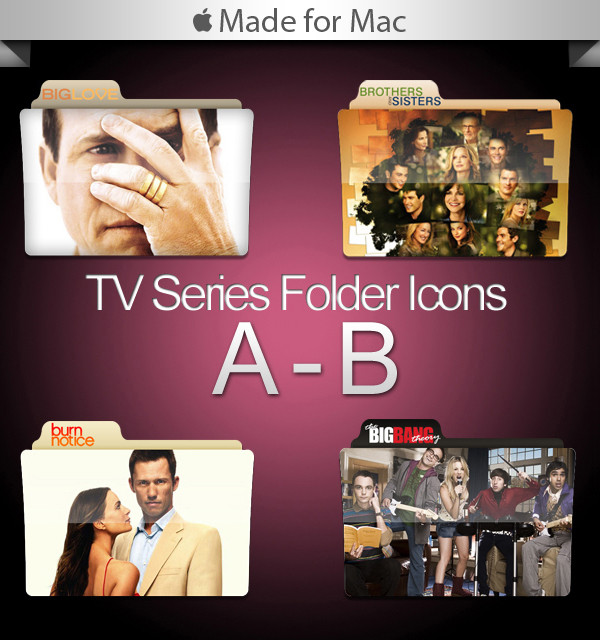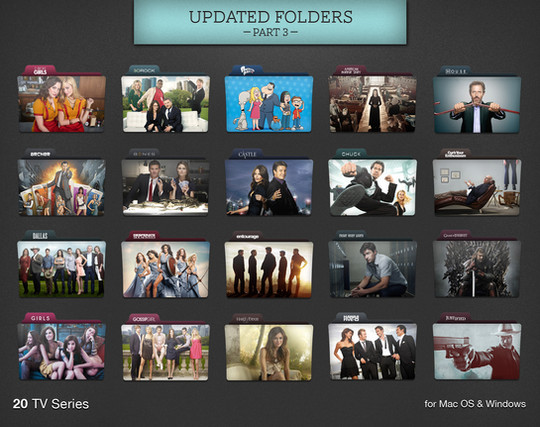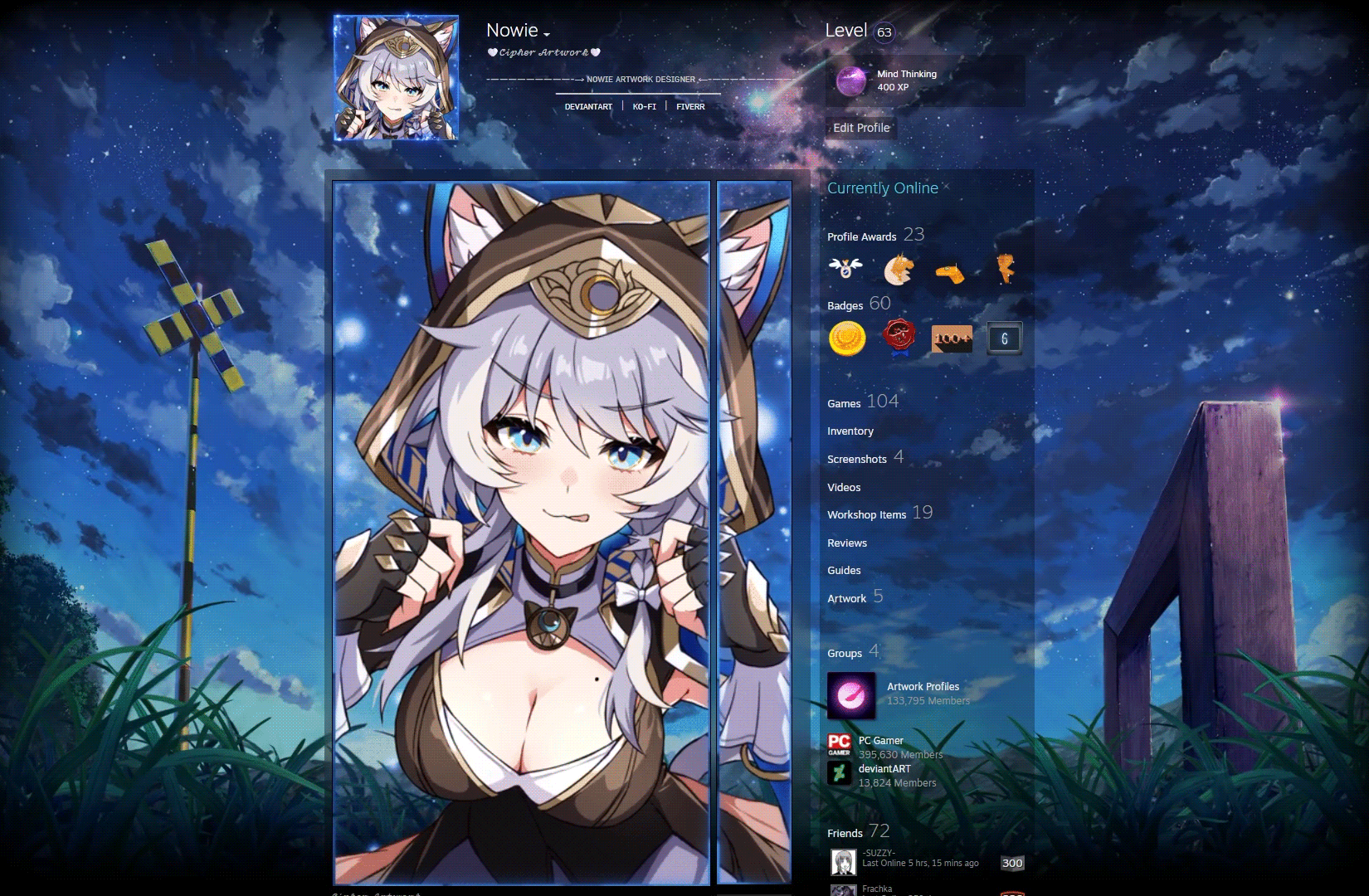HOME | DD
 paulodelvalle — PSD Folder Template
paulodelvalle — PSD Folder Template

Published: 2011-02-25 07:08:06 +0000 UTC; Views: 159746; Favourites: 621; Downloads: 38453
Redirect to original
Description
As you guys asked, a Photoshop template file that allows you to create your own folder icons for TV series, movies, music etc.VIDEO TUTORIAL: [link]
After you're done creating your folder, save it as a PNG file.
If you use Windows, you'll have to convert the PNG to an ICO file (just google "PNG to ICO converter" and you'll find something useful). That's it, it's done.
For Mac is a little bit different, you'll have to convert the file twice to get it done.
1) You'll have to convert it from PNG to ICNS (you might find something on Google to convert it). You must save the ICNS file in all available sizes (from 16x16 to 512x512). You don't have to save one at a time, because the ICNS file includes all of them in one single file. I use an Apple software called "Icon Composer" that does that automatically, so I don't know how other softwares do that.
2) Then you have to convert it from ICNS to RSRC (I recommend a free software called "Icns2Rsrc").
That's it, now you replace the icons, as taught in the tutorials available inside each icon pack.
Creating your folders (Quick Tutorial):
First, open Photoshop. Open the image you wanna use and drag it to the folder file. In the "Layers" window, drag the image to the "Template" folder. Your image must be the first thing on the folder, above the "Front". Adjust your image position (how you'd like it on your folder). Now select the "Front" layer and press "W" on your keyboard. Click outside the front image (the gray one). The outside will be selected. Now select your TV Series image and press "Delete". Now your image should be shaped like the folder. With the image layer selected, apply the Inner Shadow effect, then adjust it the way you like it.
I hope y'all get it right. Any doubts, feel free to ask.
See ya! Hope you enjoy it.
--------------------------------------------------------------------
Visit my gallery and download hundreds of TV Series folders: [link]
--------------------------------------------------------------------
Related content
Comments: 160

Can you possibly post a video tut in CS5 so we can see all the steps, it would be much appreciated! Great work on the icons, they are awesome!
👍: 0 ⏩: 1

Oh lord, I LOVE YOU!
Thanks 1000 times!!!
👍: 0 ⏩: 0

Awesome dude, I really appreciate you sharing this .PSD file
Hope you don't stop making the icons though!
👍: 0 ⏩: 0

I already made my own but your's better, thanks.
Btw "ToYcon" is a cool png/ico converter.
👍: 0 ⏩: 0
<= Prev |