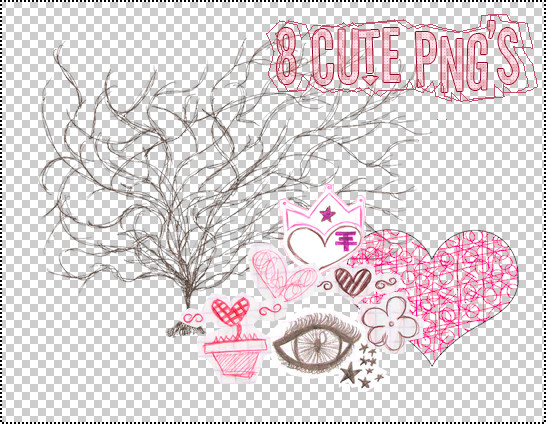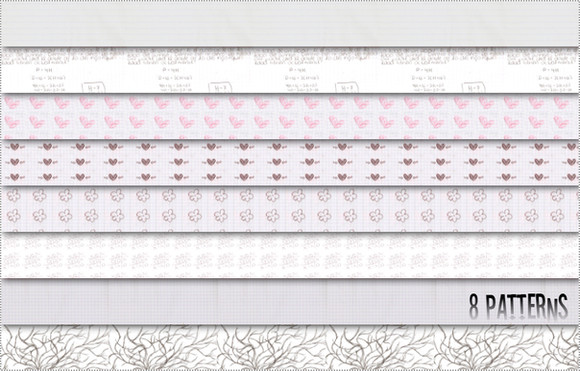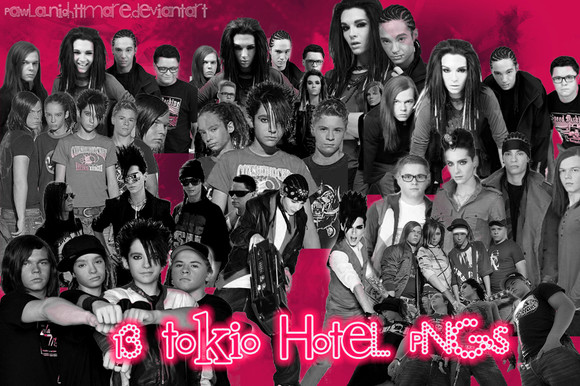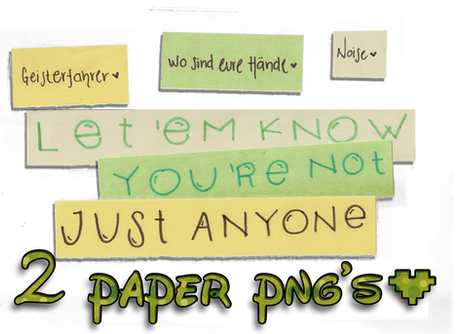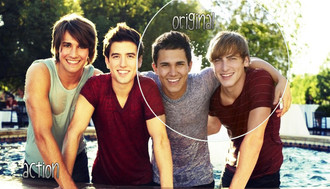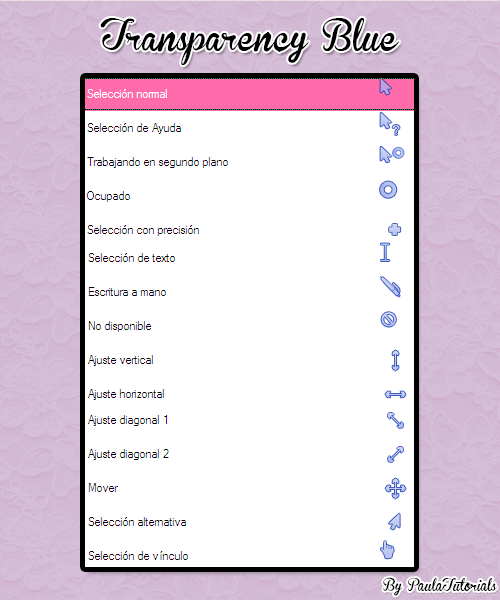HOME | DD
 Pawla-Nighttmare — Tutorial: Subir recursos a dA
by-nc-nd
Pawla-Nighttmare — Tutorial: Subir recursos a dA
by-nc-nd

Published: 2011-09-11 20:40:57 +0000 UTC; Views: 2084; Favourites: 33; Downloads: 39
Redirect to original
Description
Algo realmente muy sencillo pero que varias personas que son nuevas en dA no saben :3 No tiene gran ciencia pero lo queria subir xdd'¿Dudas?¿En algo no me explique bien?¿Quieres más tutoriales? Comenta [:
Este tutorial va especialmente para ~xioxiopuu &&' ~AiilenSmilers (espero que me hayan entendido




 )
)©Pawla-Nighttmare
Related content
Comments: 21

Una pregunta: cuando lo quiero subir, me dice que hay un error porque la imagen de vista previa no sirve (o algo asi :/) me podrias ayudar? GRACIAS!
👍: 0 ⏩: 1

Claro, mira, la imgen debe ser JPEG o PNG de cualquier tamaño o GIF de menos de 150x150
Espero que eso te sirva, sino dime (:
👍: 0 ⏩: 0

Podrias hacer uno de como se pone una imagen o un blend a Print? Gracias
👍: 0 ⏩: 1

Disculpa, no te entendí, ¿cómo hacer qué?
👍: 0 ⏩: 1

Como vuelvo una imagen Print? Puedes hacer un tuto?
👍: 0 ⏩: 1

Sigo sin entenderte .___. Me podrías dar un ejemplo de dónde lo viste?
👍: 0 ⏩: 1

jeje. O sea, cuando yo subo una imagen, y la quiero volver Print, elijo el tamaño y no se me sube
👍: 0 ⏩: 1

Ah ya sé a qué te refieres xDD lol Sinceramente no sé cómo hacerle ._. Jamás he hecho una Print
👍: 0 ⏩: 1

oh... Okey, no importa
👍: 0 ⏩: 0

Awww nwn que bueno que te sirvió ~♡
👍: 0 ⏩: 1

Awww, que bueno que te sirvió♥
👍: 0 ⏩: 1

Yo quiero que subas uno de como guardar styles que tengas en photoshop, porque aprendi a hacer
👍: 0 ⏩: 1

Bueno es el mismo proceso para patterns, styles, gradients, muestras, formas, brushes & creo que ya xdd'
Edición > Gestor de ajustes preestablecidos > Estilos > Ctrl+clic sobre los estilos que quieres guardar > Guardar conjunto > OJO asegurate de guardar tus etilos en la carpeta que tu elijas porque por defecto se guardarán en la carpeta "Styles" en los ajustes preestablecidos de photoshop
Ve mi otro tutorial para crear & guardar brushes talvez te sirvan los ultimos pasos ;D
👍: 0 ⏩: 1