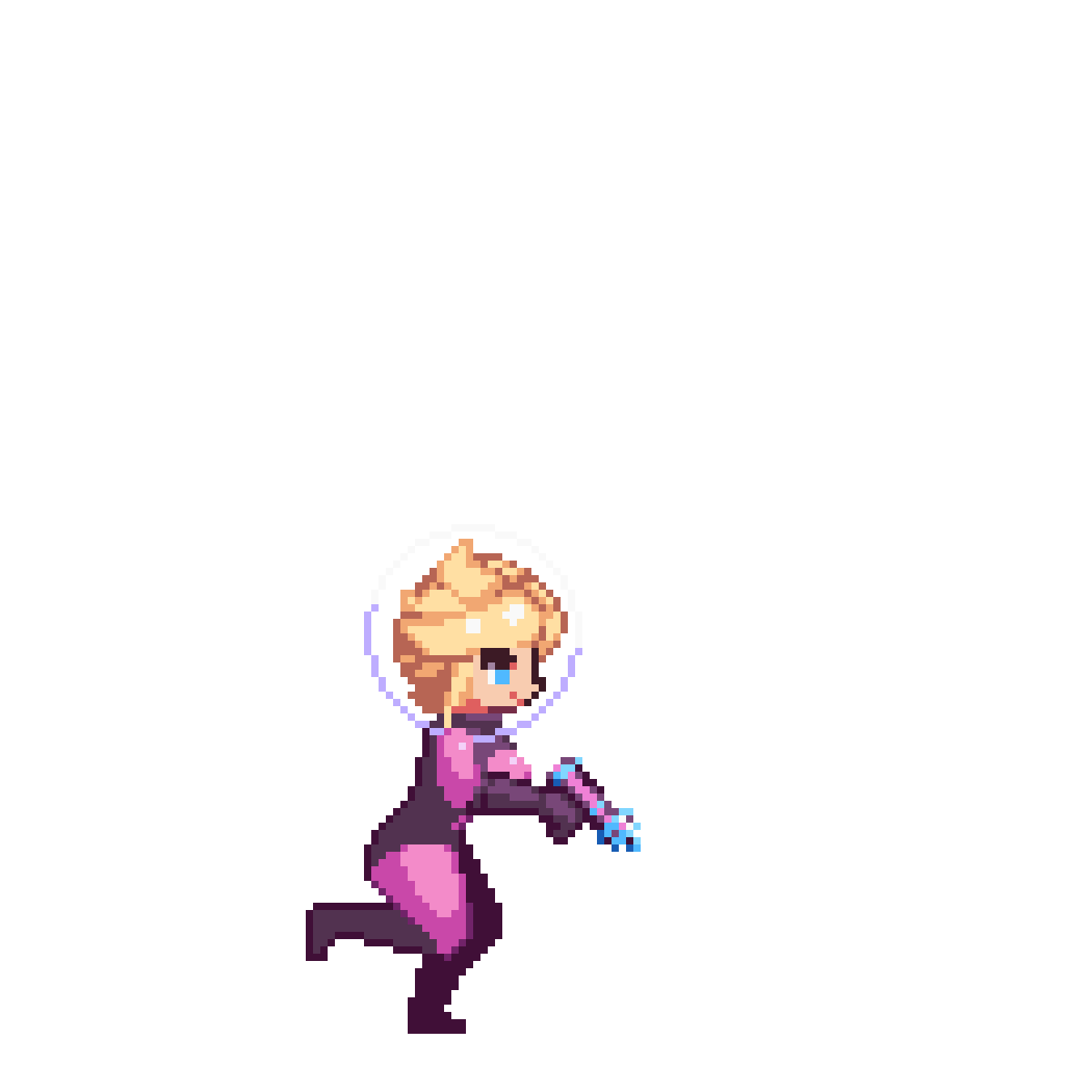HOME | DD
 pballooned — Deflated Susan (unfinished game)
pballooned — Deflated Susan (unfinished game)

Published: 2024-03-31 09:10:25 +0000 UTC; Views: 14677; Favourites: 34; Downloads: 2
Redirect to original
Description
This is another interesting one.Susan feels deflated after organizing and going through a party. So she needs to find a bed to rest.
You were to go through a maze themed like place where a party took place recently. You know: confetti on the floor, bitten hot dogs here and there, balloons on the floor.
Even found a text file with a guide for the intro:
" Inflated balloons
Carried the snacks and drinks
Dressed as a clown and threw balls in a monocycle
Meanwhile Got a business call
Stopped a ball from hitting a jarrón
After all of that, Susan feels deflated. Help her in her quest to find a bed to rest."
Each line was supposed to be a different drawing shown during the intro. But who knows, maybe I would have ended tired if completed the game, and just ended up using text in the intro.
.
.
.
Gameplay:
Now the interesting part, which is kind of implemented, is that you actually play as a deflated Susan (deflated like a deflated pooltoy). And you can switch between deflated and overinflated state (she blows into her thumb to inflate herself). And these transitions have quite satisfying animation and sounds for both inflating and deflating. Animation, well, nice key poses, but would be even better with some extra inbetween frames/drawings.
Deflated state would be useful for narrow areas, and perhaps more precise jumping. In the overinflated state Susan can bounce like a basketball, probably good for pushing enemies away.
It is mostly the starting screen which is meant to test the controls and physics, without any specifically implemented element to take advantage of Susan's states. Despite this, you can see levels from previous games with N keyboard key.
Gameplay Controls:
Move left or right: left and right arrows.
Jump: Up arrow, or X keyboard key. In the overinflated state you can hold it to keep bouncing up and down, specially if there is low ceiling.
Inflate or deflate: Z keyboard key
Other useful controls
F4 switch between Full Screen and window mode.
R to restart.
F9 to take a screenshot
N keyboard key. To change screen. Once again you can see levels from previous games. Not specifically designed for this one, but you can go through some of them.
This test was made in January 2020
Added to Unfinished games download:
payhip.com/b/aokhf
Related content
Comments: 5

👍: 0 ⏩: 1

👍: 0 ⏩: 1

👍: 0 ⏩: 0

👍: 0 ⏩: 0

👍: 0 ⏩: 0