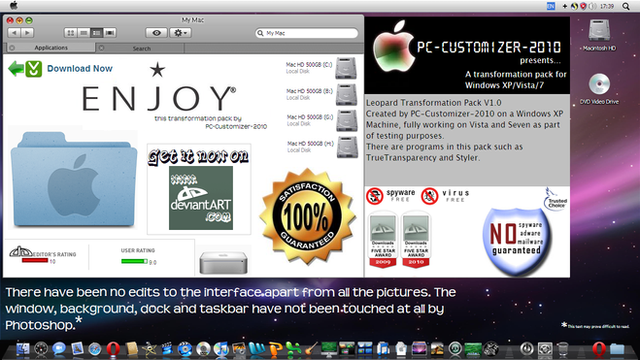HOME | DD
 PC-Customizer-2010 — Leopard for TrueTransparency
by-nd
PC-Customizer-2010 — Leopard for TrueTransparency
by-nd

Published: 2010-03-20 14:45:37 +0000 UTC; Views: 2541; Favourites: 2; Downloads: 430
Redirect to original
Description
This is a skin for TrueTransparency that I made.It includes the Active window bar and OCM buttons in the order they are on the Mac OS X Leopard. However, because of restrictions, you cannot use the rectangle to retract the window.
By Daniel Allen (PC-Customizer-2010)
Related content
Comments: 16

u say the buttons are in the right order, ive seen other skins appear in the traffic light order but when you click are not. when you click + in your skin does it maximize it??
👍: 0 ⏩: 1

Yes, sorry about the delay. My internet has been down for ages. I've switched to the more reliable BT. Yes, when you click the + it does maximise. I did it by mistake, sorry!
👍: 0 ⏩: 1

No that is a great thing! That's what I've been looking for! Thanks V. Much!
👍: 0 ⏩: 0

This is a really nice skin!
Why did you put it in your scraps?
And FYI, TT 1.4 has the retracting feature (among so much other stuff, see the What's new in the site)
👍: 0 ⏩: 1

I'm glad you liked the skin. I have downloaded the new 1.4 and right clicked on the window accidentally. At first I thought it was a bug but then I realised it was part of the program. I'm still trying to figure out a way to only retract when you click on the globule. But... may require some hacking.
I'll message you again when I've made another, and thanks!
BTW do you know how to turn fade off? Because TT has the fade things that is meant to emulate the vista/7 toolbar buttons and I can't turn it off! Help please?
Thanks
👍: 0 ⏩: 2

Update- I've found something interesting that might be useful:
If one right clicks the TT icon and deactivates the WinRoll effect, then the WinRoll effect can be used by right clicking the Min button and undone by rightclicking the Max button.
Though this is probably the end of anything helpful coming soon...
My skin is at [link] if you can help me with the tabs thing.
👍: 0 ⏩: 2

I tried with the tabs on the Chrome skin, but every time I changed it to try and make it work, it went blurred, towered across the screen and at one point started scream flashing! (That is to say that it flashed until i went into a trance), I can't get it right, sorry about that. I'll submit the nearest I got to it, but that was messed up.
👍: 0 ⏩: 0

Yeah, I'll have a play around with it and give you a heads up when I upload it to DA.
Thanks for commenting.
👍: 0 ⏩: 0

Well, that's something out of my current skillset lol...
I want to put some fake tabs into my Google Chrome TT skin but need to know how to limit the # of characters in a titlebar OR play around with the PNGS and make the text stay within the boundaries of the tab.
As for the fading effect, I dunno. I thought it would be in skin.ini or config.ini but neither mentions it.
Oh well...
👍: 0 ⏩: 1

How do you get the TT skin onto GC? When I put any of my skins on there is a tiny space between the tab section and the skin, and it's been annoying me. I've had to transfer back to Windows Internet Explorer which is slow as hell!
👍: 0 ⏩: 1

Well that's too bad...
There's a Aero Basic theme for GC at
[link]
if you'd like to see that.
IE is getting worse ever since IE7 in my opinion. That is, the interface and speed.
IE6 was better (except in security and webpage displaying) and could save pages for offline viewing (for us dialup cheapos). IT can be found at C:\WINDOWS\ie7 or C:\WINDOWS\ie8 and click the iexplore.exe file.
As for TT and GC, there is no solution, sorry mate.
👍: 0 ⏩: 1

OK, thanks for the reply. I'll have a go at putting tabs on the TT VS.
👍: 0 ⏩: 0