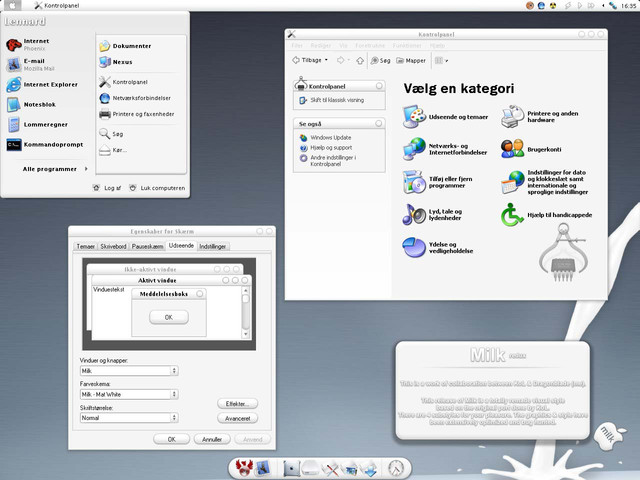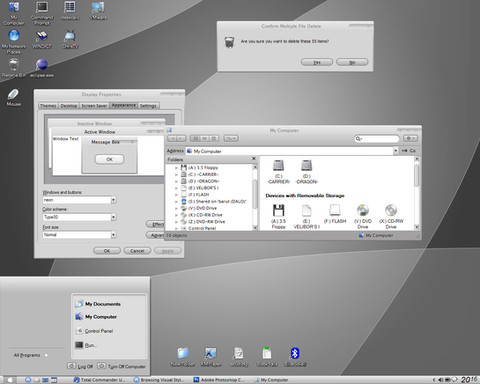HOME | DD
 Pe7er —
Jetblack GUIKit
Pe7er —
Jetblack GUIKit

Published: 2004-04-07 21:38:11 +0000 UTC; Views: 179068; Favourites: 214; Downloads: 120249
Redirect to original
Description
Hello!Finally, after eons of hard work it is released! Port of a beautiful theme originally created by Kevin Husted [link]
Disclaimer: (from Kevin's website)
So your a PC/Linux user who has ported an SS original?
I get so many emails from users of other operating systems letting me know that they have created their own ports of my work for their platforms it astounds me. I'll be very frank with you, the only community I am worried about is the Macintosh community; I create the OSX originals and strive for bug free, well thought and well executed GUI's. I do not endorse any particular port of my work for these other platforms. I do not attempt to regulate ports.
Port and distribute as you like while noting that the port is inspired by but unrelated to Swizcore Studio.
*******
This work was started by ieub and finished by me. We would like to thank everybody that helped. tested and gave constructive criticsm (Y)
So, what do we have for you today:
> Windowblinds theme including 17 substyles:
1-4. windows user-friendy theme (1px border): normal/compact start menu/dark window background/dark window background with compact start menu
5-8. theme with different close/min/max buttons (1px border): normal/compact start menu/dark window background/dark window background with compact start menu
9-12. original theme (0px border): normal/compact start menu/dark window background/dark window background with compact start menu
13-16. per-application Finder theme: normal/compact start menu/dark window background/dark window background with compact start menu
17. theme for alilm's Felix and Miranda
> three Avedesk labels
> Felix skin (updated)
> all Fonts needed
> Kkmenu skin
> Objectdock background
> Sysprefs skin
> all Wallpapers + 1 extra
Other resources:
> Objectbar theme by Crni: [link]
> Stickies skin by Silencedge: [link]
> msstyle by Arcanthur (+goodies): [link]
> original icons ported by Deleted: [link]
> dock icons by Lostspyder: [link]
You can discuss it here: [link]
Please enjoy





Related content
Comments: 144

i love it ! i just have one question : how the hell do i set it as my theme ? i men how do i change themes in mac?!?! illuminate me please XD
p-p-p-p-p-please
👍: 0 ⏩: 0

Peter - Nice work, of course. I went over to AquaSoft and could not find the msstyle for this. I am sure I am not the only one who would like to see that. Someone has to ask you to do it or come up with the original. Again, nice job.
👍: 0 ⏩: 1

Sorry, but I have switched to Mac a long time ago. I haven't got any of Windows themes anymore.
👍: 0 ⏩: 1

No worries, Pe7er. I switched to
WB and am very happy. Thanks.
👍: 0 ⏩: 0

Nice Skin
But Where can i get "Felix" ?
I need that Finder!,lol
👍: 0 ⏩: 0

hey how do you get that bar at the top that find file edit those thing i been trying to find those please help
👍: 0 ⏩: 0

Nice desk! Where can i get that "7.png" icon you also have on tour desk?
👍: 0 ⏩: 0

I'm not on Windows box anymore, succesfully switched to Mac <=== That means no more update ?
I feel so sad
Btw , thank you so much
👍: 0 ⏩: 0

You know I never did see that Miranda skin in the file. :\
👍: 0 ⏩: 1

What are you talking about? There's 17th substyle created specifically for Miranda and/or Felix.
👍: 0 ⏩: 1

AH ... I'm thinking the Instant messenger. hahah oops
👍: 0 ⏩: 0

I'm french sorry if i make mistakes.
I love mac os and i was looking for a mac os like panther in black and metal
thank you to have create it
Just one word for your work : GREAT !!!!!!!!!!!!
👍: 0 ⏩: 0

Really great work!
But how i can run these on a windows? Need i a programm to run this, or what ...
i want the same desktop as on picture, so what must i do?
Sry, i'm newbie on desktopmodding, so plz plz plz, help me!
bye
👍: 0 ⏩: 1

Download the deviation, uncompress it and read attached readme file. All instructions are there. To use this theme you will need Windowblinds program.
👍: 0 ⏩: 1

thx for answer
Need i the Enhanced Version?
👍: 0 ⏩: 1

I don't know, I haven't used WB in years. But I presume that yes since it supposedly gives some extra features.
👍: 0 ⏩: 0

That is hot, but is it possible to remove the APPLE logos ?
👍: 0 ⏩: 1

argh, the preview looks so sexy but it says I can't download it
You got a mirror for this? XD
👍: 0 ⏩: 0

Best theme ever ;D And I mean THE BEST.
The only thing, I can't fine the "little cross thingie" you're talkingn about, in instructions.txt for WindowBlinds
It goes "There click on "Per Application". click on the "Add per application settings" button. Drag the little cross thingie onto the explorer window."
Perhaps my brain's malfunctioning XD
👍: 0 ⏩: 1

Thanks for your positive feedback. Unfortunately I can't help you with this 'cross thingie' because I'm not on windows box anymore. Try to ask someone who uses windowblinds.
👍: 0 ⏩: 0

I love this port. There's just one thing... I can't stand it when the x, minimise, and maximise buttons are on the left side. Is there a version of it on the right side? thanks
👍: 0 ⏩: 1

No there isn't and I am not planning to do it. You can mod it yourself for personal use
👍: 0 ⏩: 0

looks very nice.... good desktop customization...
👍: 0 ⏩: 0

Me neither hehe. I'm not on Windows box anymore, succesfully switched to Mac. Sorry, I can't help you on this. Try to look at aqua-soft.org, there is a bunch of people that know how to do it.
👍: 0 ⏩: 1

I really like this but i have a question.... Is it possible i can switch the minimize, maximize & close buttons to the right hand side?
👍: 0 ⏩: 1

Yes you can. Use Stardock SkinStudio for it or.....Notepad, but you ought to be a hardcore modder to know how to do that
👍: 0 ⏩: 0

Lovely skin! I wish the maximise etc buttons were on the right, i can't get used to using them on the left.
👍: 0 ⏩: 0

Nice!! Wish the close,maximise and minimize were on the right though
👍: 0 ⏩: 0

Wow I instantly fell in love with this theme. Great and thank's!
👍: 0 ⏩: 0
| Next =>