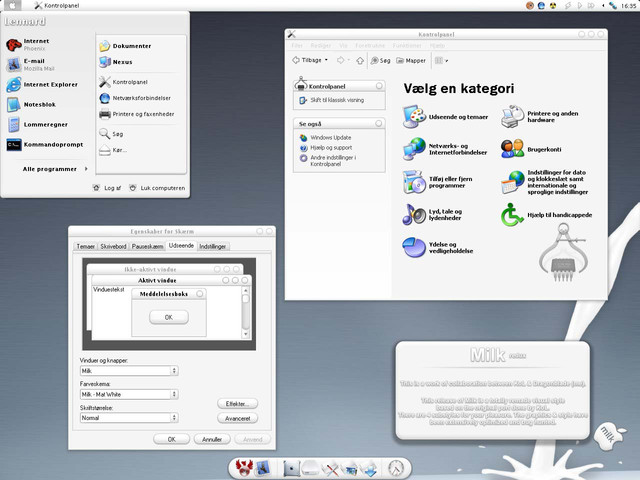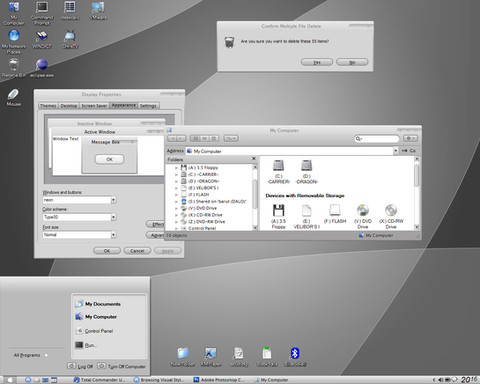HOME | DD
 Pe7er —
Jetblack GUIKit
Pe7er —
Jetblack GUIKit

Published: 2004-04-07 21:38:11 +0000 UTC; Views: 179174; Favourites: 214; Downloads: 120252
Redirect to original
Description
Hello!Finally, after eons of hard work it is released! Port of a beautiful theme originally created by Kevin Husted [link]
Disclaimer: (from Kevin's website)
So your a PC/Linux user who has ported an SS original?
I get so many emails from users of other operating systems letting me know that they have created their own ports of my work for their platforms it astounds me. I'll be very frank with you, the only community I am worried about is the Macintosh community; I create the OSX originals and strive for bug free, well thought and well executed GUI's. I do not endorse any particular port of my work for these other platforms. I do not attempt to regulate ports.
Port and distribute as you like while noting that the port is inspired by but unrelated to Swizcore Studio.
*******
This work was started by ieub and finished by me. We would like to thank everybody that helped. tested and gave constructive criticsm (Y)
So, what do we have for you today:
> Windowblinds theme including 17 substyles:
1-4. windows user-friendy theme (1px border): normal/compact start menu/dark window background/dark window background with compact start menu
5-8. theme with different close/min/max buttons (1px border): normal/compact start menu/dark window background/dark window background with compact start menu
9-12. original theme (0px border): normal/compact start menu/dark window background/dark window background with compact start menu
13-16. per-application Finder theme: normal/compact start menu/dark window background/dark window background with compact start menu
17. theme for alilm's Felix and Miranda
> three Avedesk labels
> Felix skin (updated)
> all Fonts needed
> Kkmenu skin
> Objectdock background
> Sysprefs skin
> all Wallpapers + 1 extra
Other resources:
> Objectbar theme by Crni: [link]
> Stickies skin by Silencedge: [link]
> msstyle by Arcanthur (+goodies): [link]
> original icons ported by Deleted: [link]
> dock icons by Lostspyder: [link]
You can discuss it here: [link]
Please enjoy





Related content
Comments: 144

Hello there sir. I love the look of this UI and am deathly interested in it. Unfortunately I was unable to use it because when I downloaded it, I got an error stating that this was not a Windowblinds file because is was missing a .UIS extension. Can you suggest some sort of solution.
👍: 0 ⏩: 1

Hmm...make sure that you use latest version of Windowblinds (that would be 4.5). If you still have problems go to stardock.com and ask there, I just made a theme and files in package are ok
👍: 0 ⏩: 1

Thank you. My friend and I actually realized that we were trying to load the compressed file from your link as the actual skin. We thought you had the skin and applicable themes right there. We got it to work but not without some bugs. I noticed that my toolbar would not show, despite following the instruction and that the toolbar icons would duplicate themselves and show in smaller versions on top of the menu drop-downs. That was the only kink i found. Ultimately my friend gave up because it required far too much work! Is there some way you could streamline the skin and its applicable themes so that it would work right from download and application? It's an awesome skin, it's just got far too many complexities and kinks and takes a lot of retooling.
Maybe I'm just ranting but if you could give me some sort of detailed instuction on applying it and some screenshots, that would help. I understand that you're busy with other things but I'd appreciate it and be very thankful.
👍: 0 ⏩: 1

Sorry but there's no easy way to skin windows. You have to go through all this hell to get consistent look. Detailed instructions are included in zip file, you must have overlooked something.
👍: 0 ⏩: 0

Well, just as I was going to download it I noticed that the buttons are on the left in the pic...is there a sub with them on the right?
I've been wanting a very black skin and though I have several none are like this one! It's beautiful...
👍: 0 ⏩: 1

Sorry, no right-hand substyles...this port attempts to be as close to mac original as possible, so....sorry
👍: 0 ⏩: 1

That's a shame because it is a beautiful skin....
May I change the buttons for personal use ONLY?
👍: 0 ⏩: 1

this is a really kick ass skin! my only problem with it is that i dont like start buttons with pictures/logos, but seeing as this is a mac skin, i guess its gotta have the apple.
👍: 0 ⏩: 0

One of the best theme's I've seen for Windowblinds, and more specifically as a port from the Mac OSX platform, and I've tried a lot of them, great work on getting an accurate and clean look. Mind you, I'm finding it slightly difficult to get all the little extras working which you so kindly included
👍: 0 ⏩: 0

I LOVE this fuqin skin ... I just can't stop checking to see if there are any links to other programs/utilities. I just want to download it over and over. .... pathetic I know *LMAO*
👍: 0 ⏩: 0

No, I mean that the link works fine...I just don't use winrar.
👍: 0 ⏩: 0

Oh man, I love this. Too bad I can't dl rar files.
👍: 0 ⏩: 1

Weird, links is working fine for me. Maybe try later
👍: 0 ⏩: 0

this is truly a god among skins, so well done clean and perfect in use im in awe of this skins greatness
👍: 0 ⏩: 0

Is there going to be a sysmetrix for this?? I hope so, I love this skin.
👍: 0 ⏩: 1

I don't think so - I don't have sysmetrix installed. But if you want, go ahead and use my resources to create something
👍: 0 ⏩: 1

I think I'll give it a shot, thanks.
👍: 0 ⏩: 0

naprawde czadzik tylko zastanawiam sie czy da sie zmnic wyglad moich ikonek, bo przy przegladaniu ich za pomoca looca 1.7 mam problem bo wygladaja jak domysle windy xp. (dodam ze uzywam style xp i ikonek 3fx_ip zamineione za pomoca icon translatora ze style xp) Daj znac jezeli wiesz jak to zmienic bo ja po wielu probach nadal nie rozwiazalem tego problemu, ach i jeszcze jedno zrob jakiegos piknego visual style;a bo twoje skiny poprostu wymiataja stary a niesetyt korzystam ze style xp. Pozdrawiam i czekam z niecierpliwoscia na twoje kolejne dziela, moze jakas skorka w stylu safari 
..:: Forty-Six & 2 are just ahead of me ::..
👍: 0 ⏩: 1

1. Ikony najlepiej podmieniæ 'twardo', czyli edytuj±c pliki systemowe albo instaluj±c jaki¶ pakiet, który pliki systemowe podmienia. Najlepszy jest Flyakite's System Pack - znajdziesz go na [link]
2. VS'ów nie bêdê nigdy robi³, poniewa¿ u¿ywam Windowblinds, zaznajomi³em siê ju¿ trochê ze Skinstudio, nie chce mi siê uczyæ StyleBuildera, no a poza tym to nienawidzê robiæ skór 
3. Skórek w stylu safari znajdziesz moc na [link]
Powodzenia
👍: 0 ⏩: 1

Dzieki za linka z tym ze nic tam nie znalazlem ( mam na mysli ten pakiecik ) ;( , a co do window blinds chyba jednak wkrotce sie na niego przesiade co prawda nie przepadam zbytnio za tym porgramem ale co¿ wyglad mojego pulpitu i kompa jest dla mnei bardzo wazny 
..:: Forty-Six & 2 are just ahead of me ::..
👍: 0 ⏩: 1

1. Jezeli otworzysz na aqua-soft.org wyszukiwarke (jest gdzies tam przycisk 'Search') i wpiszesz 'flyakite', na bank wyskoczy topic [release] Flyakite's co¶tam co¶tam 5.0 - to jest to
2. Jak zainstalujesz windowblinds to nie bedziesz potrzebowal yZtoolbara, poza tym nie slyszalem o niczym do niego podobnym.
Pozdrufka
👍: 0 ⏩: 1

dzieki wlasnie testuje ten programik a co do windowblinds to nie bardzo mi sie marzy wydawac kolejna kaske na taki porgramik skoro zaplacilem juz za style xp. Ponadto slyszalem wiele niepochlebnych opinii na teamt wb. dzieki za tipsy i do przeczytania
👍: 0 ⏩: 1

Najnowsze wersje WB sa szybsze od msstyli i 'odskorowuja' wiecej elementow interfejsu 
👍: 0 ⏩: 1

a moze wiesz czy mozna wb jakos skrakowac?? bo naprawde szkoda mi juz kasy!! A co do Flykite to przetestowalem ale szczerze mowiac troszke sie zawiodlem szukam raczej czegos co umozliwia zmainy wygladu bez znacznej ingerencji w pliki systemowe. daj znac czy znalazles taki programik bede wdzieczny .
👍: 0 ⏩: 1

Pewnie ze sie da 
👍: 0 ⏩: 1

hej wlasnie mam juz full windowblinds 4.2 i szaleje z radosci szukam wlasnie jakichs kompletnych stylow zawierajacych animacje, toolbary i inne elementy daj znac jak masz cos gajnego u sibie i mozesz polecic. BTW Jet black po protu wymiata nawet na moim dobitym CRT!! THX
👍: 0 ⏩: 0

I know it's the whole mac thing but ...... put the min/max/close buttons on the right side please.... I can't stand the left buttons ..... after using windows for so long p-l-e-a-s-e
👍: 0 ⏩: 0

Wish it was an msstyle, your theme port is so good, no jagged edges etc 
👍: 0 ⏩: 0

Dawno nic nie komentowałem, ale teraz muszę - wspaniała robota!!! Szkoda że to nie VS...
👍: 0 ⏩: 1

Dzieki wielkie! Daj spokoj i skombinuj sobie Windowblinds, naprawde warto
👍: 0 ⏩: 0

I love it, but I've used Stuffit and Winrar. Nothing works. Could you possibly make it a zip. If not that's cool, but I really hate to miss out on this. Very cool.
👍: 0 ⏩: 0

I've used Stuffit, but can't get it to extradt. Any suggestions?
👍: 0 ⏩: 0

congrats on the daily deviation feature. Nice job.
👍: 0 ⏩: 0

im so lost.. im so stupid
its a .rar file.. how i use it
👍: 0 ⏩: 1

You can extract it with Winrar - [link]
👍: 0 ⏩: 0

Whoah! This just might make me want to switch from Milk! Congratulations for making me even consider that. It's tough to make me want to switch from Milk's all-white splendor.
Awesome, simply amazing work, Pe7er. +fav for sure!
👍: 0 ⏩: 0

wow thats soo cool!!!
brilliant
👍: 0 ⏩: 0

Very nice, one of the best black skins i have seen, i have to ask where you got all your stuff on your desktop, icons, desktop x stuff and the rest
👍: 0 ⏩: 1

Thanks for your comments 
👍: 0 ⏩: 0

whered ya get those icons man. thsi skin is only good with icons as nice as those 
👍: 0 ⏩: 1

Added some links above
And thaaaanks lol
👍: 0 ⏩: 0

looks amezing bro!! i'm really in love..
Can I use this? I'm a XP user ..
and how can I that insert..
👍: 0 ⏩: 1

Just download it, unzip and check instruction files inside. If you want to ask more question, navigate to [link]
👍: 0 ⏩: 0

beautifull one , i regret the "adobe problem" , but after all as i only use the shortcuts, i don t really care if i don t see all the stuffs on photoshop's tools .
time will say if i keep this one or if i go back to the "avenger" by mike bryant . it s so hard to find some good non too bright skins.
thanks for doing this
👍: 0 ⏩: 0
| Next =>