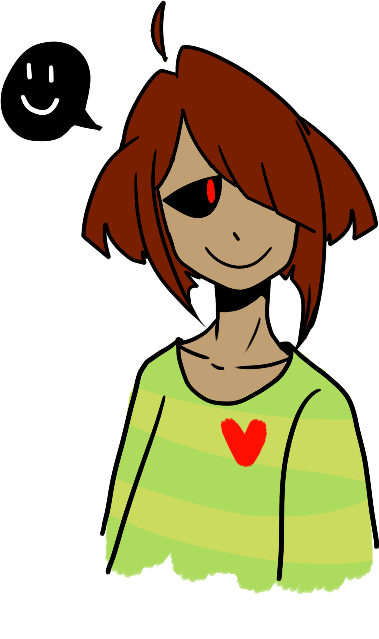HOME | DD
 Peach-n-Key — Updateee
Peach-n-Key — Updateee

#homestuckfansession #ectolab #fancomic #fankid #homestuck #fansession #homestuckoc #homestuckfancomic #homestuckfankid
Published: 2016-02-29 02:34:48 +0000 UTC; Views: 452; Favourites: 16; Downloads: 0
Redirect to original
Description
My webcomic has updated!!Related content
Comments: 11

Hey I have a few questions since I'm trying to start my own fan adventure (and yours is amazing su....)
1. What program do you use to animate/make art for it?
2. How do you actually POST these? (I'm a noob ;-; )
Aaaaaaaaaaaaand..... That's bout it. Heh ;3;
👍: 0 ⏩: 1

!!!!
Oh my god! Thank you so much!! I appreciate it like aaaa!!!!
To answer your questions...
1.) I animate in a pretty unorthodox and stupid way ^u^\ but it works for me so yea!! I use paint tool sai to draw out a frame, then i export it as a png in a specific folder i use for frames, then i draw out the next frame and so on and so forth. I usually name the frames 1, 2, 3, etc. cause it's easier like that. Then i use a program called gimp, hit file, open as layers, and select all my frames and hit enter. If you need a certain frame to last for longer, double click the layer the frame is on and immediately after the name (no spaces) put (1000ms) or something, you can fiddle around with the number and find out what works best for you!! Then i hit export as, change the file name to whatever i need to name it as, and change both the file type at the bottom and top to gif. Make sure to check off as animation, and again you can fiddle around with the frame rate to find out what works best for you! Then i view it and make adjustment as needed! You could use any drawing program in place of paint tool sai though, as long as it has a layer function (cause that helps a lot with shaky stuff) and can export as a png!! Remeber, that this method just works for me, and maybe you'll find an even better way! This works well for short animations ONLY! Well... I guess you could make something crazy long but it would take forever! For something long i would recommend flash if you have it, or hell even movie maker. Something more akin to making videos instead of gifs!
2.) Oh my god mspfa is sooooOOOOO confusing when you first start using it!! Hell i barely understand it sometimes! But what you have to do is save all your panels to imgur, cause thats the only way ive gotten it to work, and then when you edit your adventure, in the page you want to make in the first image text box place the link to the image you posted on imgur. if it is a gif, make sure to delete the v that will appear as such '.gifv'. To make a perster log you can use sam.shemitz.net/static/pesterl… to type them out which is waaaayyy faster then doing it by hand, and then make sure to export it as a BBcode. If for some reason it isnt centered, make sure to add a [left] before your text and a [/left] after your text!!
I don't know if i explained everything well, if you have anymore questions feel free to ask!!
👍: 0 ⏩: 1

Thank you! This helped me sooooooo much! I'll continue to follow along your adventure, and hopefully you'll read mine : D
👍: 0 ⏩: 1

Youre welcome!
And of course i will keep up with yours once it starts updating!! I am sure that it is going to be amazing!! ^o^
👍: 0 ⏩: 1

>3< you're way too kind <3
👍: 0 ⏩: 0

Tbh I was going to ignore this (I'm not a huge fan on fan-made stuff) but I clicked the link out of curiosity... and...
I REALLY like it so far o_o yus ^-^
Much like :3
👍: 0 ⏩: 1