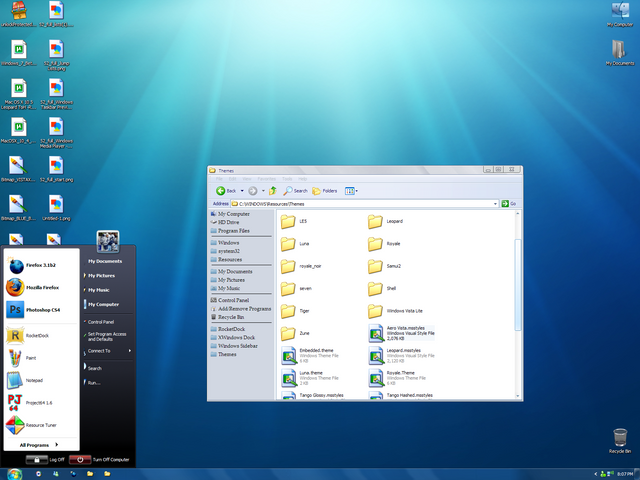HOME | DD
 pegass — W7 Black Trans. feat. ClsSharp
by-nc
pegass — W7 Black Trans. feat. ClsSharp
by-nc

Published: 2010-01-21 21:08:31 +0000 UTC; Views: 46027; Favourites: 68; Downloads: 13285
Redirect to original
Description
Hello, this is my second theme. Nothing extra. Full name is:Windows 7 Black Transparent ClsSharp Theme.
It´s a combination of my previous Windows 7 Black Transparent [link] and ClearScreen Sharp theme by *K-Johnson [link] .
Changes:
- taskbar, thumbanails preview windows and start menu panel are from ClearScreen theme. Also basic (non-aero) windows are from ClearScreen
- color changes in thumbanails preview windows and background
- changed opacity of taskbar
- little color changes of round corners and aero windows borders, now looks nicer
- other changes (size icon fonts, height caption windows, width of scrollbar etc.)
Wallpaper is Windows Product Red and Blue by ~ArchangelX2 [link]
!!! To use this theme, you need apply HideBlur tweak to disable blur for windows frames by editing Windows registry and use uxtheme patch. !!!
1.) Run "UniversalThemePatcher-x86.exe" as Administrator and patch system files. Reboot system.
2.) In Windows 7 build 7600 Hideblur is not working. You have to copy the two files "DWM.exe" and "uDWM.dll" from folder "system files" included in download into c:\windows\system32\ folder and replace original files. Reboot again.
3.) Double click on "Turn Off Blur.reg" (in "hideblur" folder) to disable blur effect.
4.) Restart DWM by pressing Ctrl+Shift+F9 twice. Or run "cmd" as administrator, type "net stop uxsms" without quotes, press Enter and then type "net start uxsms" and press Enter.
5.) Copy files from theme folder to C:\Windows\Resources\Themes
6.) Right click on desktop -> Personalize...there you should see in "Installed Themes " Windows7 Black Transparent ClsSharp. Click on it to apply theme.
Thats all




 .
.EDIT: To hide blur is better, faster use WINDOWS 7 AERO BLUR TWEAKER , here: [link]
Related content
Comments: 29

Oh, damn, this is nicer than the first one '^^
...and I still think it looks nicer with the blur.
👍: 0 ⏩: 0

great but please can u chnage the progrss bar color to green again
👍: 0 ⏩: 0

The first interesting black theme I see for 7. Very welll done !
👍: 0 ⏩: 0

Is this for 86 bit only? Or does it work on 32 bit
👍: 0 ⏩: 1

Gottverdammt. x86 and 32-bit are the SAME FUCKING THING!
👍: 0 ⏩: 0

I'd love to see a 64-bit version of this. Any chance?
👍: 0 ⏩: 1

I dont use x64 windows, so maybe later.
👍: 0 ⏩: 0

awesome! the way you made the titlebar is exactly something I had in mind.
I don't know if this is possible but could you do something similar with the taskbar? Buttons should be black but the are that doesn't have any icons should be more transparent. That would be awesome and seems to go well with the titlebar.
👍: 0 ⏩: 0

I've been looking around for the perfect for me... I think this is the one! Thanks a lot, made my day when I loaded this up in win7, looks brilliant and everything's nice and small too.
👍: 0 ⏩: 0

Amazing theme man, loving the non-blur tip as well.
👍: 0 ⏩: 0

as you did the name desktop icons to the right of them?
(sorry for my english,i use translator)
👍: 0 ⏩: 1

it´s a small program named deskview. More info and download on this page: [link]
It don´t remember settings after restart your system so I recommended to place it into the Startup folder (Start menu > All programs > Startup)
👍: 0 ⏩: 1

ok, theme moved to Customization > Skins & Themes > Windows 7 Utilities
...and download link repaired, working
👍: 0 ⏩: 0

Is this for Windows 7 only? Then you'll need to put this in:
Customization » Skins » Windows 7
Though you are missing a download link.
👍: 0 ⏩: 0