HOME | DD
 Penguinxx — How I Colour Tutorial
Penguinxx — How I Colour Tutorial
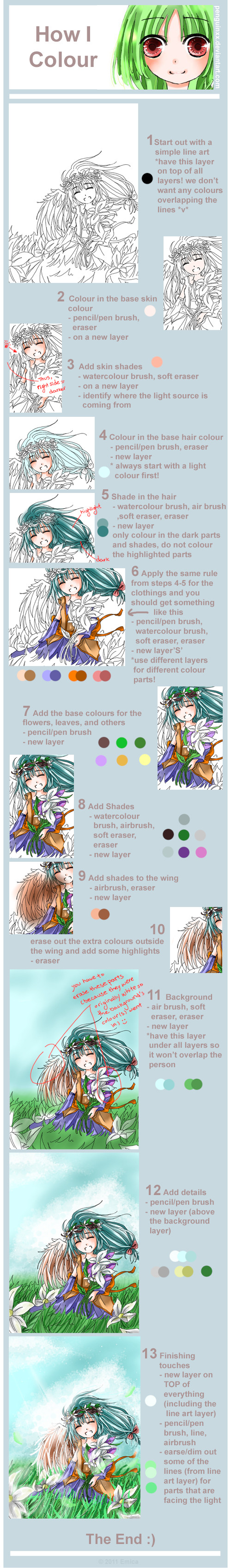
Published: 2011-09-25 18:31:00 +0000 UTC; Views: 623; Favourites: 16; Downloads: 11
Redirect to original
Description
Since some people have asked me to do a tutorial of how I colour, well here it is




Software: Chibi Paint
drawing: [link]
This character does not belong to me, it was a commission for
I got permission from her to use this drawing





anywayzz enjoy!
if you have any question, feel free to ask me





Related content
Comments: 9

lol I know, it's not that popular X'D
[link] check this out
👍: 0 ⏩: 1

Hey! I have a question. Do u know what do i do next after line my art on paint tool sai?( Clean the pencil line )
👍: 0 ⏩: 1

I don't have SAI but I am pretty sure the tools are the same for all...
umhh after the line art, you create an new layer and drag it underneath your line art layer, then you shall start with the skin base colour first
and then add on to the colours by creating another layer (still under the line art)
some people do the background first, but I start with the skin... you're free to do whichever you like first
👍: 0 ⏩: 1

Well... All right 
👍: 0 ⏩: 1
























