HOME | DD
 Petalwhisker — Pixel Curly Hair Tutorial
Petalwhisker — Pixel Curly Hair Tutorial
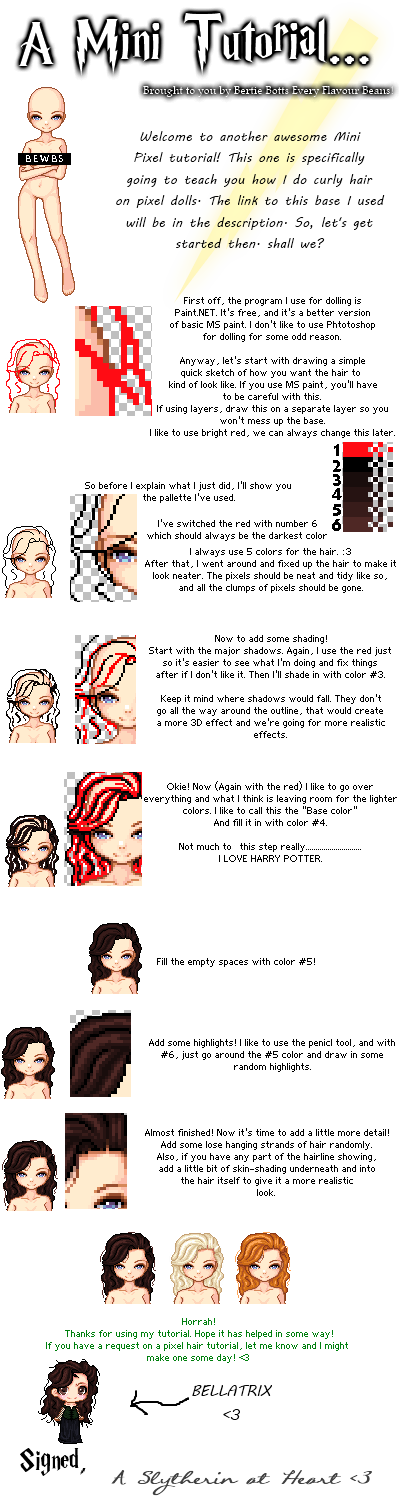
Published: 2011-08-19 04:41:41 +0000 UTC; Views: 18094; Favourites: 285; Downloads: 282
Redirect to original
Description
Because of the amount of lazy in my bones, I'm not fixing the mistake I made. Under the second part, it says I used #6 for outline when infact I used #2. Sorry for any confusion!!!
Kay, so it's more like wavy hair. But I call is curly, because I can.
Sothnx.
Anyway enjoy! ^_^
BASE!<3
Related content
Comments: 19

👍: 0 ⏩: 0

This is the most helpful curly hair tutorial that I've found out of the entire internet, so thank you ;3;
👍: 0 ⏩: 0

um..can you give me a link to where i can download paint.net please?
👍: 0 ⏩: 0

do you use mspaint for stuff like this? Because thats what I use and It seems like these pixels that are used here are way smaller than the available ones in mspaint. DDD8 I've always ALWAYS really want to do stuff like this, but the pixels are to big to do stuff like..... say your icon. please help meee. *criesforever*
👍: 0 ⏩: 1

Yep, I used MSpaint for this. Nowadays, I use Paint.NET but back when I made this I did haha :3
If you want, (Or can) Download Paint.NET (Not a website, that's just what it's called) It's like MS Paint mixed with Photoshop, it's brilliant, and free too 8D It's my absolute favorite program. And easy to use xD
👍: 0 ⏩: 1

baw. Does that change the size of the bianary tip? @_@
👍: 0 ⏩: 1

As far as I know, I don't think so
👍: 0 ⏩: 1

hm. I wonder what I'm doing wrong. T_T
👍: 0 ⏩: 0

1.WHERE DO YOU GOT YOUR COLOR PALETTE?
2.HOW TO HIGHLIGHT?
👍: 0 ⏩: 1

Oh x3
1. I made it :3 You can use them if you want
2. To highlight, just make small lines or dots or whatever inside color #5 with color #6.
👍: 0 ⏩: 1

1. REALLY? WHERE? ;C
2. OH I SEE. ^ ^ SANKYUU--
👍: 0 ⏩: 0

YES, finally someone makes a tutorial on this. I have curly hair, and if I have to draw myself on a pixel base meme I'm screwed. LOL.
👍: 0 ⏩: 1


👍: 0 ⏩: 0


























