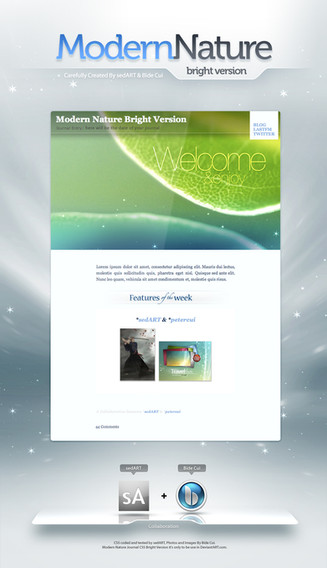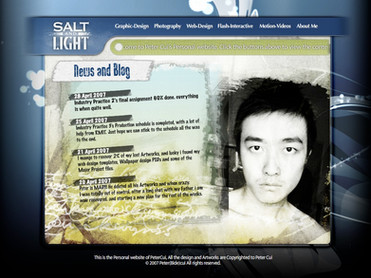HOME | DD
 petercui —
Travel - Tutorial
by-nc-nd
petercui —
Travel - Tutorial
by-nc-nd

Published: 2007-08-24 12:10:57 +0000 UTC; Views: 152754; Favourites: 1692; Downloads: 40320
Redirect to original
Description
Minor update, on 7 Nov 2007:Category to : Resources > Tutorials > Application Reference > Photoshop
Minor update, on 29 Aug 2007:
• 1 Preview Image spelling correction
• 1 Tutorial spelling correction
TITLE: TRAVEL - Tutorial
Created by: Peter Bide Cui
This is my first time doing tutorial, I had put in all my effort within my limited time and energy.
Because is my first time, so i might make some mistake here or there, i tried very hard to correct all the mistake i made, if you see any mistake please let me know. forgive my grammar mistakes in the tutorial.
Thank you Very much. now go and enjoy the tutorial.
The Package include:
• A 78 Page PDF
• 5 Photoshop Sample Files
Software: Adobe® Photoshop® CS3 Adobe® InDesign CS3.
If you don't know what is " Travel Wallpaper series " here are some link:
• This is when Travel was born : [link]
• A reload of the 1st Travel wallpaper : [link]
• The 2nd Travel wallpaper, is call " Travel - Again " : [link]
• The 3rd Travel wallpaper, i call it " Travel - INTO " : [link]
• The reload of " Travel - Again " : [link]
• The 4th " Travel - With " : [link]
• The experiment of Travel wallpaper : [link] << Is a " DD! " Sweet
• The 5th " Travel - WithMe " : [link]
• The Reload of " Travel - WithMe " : [link]
• The 6th " Travel - Sky " :[link]
• Special Breast Cancer Awareness Wallpaper " Travel - BCA " :[link]
• The 7th " Travel - Reborn " :[link]
Related content
Comments: 725

It's really awesome, thank you for taking the time to do it!!
👍: 0 ⏩: 1

I just downloaded it and run my PS i'm going to check it out and let u know what i think
👍: 0 ⏩: 1

It really good man i like it , and i really like your style,and the techniques you used,
👍: 0 ⏩: 1

i dont know what do travellllllllllll.......... wallpapaers mean, but I love them.
👍: 0 ⏩: 1

Woow! Perfect tutorail 


👍: 0 ⏩: 1

Thank you so much for the comment. Appreciated.
👍: 0 ⏩: 1

Hello Peter 
Thank you for the tutorial , it was totally great and full of information , I was easily follow most of the step , except for one part is brush setting with pen pressure , I don't seem to be able to create a line like you do , ( page 60 & 68 ) ^^ It appear to me that I was missing something ^^
[link]
Any tips ???
thanks for reading
👍: 0 ⏩: 1

I see. here is how to simulate the pressure with out tablet.
1st you need to get the brush setting ready. Then use pen tool with path mode, draw the path where you want the brush to paint on.
Now make sure you are on a blank layer, then with the pen tool still activated right click near or with on top of the path, in the drop down menu choose "stroke path", once you clicked that, in the pop up windows make sure you check the simulate pen pressure check box. Now Click done/ok. you will see the path bring painted with the brush setting you want.
👍: 0 ⏩: 0

The cover page is interesting itself ^_^ .. Very nice work 
👍: 0 ⏩: 1

This is... the holy grail.. the essence of graphics..
omg... this is the most useful tutorial i have EVER used!
I made some wallpapers using this, i want more
👍: 0 ⏩: 1

Thank you for the support. Appreciated greatly.
👍: 0 ⏩: 0

Holy crap, this tutorial is A-M-A-Z-I-N-G! Thank You!
👍: 0 ⏩: 1

great tutorial!
really simple and easy to understand...
thanks for the work...
👍: 0 ⏩: 1

Appreciated the comment and support. Thank you very much.
👍: 0 ⏩: 0

You are welcome, Appreciated the comment and support.
👍: 0 ⏩: 0

OMG this amazing! And amazingly helpful too! Now i know the sectrets behind all the awesome wallpapers found on this site. Thanks for taking out time and making such a cool tutorial!! THANKS!!
👍: 0 ⏩: 1


👍: 0 ⏩: 0

Two words. Amazing job, keep up the good work.
👍: 0 ⏩: 1

you're great!
thank you for this tutorial
👍: 0 ⏩: 1

Oh thank you very much! This is fantastic!
👍: 0 ⏩: 1

You are very welcome.
👍: 0 ⏩: 0

it looks like you put an awlful lot of effort into making this so REALLY thank you so much for sharing this ^^
👍: 0 ⏩: 1

You are very welcome. I did put in lots of effort and in the end it's all worth.
👍: 0 ⏩: 0

deluxe material. This is something that you don't find everyday. you could make some good money selling this. I diddn't try it yet, cause is downloading but at least the presentation is very convincing. Thanx 1 000 000 000
👍: 0 ⏩: 1


👍: 0 ⏩: 0

Can I please place this resource in hidden-designers.com? with a link back to your DA profile? or you can come and join us and place your resources there if you wish
👍: 0 ⏩: 1

Sure 
Merry Christmas to you
👍: 0 ⏩: 0

wow. thanks so much for this tutorial. i've been wondering how to create these type of wallpapers. now i'll know how by reading your tutorial. thanks!
👍: 0 ⏩: 1

You are welcome, Glad that you find it useful. And i appreciated your support, wish you a Merry Christmas.
👍: 0 ⏩: 0

it's the best tutorial in deviantart. 
👍: 0 ⏩: 1
<= Prev | | Next =>