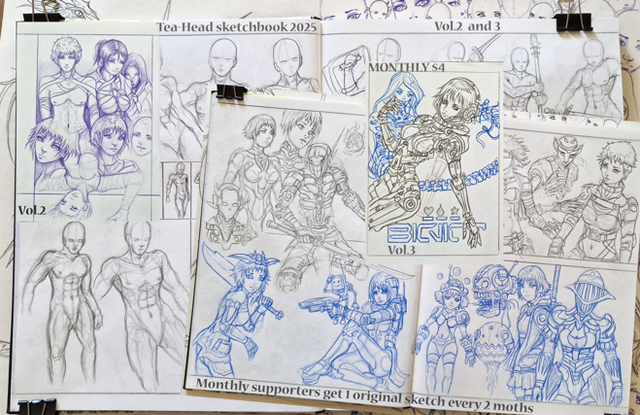HOME | DD
 Petra0 — How I Did It: Inking
Petra0 — How I Did It: Inking

Published: 2010-08-02 23:44:32 +0000 UTC; Views: 17429; Favourites: 407; Downloads: 220
Redirect to original
Description
This is my first tutorial. I'm basically just showing the steps I take to ink my drawings and the tool I use to do it!



 I hope this will be helpful to someone out there.
I hope this will be helpful to someone out there. 




All crits and comments are very much appreciated!
Related content
Comments: 42

wow ur amazing im gooing to an art school this fall and this will help so much!!!! ^^
👍: 0 ⏩: 0

cool! but how do you scan something that big?
👍: 0 ⏩: 1

Thanks for commenting! 
👍: 0 ⏩: 1

ah ok thanks! ill try that!
👍: 0 ⏩: 0

I was wondering, what kind of paper did you use for inking this comic page?
Great tutorial, by the way :3
I'm gonna add it to my collection!
👍: 0 ⏩: 1

Thanks! I'm glad you found it useful!
I've used Canson: Manga Art Boards.
[link]
👍: 0 ⏩: 1

You're welcome and thanks for the link
👍: 0 ⏩: 0

It's too bad that apparently Sharpies are bad for inking. And useless altogether.
👍: 0 ⏩: 0

Great tutorial!
My only question is what is a deleter pen?
👍: 0 ⏩: 1

It's a pen that manga artists used to ink their work. It comes with different types of nibs that offers different line weights. You have to dip the pen into a bottle of ink in order to use it. It's sorta like a quill pen.
👍: 0 ⏩: 1

ahh i see!!
Thank you for the explanation
Great work by the way, very clean crisp art
👍: 0 ⏩: 0

Thanks! I'm glad you found it helpful!
👍: 0 ⏩: 0

Helpful tutorial with a very standard yet straight-forward process. What I wonder most is, how do you clean up your lines on Photoshop? Whenever I try I get something messy or ugly.
👍: 0 ⏩: 1

Thanks, I'm glad you found it helpful. 
👍: 0 ⏩: 1

That's my usual process too, or I would use curves. For some reason it doesn't get that clean without changing the quality (not thickness) of the lines, though the lineart looks fine digitally.
👍: 0 ⏩: 0

I like. Nice job. I wonder why they call it "Deleter"...
👍: 0 ⏩: 0

Thanks! I'm glad you found it helpful!
👍: 0 ⏩: 0

*fav* The end result looks incredibly professional!
And the fact that you just recently picked up the deleter pen is pretty encouraging, I plan on starting to work with it as well and I was afraid it would take ages till I got halfway good results... Of course, I'm still nowhere near as good as you seem to be, but it gives me hope anyway!
But man, I would never dare to just sketch and ink each panel as I go, in case I messed up sketching and had to start all over again...
👍: 0 ⏩: 1

The Deleter Pen looked scary at first but it's actually a lot like using a regular pen. I'm still learning, and I'm sure we'll both get better at it with enough practice!
To me it's not scary to sketch and ink each panel as I go along. I figure if I make a mistake, I could always correct it with Photoshop.
Thanks so much for the comment I really appreciate it!
👍: 0 ⏩: 0

You're welcome! I'm glad it helped you!
👍: 0 ⏩: 0

Thanks a lot! Glad you like it!
👍: 0 ⏩: 0

<----is not brave enough to ink over her sketches XD
Really great tutorial
👍: 0 ⏩: 1

Thanks a bunch! 
👍: 0 ⏩: 1

I scan it into the comp first print it out then put it on the light box and trace it onto what ever paper I want to.
Every blue moon I'll ink on the computer either using the pen tool in PS or one of the pens in Painter 9.5. It's harder doing it on the comp though ;;
👍: 0 ⏩: 0

Great tutorial. Your artwork is awesome, I'm sure the comic is going to be awesome, too.
👍: 0 ⏩: 1

Thanks so much!
👍: 0 ⏩: 0

That's a wonderful tutorial on how to Ink Black and White pages.
I could never get those [Deleter]-type pens to work...
You also have extremely nice workmanship, line-art included!
👍: 0 ⏩: 1

Thanks a bunch! Glad you like the tutorial 
Thanks again!
👍: 0 ⏩: 1

Thanks!
👍: 0 ⏩: 1

YEP! That's how it's done! 

👍: 0 ⏩: 1

Thanks! Yea I also use .5 pens to do cross hatching. I wanted to learn something new, so I picked up the Deleter pen. I hope I could get better at using the thing.
👍: 0 ⏩: 1

You will! 



OH! and I meant to say .05 pen 
👍: 0 ⏩: 0