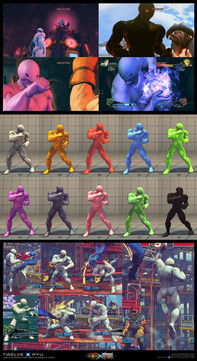HOME | DD
 PFunkk — SFV Ken head mod
PFunkk — SFV Ken head mod

Published: 2016-06-24 13:38:06 +0000 UTC; Views: 48851; Favourites: 109; Downloads: 5322
Redirect to original
Description
[Download link is in the top-right corner of this page ! Most recent version is 1.4d, with a resculpted face with no more sharp edges and overall thinner features. Thanks for the feedback !][IMPORTANT ! - Textures may sometimes load at low resolution on mods. To avoid this, locate the Engine.ini file in
User/AppData/Local/StreetFighterV/Saved/Config/WindowsNoEditor and add the following line under the category [/script/engine.renderersettings]
r.TextureStreaming=False
Save the change and set the file to read-only. Textures should now always load at the appropriate resolution].
-----
Model, textures, rigging : Pior Oberson
www.pioroberson.com
piortumble.tumblr.com
pfunkk.deviantart.com <<< SFV and USFIV mods
Rigging : Chay Johansson
youtube.com/user/chaybo
Original body model by Capcom
Screenshots gallery :
imgur.com/a/UGXbD
-----
This mod gives Ken an alternate head and haircut, and a bearded variant. An animation swap for character select is also included.
The mod also contains a custom portrait for the health bar and character selection panel.
In order to get color portraits for the rest of the cast install the Character Portraits Fix mod first :
pfunkk.deviantart.com/art/STRE…
The mod is compatible with the SFV Mod Manager and with .pak distribution.
This mod is provided as is, use at your own risk. There is no guarantee that it won't cause an issue after a game update.
-----
Installing the .pak version (recommended) :
1 - Create a folder called "Paks" inside "Steam\steamapps\common\StreetFighterV\StreetFighterV\Content".
2 - Create a "~pakmods" folder inside this "Paks" folder.
3 - Place either Kenheadmod.pak or Kenheadmod_MD.pak inside that folder. A good way to easily enable/disable such mods is to simply change their file extension so that the game ignores them, with something like ".pak_"
-----
Installing the Mod Manager version :
1 - Get the Mod Manager here :
w11.zetaboards.com/SFxT_Mods/s…
2 - Install it and make sure that you can successfully run the example mod (Mika/Chun/Cammy camera mod).
3 - Place the "Kenheadmod" and "Kenheadmod _MD" folders in the mods folder as explained in the Mod Manager instructions.
4 - The mods can now be enabled and disabled similarly to the example mod.
-----
[2016.06.24] 1.0 - initial release. Let me know if you spot any issues !! All comments and feedback are welcome.
[2016.06.26] 1.1 - optional animation swap added
[2016.06.28] 1.2 - animation swap built-in
[2016.06.28] 1.3 - resculpted face (no more sharp edges, thinner features)
[2016.06.29] 1.4b - new portraits graphics, unique portrait for MD version, rigging adjustments, texture issue solved by .ini tweak.
[2016.07.01] 1.4c - july update compatibility, character select animation swap simplified based on request.
[2016.07.02] 1.4d - more july update fixes, improved eyes and AO texture
Known issues :
- You'll notice that the mouth is relatively stiff during the win and intro pose. This is a drawback of reducing the bones influences to the mouth ... in order to tone down the smile in character select. For some reason custom animations (which would allow to fix the smile very easily) do not seem to work in SFV, so if anyone knows why and knows a fix please let me know.
Related content
Comments: 101

Looks way better. You should make a SFIII ken mod or a Remy mod for nash
👍: 0 ⏩: 1

I see the character select screen isnt paired to the animation plan on fixing this in the future? also you already know but the story outfit he has no pupils which on a color reminds me of violent ken for mugen
👍: 0 ⏩: 1

Hi Mikai, thanks - the animation swap is intentional, that's pretty much the only way to get rid of the default smile (until custom animation modding is figured out !)
As for the Story outfit showing no pupils when this idle animation swap is played : I suppose this must come from some exotic rigging on this model in the first place, since a model cannot influence another in any way. Looks kinda cool though
👍: 0 ⏩: 0

Any plans for doing a head mod for the Alpha costume? It's already my favorite Ken mod, great work.
👍: 0 ⏩: 1

Hi NS - it could be done, just not enough time on my hands at the moment
👍: 0 ⏩: 0

So much better than the original play-doh hair Ken, thanks!
👍: 0 ⏩: 1

in the character select screen kens face looks like he has a cleft pallet after the ibuki/balrog update.
👍: 0 ⏩: 1

Hi Jon - Yeah, I noticed that earlier too, the game update changed something with the way some facial animations work. It is fixed in version 1.4c of the mod, let me know if that works for you ! Thank you for reporting it btw, I appreciate it.
👍: 0 ⏩: 0

Is there a way to disable the selection animation? It looks very awkward... especially how he just warps back to his default pose after raising his arm when selected.
👍: 0 ⏩: 2

Yeah, just delete the "Animation" folder. It worked for me. Just use the MM version for that.
👍: 0 ⏩: 1

Yeah, that works, but I'd recommend leaving then in as the default animation destroys any careful modeling around the mouth, giving the creepy smile - and the awkward angle of the pose gives the head a very short and wide feel (this is true for the mod as well as the default model).
Can't wait to be able to inject fully custom animations ...
👍: 0 ⏩: 1

Oh okay, I hadn't noticed anything weird but he doesn't have the smirk on his face anymore. He looks a bit too serious, that's ok though.
👍: 0 ⏩: 1

Yeah, it's a super tricky balance to find - all because of that default (kinda screwed up) smile pose/animation :/
👍: 0 ⏩: 0

Hi, would this work better for you ? Certainly more simple : www.youtube.com/watch?v=A59Vr7…
👍: 0 ⏩: 0

Hello! I have just installed your mod and it looks great! However, how do I change his stance in the pick screen back to his "original position" like what you got on your imgur gallery? I don't really know how to do it
👍: 0 ⏩: 2

Get the MM version and delete the "Animation" folder. It should revert back to the original.
👍: 0 ⏩: 0

Hi there ! That's a choice that was made to cancel out the "creepy smile" pose (which basically breaks any carefully modeled face, especially the most recent version with the softer features). I'll update the mod as soon as I figure out a good solution.
👍: 0 ⏩: 1

Ah alright! Thanks for the reply, I'll keep an eye out for whenever an update comes out.
👍: 0 ⏩: 1

Very nice work. However, his facial animations are a bit wooden/stiff. Otherwise it looks way better than Capcom's official head.
👍: 0 ⏩: 1

Heya - unfortunately I had to lessen the mouth mobility down to about 45% in an attempt to remove the smile from character select. If people are fine with the version showing an idle animation instead of the default smiling character select pose (as shown at the top of the above picture) then I could set the mouth to be fully flexible again
👍: 0 ⏩: 0

Hi there - will definitely go back to it in the future ! Thanks for the feedback.
👍: 0 ⏩: 0

llllooollll
He's better than the real one !!!
👍: 0 ⏩: 0

That last one looks awfully familiar...
👍: 0 ⏩: 0

it needs a few optimizations...the textures load very low... hmmm you could make the face a little better ... i dont know theres something i dont like about it...looks better than capcoms but still need a little work
👍: 0 ⏩: 1

Hi there - for the texture issue, usually going back to the main menu then back to character select fixes it. I don't know what causes this though, I need to investigate further. As for the rest, I am looking into the possibility of custom animations, which would pretty much solve everything (hopefully !)
👍: 0 ⏩: 0

Finally. Max's dream of being Ken has come true!
👍: 0 ⏩: 1

why is the beard and eyebrows not blond too?
looks strange this way.
i mean its a improvement to the original but i would at least give one of the color variations a blond beard.
👍: 0 ⏩: 1

His lore is that he dyes his hair. Can't dye eyebrows and beard I guess ^_^
👍: 0 ⏩: 1

Well, it's only really agreed upon because this information comes from an Udon encyclopedia. But Udon hasn't been completely canon with the story, such as Makoto being ridiculously hot headed and brash in every aspect of her life. In contrast, Makoto in SFIV was always calm, collected and introspective outside of fights.
Also, it's less likely for people to have same colour body/facial hair as their actual hair in real life. It's much more common for facial hair to be darker overall and even a mix of different colours.
👍: 0 ⏩: 0

You finished it! It looks really great and the concerns following the first draft is no more.
👍: 0 ⏩: 0

Awesome!
However, using Max setting for textures, his clothes are really blurry and low-res (using the .pak). Did you save the mod with low res textures, or is it an issue on my end?
Thanks a lot for the awesome mod <3
👍: 0 ⏩: 1

Heya - I ran into that issue at times too and I am not sure what causes it. Reverting back to the main menu then back into character select fixes it therefore I assumed that I was simply me maxing out my graphics memory, but maybe that's something else if it also happens to other users. Will investigate ! Thanks for reporting.
👍: 0 ⏩: 1

Eh, going back to the main menu fixes it, thanks!
Couldn't it just be a UE4 issue, not loading an higher res version "in time" so sticking with the low res?
Anyway, thanks for the tip :3
👍: 0 ⏩: 1

Yeah, it's confusing to me as this never happened on previous mods. As a matter of fact there is even a UE setting that the game is not using, which allows texture to scale down to lower res when the graphics options are set to low ; and for some reason, the official game models/textures do not have this option enabled (I think I have it enabled on Q and Alex). Maybe I need to fiddle with something similar to that. Either that, or, there could be a max threshold to not go over for texture resolution/memory. Will check later this week.
👍: 0 ⏩: 1

Glad to see the texture quality was fixed! For my personal knowledge, what was the issue?
👍: 0 ⏩: 1

Well, all I know is that it wasn't a problem with the asset/textures themselves, but rather something to do with the way the game loads them. Besides that I don't know really !
👍: 0 ⏩: 0

Finaly I can play as Maximilian Dood
👍: 0 ⏩: 0

Can you put that head on the premium costume? Pretty please?
👍: 0 ⏩: 0

Awesome work, now I don't have to look at that eyesore of a Ken Capcom made.
👍: 0 ⏩: 0

WOW that face is SO much better and SO much more Ken. I never even realized how bad his face was until I saw this. Thought the complaints were a bit exaggerated, but then I see this...
👍: 0 ⏩: 0

Bearded Ken is making me hot and bothered.
👍: 0 ⏩: 0
<= Prev |