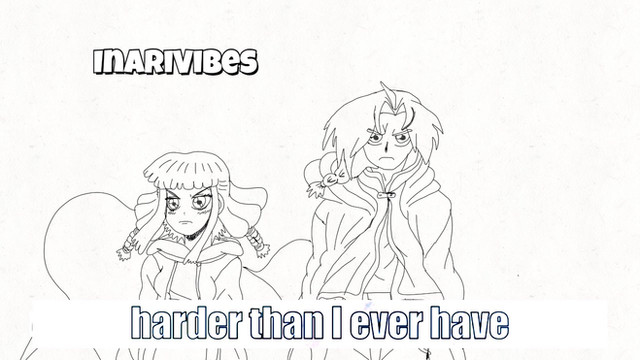HOME | DD
 phantomdare1 — PR: Screencap
by
phantomdare1 — PR: Screencap
by

Published: 2011-02-25 23:52:42 +0000 UTC; Views: 4089; Favourites: 61; Downloads: 9
Redirect to original
Description
Oh no!!!! Where's Keith!!!Actually a scene from Mystery of the Reverse World, and I felt like going back to it. For those too lazy to read the story (well, it's quite badly written, style-wise), poor Keith died from jumping in front of Kate to protect her when Giratina decided to use Hyper Beam under the control of Lavana and Ice. This was supposed to happen in a hospital room, but I like the outdoors and rain, So yeah...
Pulled Kellyn here out of my sketch dumps when I thought Kate can't be by herself in this picture. Originally this Kellyn was supposed to be some part of still picture still video I scratched a while ago.
subtitles are cool! And yes, for every depressing scene comes a rain of angst!
Used Motion Blue and Gaussian Blue to make the rain. making random dots and blurring them is fun...
And don't forget rain aura... it makes people glow...
Kellyn was originally sleeveless, but it's cold, so he gets a jacket! And I like his hair... It's so... cool... (hehe... thinking happy thoughts during a sad scene...)
Starting early with the White Day pictures (still finds it weird since I'm a girl giving people presents on white day...




 ). I've already got two pairings to do!
). I've already got two pairings to do! 




Used: Photoshop 7.0 and Elements 6.0 for effects (I swear I can never find the effects stuff easily on photoshop...)
Time: 2 hrs.
- thanks to the awesome action keys I made for vectoring, it's so much faster!!
Brushes
Beyond the Mist (for the foliage in the background): [link] by
Related content
Comments: 28

I wish it were an actual animated film, though...
👍: 0 ⏩: 1

Can you send me the link that I can read the story as well?
👍: 0 ⏩: 1

[link]
This one has all my recent notes in retrospect to it. I must say, this isn't the best of my writing ability... I wrote this two years ago, actually.
👍: 0 ⏩: 1

Thank you very much ^^
👍: 0 ⏩: 0

I'm with ya about the Smudge Tool. I used that so much when I was on GIMP, but on Photoshop, I rarely ever use it.
It lags like hell and pretty much never turns out the way you want... xD
👍: 0 ⏩: 0

Ugh...I'm doing that and it isn't working one bit!!! *bangs head on desk*
👍: 0 ⏩: 0

You have to set blur tool to 100% and then use a big brush tool on that layer.
👍: 0 ⏩: 0

That looks awesome!!! XD I like how you did the effect of the rain and how you made kate fuzzy so it actually looks like it's a screenshot...screencap...does either one work??
👍: 0 ⏩: 2

I also learned actions keys, which allows you to record a certain cycle of actions. For example, I made my own set of express keys for vectoring because there's no express key for stroking paths and filling paths, and I want to skip the process of right-clicking and hitting enter over and over again. I am a very happy person once again.
👍: 0 ⏩: 1

yay! your happy again!! i take it you fixed your computer?
👍: 0 ⏩: 1

why yes! the screen burn-in went away. it's a miracle...
👍: 0 ⏩: 1

There's a tool in Photoshop called blur tool, so if you paint over something, it becomes blurry, like Kate over here. Then as for the magical rain aura... I used a white soft round brush with a low opacity, so that it's a bit see-through.
Then the rain is really fun! Set your brush to hard round brush at a white color (100% opacity). For a rather foggy effect, throw white bits of your brush tool all over the place (random = awesome), and then turn on the Gaussian blur to the extreme. The rain is also easy. More random dots and slashes, and then turn on the Action Blur effect and you can change the angle and level of blur. It's really cool!!
Apparently, there's lots of tutorials for making rain with blur effects.
sorry if this sounds technical... (^_^')
👍: 0 ⏩: 1

Yeah i know about the blur tool ( but greatly despise that smudge tool *twitch twitch* ) and thank you for telling me about the rain!! XD
👍: 0 ⏩: 1

What's so annoying about photoshop elements is that you accidentally switch to the wrong tool a lot. Like if you press R twice, then you get into smudge tool and not blur tool. Actually, I've used the smudge tool before, but that was when I did not know about cel shading and opacity...
👍: 0 ⏩: 1

ah.....what's opacity? ^^"
👍: 0 ⏩: 1

how much you can see through an object. 100% is completely opaque, and you can't see through. 0% is transparent, where you can't see the layer at all (but if you don't want to see a layer while you work, you might as well click on the hide layer button anyways).
On photoshop there should be an opacity scale for brush and layers... and other stuff, too.
👍: 0 ⏩: 1

Why yes I remember this scene cleary
I think the rain gives it better feeling
👍: 0 ⏩: 0

Yes, I remember... This was indoors, I think... But the rain-angst is... always <3.
WAY TO GO MAKING IT LIKE A SCREENCAP.
👍: 0 ⏩: 0

I srsly don't remember, actually... it's been ages since I've read it over again...
👍: 0 ⏩: 1

Well, I remember it and it was Giratina, and Ice well...you sent him meeting Cyrus's fate by plummeting off the platform after Kate hit him accidently with the Styler to avoid an attack from Giratina. However nice Screencap.
👍: 0 ⏩: 0