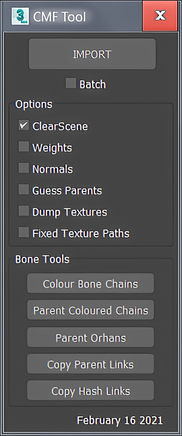HOME | DD
 PharaohIllusion — How I port from Guilty Gear Xrd to XNALara
PharaohIllusion — How I port from Guilty Gear Xrd to XNALara

#xnalaraxps #xps_posing_studio
Published: 2019-02-21 15:21:07 +0000 UTC; Views: 13299; Favourites: 57; Downloads: 223
Redirect to original
Related content
Comments: 14

👍: 0 ⏩: 0

👍: 0 ⏩: 0

👍: 0 ⏩: 0

👍: 0 ⏩: 0

Same goes for DBFZ & GBV, as well as GGS. Except the three are UE4 now.
👍: 0 ⏩: 2

👍: 0 ⏩: 0

👍: 0 ⏩: 0

I was following along a video tutorial on how to create a cel shader in Blender while using one of your GG 3rd ports. Apparently, it requires an ilm map (which you mentioned above under step 1) with the RGB channels for ambient occlusion, specular intensity and specular occlusion, but the ports only have the extracted line art from the alpha channel. I was wondering, do you have the original combined ilm maps and can share them?
👍: 0 ⏩: 1

If you have the game yourself, they should be easy enough to extract.
👍: 0 ⏩: 0

Thanks for this guide. I'm getting my foot in the door with the model porting community. I'm starting with Elphelt, so hopefully all goes well for me
👍: 0 ⏩: 0

I'm having some issues. I was able to decrypt the files for Elphelt Valentine with Quickbms and export them using Umodel. I was confused regarding your explanation of fixing the textures because I've never made a bump map or light map and have no clue how to change RGB values without some explanation. I kind of understand what RGB channels are because I've seen them in photoshop, and I know what alpha maps and emission maps are, but have made an emission map by painting the parts not emitted black rather than inverting and editing color channels. I didn't try using paint.net to do what you said, I think your explanation made sense for that part to me. You use the levels filter and just change the blend mode to Additive, save and then add the alpha image to the RGB channels in photoshop. I didn't attempt that part yet since I thought I could probably edit the textures later anyway, but it seemed self-explanatory enough.
It's when I opened the body mesh in 3ds Max that I'm starting to get really lost and confused. I followed your steps about importing it using the ActorXImporter and setting the scale and all when exporting the ascii meshes with the XNALara converter, but it gives me a warning saying, "A modifier exists in the stack that depends on topology. Changing parameters may have undesirable effects. The dependent modifier is: UVW. Are you sure you wish to continue?" I don't understand what this means since I'm not very familiar with 3ds Max at all, but I'm assuming it stands for UV Wrapping? Anyway, I click yes, because if I don't it gives me an, "-- Unknown system exception" error.
The body mesh ended up exporting after a couple minutes, but when I did these literal exact same steps for the head mesh it gives me an error that says, "-- Incompatible types: 26160, and undefined" and the file exports as 0 KB big and doesn't contain anything I'm guessing because if I try to open that file in 3ds Max again it gives me an "-- Unable to convert: undefined to type: Integer" error. I kinda gave up on the head for awhile and just tried to open the body I managed to successfully export into XNALara after copying the mesh and textures to the "data' folder as you explained. I opened the mesh, and it kept popping up quite irritating dialogues one after another saying it created texture or material 1, 2, 3, and so on all the way up to 9, but the model had no textures.
I hit Ctrl+T to open the material editor and read there is a diffuse, light map, bump map, and specular map options and thought, hmm... maybe this is where you put all those texture maps you were saying earlier in? I just tried to put in the main body tga into the diffuse map of one of the materials and it was blue and I was so confused. It changed it to blue for every material I noticed. There's so many materials too, like 50-60 some made of tiny bits of mesh and I don't know what all is supposed to go where and if there's supposed to be that many. I have literally no clue what is what and what to label base meshes, decal meshes, damage decal meshes, etc. because the model is all grey and I have no clue how I'm supposed to go about renaming them. Everything regarding the renaming bones and values with notepad++ confused me too when reading it, but I didn't even make it that far. I am pretty much only somewhat knowledgeable in Blender and that's probably what made the most sense out of the tutorial to me.
I am looking on using this model in unity and need it in an fbx rather than an xps file. I also ripped Elphelt's animations and voice files and want to eventually make them work in unity as well. I don't know if there's some different steps that would involve exporting it to that file type and achieving all of this? This is probably going to be a time consuming process for me trying to do all of that. I'm sorry this is so long, but I'm a noob who has just got into 3D work not too long ago lol. I would really appreciate a video tutorial if possible like IsviLerma was asking as well. Thanks a lot for making this guide and helping me learn how to rip models from this game though. I really fell in love with the cel-shaded art style of Guilty Gear Xrd and it inspired me to learn more about 3D art.
👍: 0 ⏩: 1

...but it gives me a warning saying, "A modifier exists in the stack that depends on topology. Changing parameters may have undesirable effects. The dependent modifier is: UVW. Are you sure you wish to continue?"
This isn't supposed to come up at all, especially if you've only been running MAXscripts. I reckon this is the root of your problems - the head should have no problem extracting at all, while the body shouldn't have that many materials.
To give you an idea of how I progress through this stage, I use 3ds Max 2018 and my configurations for the XNALara Converter are here . However, I reckon if you can't get 3ds Max to work, then it would be best for you to look into the Noesis method I briefly touched on in this guide. You'll need to find .mesh.ascii scripts for them, which shouldn't be too hard, but exporting stuff from Noesis is far easier. Of course, with that method, the model won't be oriented the right way at first, but that's something you can easily fix in XNALara - my guide for porting from JJBA Eyes of Heaven goes through this more in-depth.
Reading through your inquiry it seems that you basically understand the parts that you reached, but you've hit a roadblock with your unfamiliarity with 3ds Max. From here, your options are to try and get 3ds Max working or to just stick with the Noesis method. Xrd models are far from beginner-friendly, but as long as you find a way to get through those roadblocks they'll get easier to do and you'll get better at it.
A few more things to clarify:
- XNALara makes blank textures when files for textures of the model can't be found. The ActorX Importer should ask you to specify materials after you choose to import a .psk, so XNALara models from .psk files shouldn't have this issue unless you haven't moved the textures into the folder, though it seems you have moved the textures into the folder.
- I have zero intention of making a video tutorial for anything ever. Sorry.
👍: 0 ⏩: 0

even just looking at this makes it sound very annoying for just one character, i really appreciate the work you do on your models, thank you
👍: 0 ⏩: 0