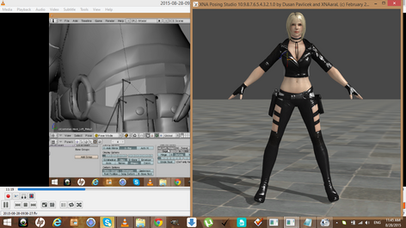HOME | DD
 Philosophoholic163 — Investigating transparency *
Philosophoholic163 — Investigating transparency *
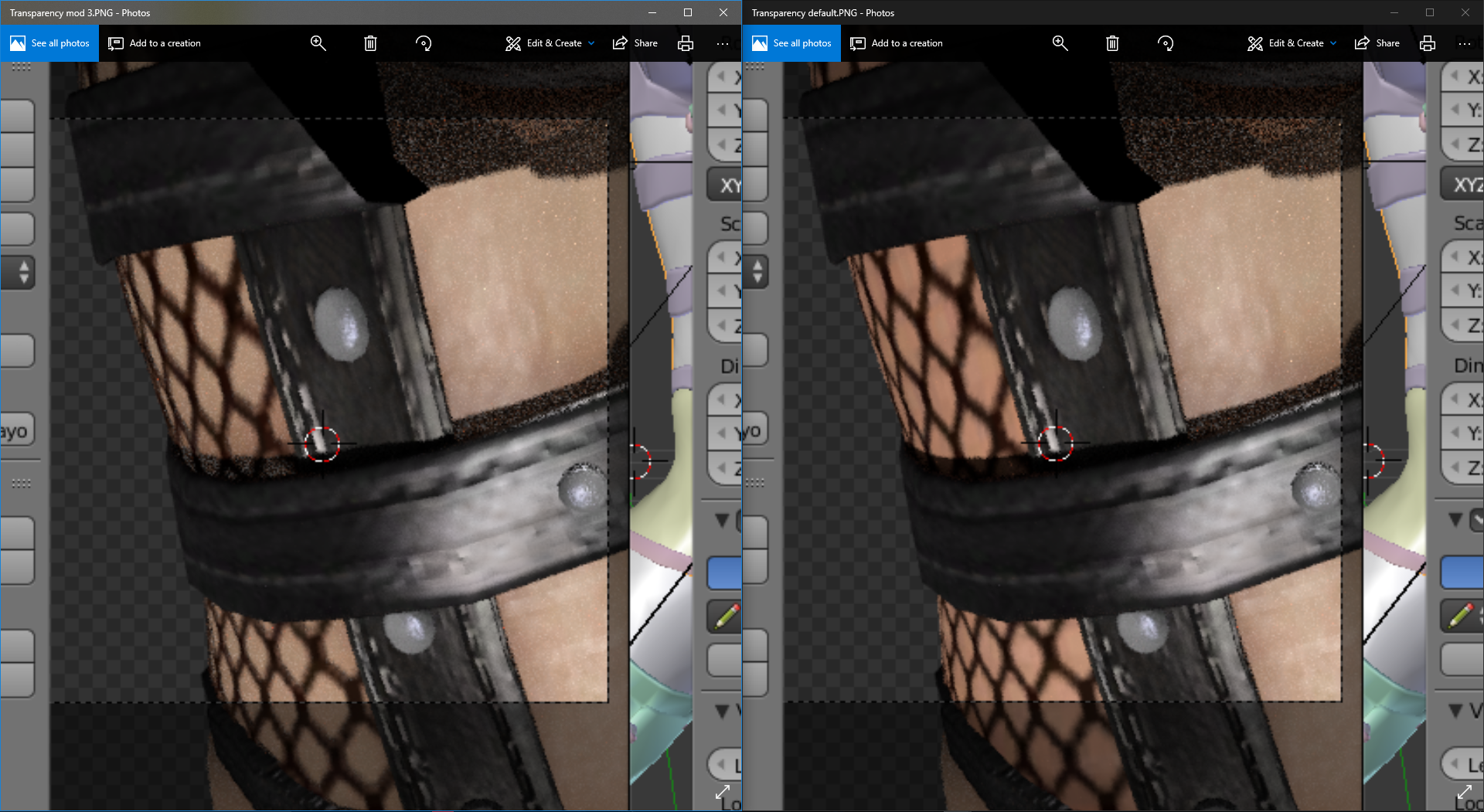
#wip #workinprogress
Published: 2018-04-27 07:52:00 +0000 UTC; Views: 349; Favourites: 1; Downloads: 1
Redirect to original
Description
Conception: I've grumbled a fair bit about certain textures not coming out quite how I want them to, so I decided to delve into it a bit more.Method:
Blender: Load up experimental file with a perceived problematic texture on a model.
GIMP: Play around with various settings. Export various changes.
Blender: Replace original texture with the newly tinkered one to see effect.
Commentary: So, yeah. Says it all above really. In my mind one of the issues with Christie's netting on her dominatrix outfit is the skin underneath doesn't look correct; it looks darker than the rest of her skin. I didn't notice the issue at first with the Pole Dance series but grew disatisfied once I saw it. Of course, the problem would persist with Rachel's shirt as well which remains a stumbling block for me to put No.1 through the Blender treatment (which I still intend to do for those paying attention - though there are other technical problems with it; I suspect I have to redo it from scratch). I always thought I could correct the transparency issue adjusting the nodes in Blender, but after many, many attempts it all seemed rather fruitless. As such, I believed (rightly or wrongly) the solution had to lie with the texture itself.
Cue the use of GIMP.
Philosophoholic163': Ooo-er.
GIMP, not gimp. Blimey.... Yeah, no idea what I'm doing. The alpha channel, that which is supposed to dictate the transparency of the texture was the same for the netting and other textures like the hair. But with my fiddling around with saturations, hues and all those colour thingamejigs I exported a copy of an adapted texture and assigned that to the node instead. The one on the left is the adapted one which looks a tiny bit clearer? I'll probably have to render an actual picture as a test case to see if it works better though. So yeah, a bit of fiddling around with textures.
Now if I could use GIMP properly to do more wondrous things....
Christie: I could do with a gimp.
Not that sort of... ah, forget it!
Credits:
Christie model courtesy of crazydoafan4
Node set ups:
Basic node set up courtesy of DragonLord720
Cloth node set up by DragonLord720
Eye node set up by Hypster83
Skin node set up by Hiddenus
Tools:
Blender 2.79
GIMP 2.8.22
Windows Snipping tool
Windows 10 Photo app
Assets/Copyright:
Koei Tecmo
Render time: N/A
Resolution: N/A
Sampling: N/A
Other info: N/A
Date of completion: 29th December 2017