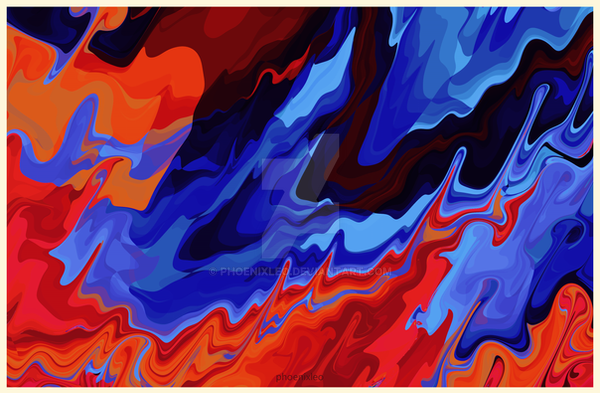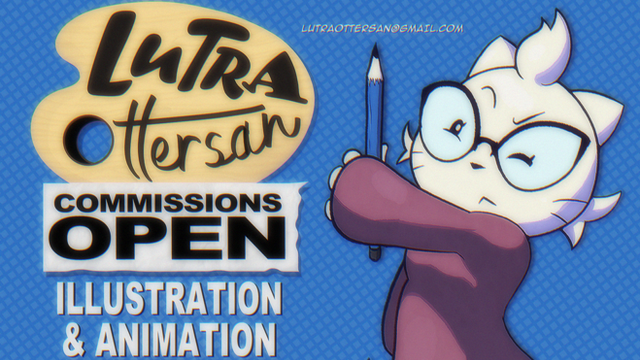HOME | DD
 phoenixleo — How to Use Stash for Private Feedback
phoenixleo — How to Use Stash for Private Feedback

Published: 2013-01-25 17:11:49 +0000 UTC; Views: 3397; Favourites: 6; Downloads: 8
Redirect to original
Description
The New deviantART Submission ProcessHow to Submit Art: New Submission Process Method 1
How to Submit Art: New Submission Process Method 2
deviantART released the new submission process which uses the sta.sh feature, after several months of being in beta testing. There have been a lot of bugs when it was in beta testing, but after months of pointing and fixing, has become quite good. While after the roll out, users are still experiencing some glitches, this video will show you how smooth and easy the feature is. Sta.sh platform is not only an uploading and publishing platform but also can be used as a private feedback system. In the video, we will go through how this can be done.
There are some typos from me, so apologies for that.
The
This is part 2 of using the new submission process: Using 'sta.sh' button (which is below the 'Submit Art' button).




 You can use =Pickley 's (I call him pickles so that's why the typo D: ) sta.sh client, Click here
You can use =Pickley 's (I call him pickles so that's why the typo D: ) sta.sh client, Click here



 `KnightAR 's Android Uploader, Click here
`KnightAR 's Android Uploader, Click hereYou can see what goes on by pausing or increasing the size of the image in higher resolutions. See the text written to get an idea.
No audio




 You might have to pause if the text goes on too fast.
You might have to pause if the text goes on too fast. 



 Use dA film system's awesome scrolling
Use dA film system's awesome scrolling 




If you have errors, please contact +help so that they can fix the bugs!





Thanks to $namenotrequired for the feedback!*
Ignore any typo that may be there
Related content
Comments: 2

The intended method then it to actually send it via a note if one truly wants privacy.
👍: 0 ⏩: 1

Ah yes, note it for privacy, or just put it as a link and to someone in another place or say on skype. That's what I did for another example shown in later in the video. Just for this, wanted to put a comment on his page.
👍: 0 ⏩: 0