HOME | DD
 Phostructor — Arrival II (anaglyph)
Phostructor — Arrival II (anaglyph)
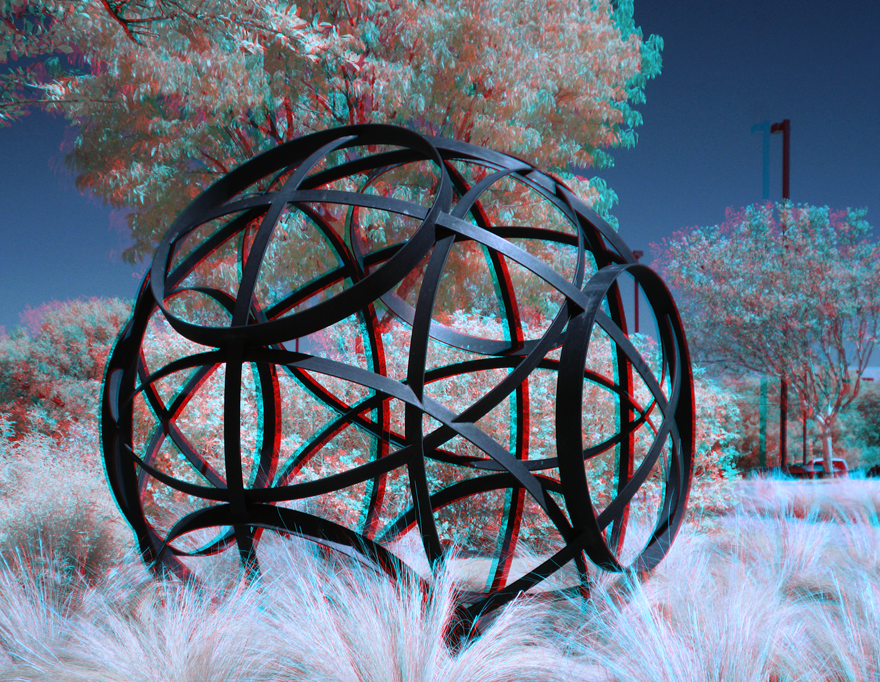
Published: 2012-09-07 18:17:08 +0000 UTC; Views: 602; Favourites: 14; Downloads: 0
Redirect to original
Description
This is my serious first attempt at IR + 3D, anaglyph. You can also try the free view version
I made the photos for this this stereo image using a refinement of the “Cha-Cha” technique. Instead of hand-holding the camera freely in the air, I made a very simple but highly effective device that lets me move the camera, but keep it level and on the same plane. I cut a 12” long piece of 2”x 3/8” wood trim. I inserted a 1/4-20 fitting in the middle so I can mount it on my tripod. I also made calibration marks, using the standard 2 1/2” separation, which I just align with a mark in the center of the back of the camera as starting points.
Related content
Comments: 16

That is astounding - what an amazing vision and idea you utilized here Steven - my profound compliments.
👍: 0 ⏩: 1

It is ironic that I always feel ambivalent about photographing sculpture and other people's artworks. I feel the sculptor of this piece provided the profound element, although I take credit for exploiting it with a certain technical panache. I am glad it engaged you so much.
👍: 0 ⏩: 1

super 
👍: 0 ⏩: 1

Thank you for not being one dimensional. . .
👍: 0 ⏩: 1

I have the glasses and a device for doing the seperation for a second exposure all i need to find out is how to merge the two (red + Blue ) images or is there a third image also ?
👍: 0 ⏩: 1

If you are using Windows, the program everyone uses to make stereo images into anaglyph is Stereo Photo Maker [link] . There are numerous other options. However, if you are Mac like me, there are fewer options by far. I used [link] 3D slide Maker for a while, but now I most often use manual techniques in Photoshop to get precisely what I want.
👍: 0 ⏩: 1

Cheers 
How far apart do you take the photos ? or does it depend on the lens used ?
I have one of these which i thought might be useful [link]
👍: 0 ⏩: 1

Oh yeah, that's nice.
Tech details in a note
👍: 0 ⏩: 1

Got the note 
👍: 0 ⏩: 0

Very good shot & an excellent subject, the separation is spot-on
The sculpture get my commendations too.
Did you use two cameras or just move two shots ?
Cheers
Col
👍: 0 ⏩: 1

Thank you. I almost considered not posting this because the sculpture is not my artwork, but then I decided my shot transformed it enough to make it acceptable. I use a slider board mounted on my tripod to make separate shots; cha-cha all the way.
👍: 0 ⏩: 1

Thank you for Looking and Liking!
👍: 0 ⏩: 0


























