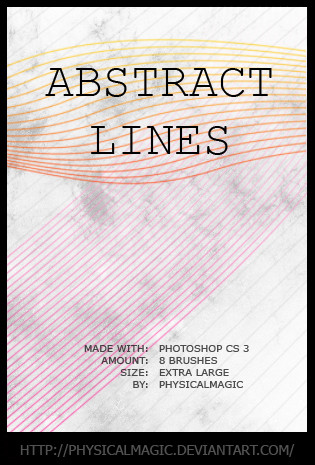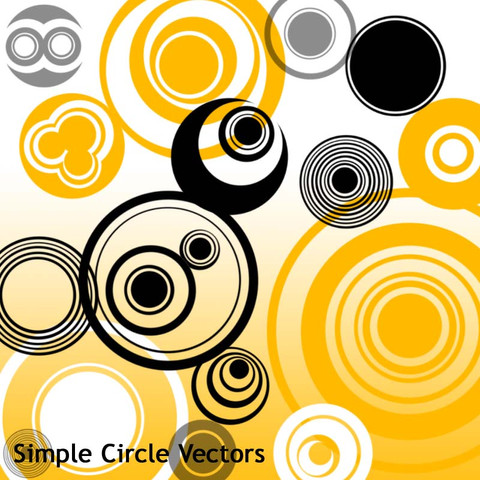HOME | DD
 PhysicalMagic —
Vector Line Brushes 2
PhysicalMagic —
Vector Line Brushes 2

Published: 2006-09-04 15:15:05 +0000 UTC; Views: 915023; Favourites: 3671; Downloads: 667829
Redirect to original
Description
(please see [link] for more brushes)Vector Line Brushes 2
- Now, with 15 new brushes, even fading brushes..
- Made With: Photoshop CS2
- Sizes: 2000x2000 & 1280x1024
Rules:
Please Credit/Fav (& Comment) me if you use them.
© 2006 Florian de Looij
Do not reproduce any of my work without my permission.
Brushes | Wallpapers | Photography
--
Woahh! A Daily Deviation! This totally made my day! Thanks everybody for faving it, using it, and loving it! And thanks for ^LawrenceDeDark to make it a DD!
Related content
Comments: 595

awesome burshes!! when the piece i am working on is complete i will link to this!! thank you !
👍: 0 ⏩: 0

used your brush for the background in this
[link]
thx they arent pixely or anything, nice clean brushes
👍: 0 ⏩: 0

Hey man, thanx for making some great brushes. I used them in a few pics I have. Here is the [link] to one of them. I have 2 others, but they are just differant renders of that one, so they are basically the same thing. Just thought you'de like to see how they were used. Thanx again, and keep up the good work.
👍: 0 ⏩: 0

if you want to check it out i used your brushes on these:
[link]
[link]
👍: 0 ⏩: 1

Thanks for sharing with me!
👍: 0 ⏩: 0

can someone convert the sizes into JPEGs or PNGs?
👍: 0 ⏩: 1

I want these brushes so bad, but I have 7.0 please make an image set of these and your first set,or make a version for paintshop,thanks. cheerful
👍: 0 ⏩: 0

Do you have an image pack? :3
👍: 0 ⏩: 0

great brushes! can't wait to use them!
👍: 0 ⏩: 0

great for making BGs thanks dude !
👍: 0 ⏩: 0

hey - do you think you could make the vectors into jpegs or pngs?
👍: 0 ⏩: 0

Hey, ik zag toevalig dat je ook Nederlands was. Echt ontzettend bedankt voor deze brushes, dit is precies wat ik zocht.
👍: 0 ⏩: 0

can you make an im pack of these too please?
👍: 0 ⏩: 0

hey, is there a way for you to make it compatible w/Adobe PS 7.0?
👍: 0 ⏩: 1

My new version will be !
👍: 0 ⏩: 0

hey 
they are awesome ! ^_____^
I will most defiantly use them in my up coming projects... just so i dont forget 
my url is
[link]
ty for making awesome brushes!!!
👍: 0 ⏩: 0

uh ??
I have download the two series of brushes ,but I don't knox where I must put them ?
How open them ? I dispose of CS2 like you sam.
Please help me ,in a comprhensible english...I am french,and I learn english for 5 years.
👍: 0 ⏩: 1

Well, uhmm there is a map, like: c:/program files/adobe/presets/brushes (don't know where you installed ps so..) Well just put the brushes in there, and then do it like this:
(just follow this tutorial.. 
[link]
👍: 0 ⏩: 2

Thank you very much !!
But I use french version,and the way is " C
thank ,
kondor
👍: 0 ⏩: 0

Thank you very much !!
But I use french version,and the way is " C:\Program Files\Adobe\Adobe Photoshop CS2\Paramètres prédéfinis\Formes ".But I found the way with a translator and by ...using my brain =].
thank ,
kondor
👍: 0 ⏩: 0
<= Prev | | Next =>