HOME | DD
 pica-ae — Create a Stitched Type Effect
pica-ae — Create a Stitched Type Effect
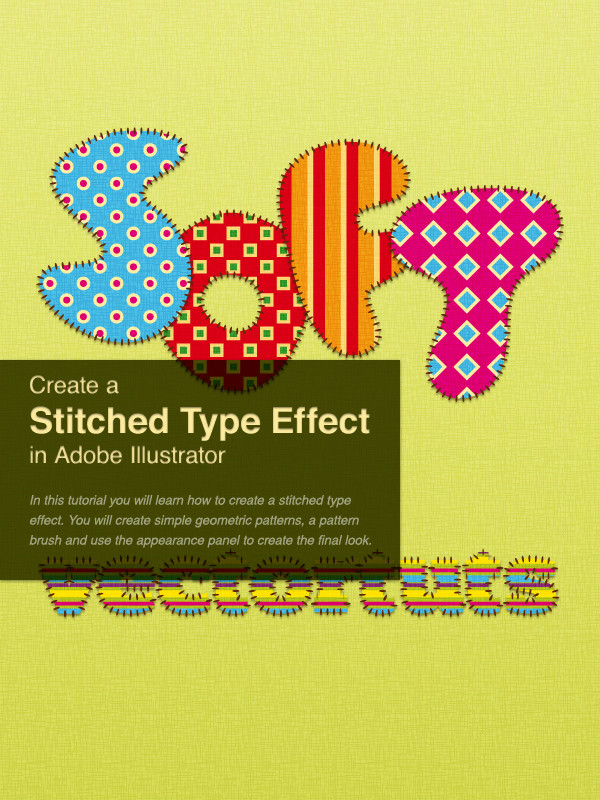
Published: 2011-07-12 13:08:47 +0000 UTC; Views: 2104; Favourites: 27; Downloads: 0
Redirect to original
Description
"Create a Stitched Type Effect in Adobe Illustrator" Tutorial on vectortuts.comIn this tutorial you will learn how to create a stitched type effect. You will create simple geometric patterns, a pattern brush and use the appearance panel to create the final look.
--
My first published tutorial




 I am very proud of it and hope it is helpful
I am very proud of it and hope it is helpful 




Based on:
Whole project on my Behance Profile
Related content
Comments: 22

Nice effort ..
Check my home work and tell me what do you think... [link]
👍: 0 ⏩: 1

ha, that's awesome! lovely pattern and colors you got there
only the bottom left corner the stitch seems to be out of line. other than that i love the wonky shape, very cool
👍: 0 ⏩: 1

ah, i didnt notice that, ill fix it right now,
Thanks for ur kind words Pica 
👍: 0 ⏩: 1

awesome
great tutorial :3
now i just gotta figure out how to do the same thing on photoshop
it can't be that hard
👍: 0 ⏩: 1

the principle for creating the patterns is the same, might even be easier, cos you dont have to use any pathfinder options, if you limit the pattern area to the canvas (which wouldnt work in Illustrator that way). the stitched brush on the edges wont work tho, you would probably have to do each manually (as I cannot think of a PS way to do that now 
I really think the brush is the only thing that wont work in PS
thank you
👍: 0 ⏩: 1

i see
well, i don't mind hand drawing stitches, i usually do all of them manually anyway
no, thank you for a great tutorial :3
👍: 0 ⏩: 1

haha, you must have lots of patience
👍: 0 ⏩: 1

yeah, especially when it comes to drawing details :3
👍: 0 ⏩: 1

tho i tend to rage at something when i can't draw it correctly (position or anatomy) and sometimes just end up giving up on it XD
👍: 0 ⏩: 1

lol aww i hate anatomy, too 
i learned to calm down my rage tho
👍: 0 ⏩: 1

i still need to learn to calm down after redoing one spot for the 10th time xD
👍: 0 ⏩: 1



























