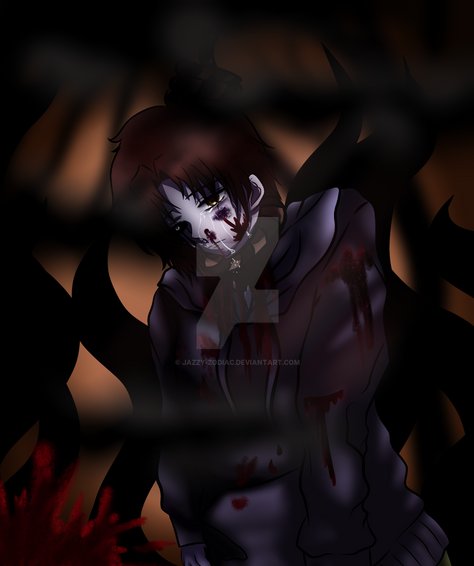HOME | DD
 Picassa243 — XP Shell32.dll Final
Picassa243 — XP Shell32.dll Final

Published: 2008-10-12 10:43:39 +0000 UTC; Views: 33032; Favourites: 58; Downloads: 3667
Redirect to original
Description
- The preview speaks for its self. The DLL has been worked on for more than a month.
CHANGE LOG
1- Fixed Confirmation Dialogue Boxes
2- New Run Dialogue Box code extracted from Windows Vista Mui
3- New AVI's (Originally made by Desktop Squared D^2)
4- New and better selection of icons for various locations. Icons picked from shell32.dll and Imageres.dll
5- New Address bar BMPS and better improved icons
6- Recycle Bin Properties Mod removed
7- Segoe UI Font embedded within Shell32.dll Dialogues.
8- New Folder Replace and Open With Dialogues Mods Included from Win-7
9- File Replace Dialogue Mod
10- Format dialogue Mod.
11- Customize Desktop icons mod from Win-7
12- Some integration of Win7 too as a bonus!
DOWNLOAD HERE:
Download the file from here
INSTRUCTIONS:
To replace the dll use Replacer which you can download from here
CREDITS:
fediaFedia: For detailed suggestions, ideas and Improvements
Desktop-Squared: D^2 for the AVIs
Fishy-Fish for Beta Testing
Masked-Judas: For transferring high quality Vista Images
Icons and other images are the property of Microsoft Corporation.
Please do not modify the Shell without my permission.
Related content
Comments: 113

I may have found a fix for XP forgetting custom folder views (it may be of interest to some): [HERE] . Haven't tested it out yet, either way I can live without the 'view' button (yes, using Stylish).
While this does not break functionality (for the most part) and can be worked around with Stylish, do you believe there is a fix for the Desktop tab in Display Properties? (the window is not resizable): [Screenshot] . I've tested it out with a number of themes/msstyles and the result is the same.
While I'm here, I was wondering if I needed to d/l your explorer.exe as well? I wasn't sure exactly what it does.
Thanx, once again.
👍: 0 ⏩: 1

Yes, you need to use Vista Desktop Properties v1.3 from my gallery.
👍: 0 ⏩: 0

This is truly an impressive piece of work. Great job.
One bug... perhaps. On the "Standard Buttons" toolbar, the "Views" button does not work at all. While I do not use it often, XP seems to have a major bug where it fails to remember my chosen view for a folder and I have to manually change it back. I can just hit 'alt' and use the "views" menu, but a button is much easier. I was wondering if there was a way to fix it.
Thanks in advance, and once again excellent work.
👍: 0 ⏩: 1

Yes the only fix is to use Styler Toolbar. The limitation is actually imposed because of the View menu on Desktop.
👍: 0 ⏩: 0

Hey.. First Of All I Wanna Say Thank You For Thi Art.. But I Have a Question. I'm a Turkish People and I Wanting To Use Your .dll in My Own Lang. Will You Release a Multilanguage Version? Or How Can I Your .dll Turkish
👍: 0 ⏩: 1

Using Resource Hacker you can modify the string table.
👍: 0 ⏩: 0

it is theme specific..in some theme it doesn't look nice so please spicy the theme on which it looks great...
👍: 0 ⏩: 1

You need to use Aero Ultimate by Fediafedia to get the best results from the dll.
👍: 0 ⏩: 0

Fantastic Job!
Can it run on Italian Windows XP Professional SP3?
👍: 0 ⏩: 0

I added "Remove Menu Bar without Styler" to the regisrty but I didnt like it. How do i remove it? I want my menu bar back! ;
👍: 0 ⏩: 1

This is AMAZING work, Picassa! Sorry it took me so long to comment, but I've been away from DA for a couple months. This really is outstanding.
👍: 0 ⏩: 0

CCOO00oolllllllllllllllllllll.
just a small problem:
in desktop option in display properties
the option comes cut from side.
[link]
can u plzz help
👍: 0 ⏩: 1

You need to use my Vista Desktop Properties v2.1
👍: 0 ⏩: 0

The "Views" button somehow doesn't function anymore when I replaced my original shell32 to this one.
👍: 0 ⏩: 1

It is because of the views menu on the desktop. Also use Styler. Who uses the explorer bar now? Or you can right click and use View too,
👍: 0 ⏩: 0

Really great work as ever. I love your deviations.
👍: 0 ⏩: 1

rapidshare is so sux i cant download on rapidshare (im using chrome)
You want to download the following file:
[link] | 5309 KB
Your IP address [link] is already downloading a file. Please wait until the download is completed.
Premium members can download any number of files simultaneously. Become a Premium member now. The download will be available shortly.
👍: 0 ⏩: 2

funny on your shared folder on mediafire it dosent have a file or folder (blank) upload it again ? and also why do u prefer rapidshare then mediafire ?
and also i downloaded it now on rapidshare
👍: 0 ⏩: 2

Cause Im saving for a Premium Rapidshare Account.
👍: 0 ⏩: 1

ok
megaupload is great too!! like rapidshare i prefer megaupload service ^_^ just an tips
but rapidshare is more popular (good for premium account)
👍: 0 ⏩: 0

Ill send it to you via Media Fire in a note.
👍: 0 ⏩: 0

this is it!now i am at a internet caffe...my computer is "done"!!!
👍: 0 ⏩: 1

And what do you mean by that?
👍: 0 ⏩: 0

Amazing job! I don't use Vista because I still run a P4. Installed it and it slowed my system to a crawl, but I loved the visuals. This is just what I needed! Keep it up!
👍: 0 ⏩: 0

you should never say final where you will still discover some bugs 
im now gonna locate pictures and strings used in german windows vista for supporting the idea of a german shell32
👍: 0 ⏩: 1

I know but there wouldnt be major changes in this now.
👍: 0 ⏩: 0

Windows XP ?? so are there really people still using this crap ?? kidding
👍: 0 ⏩: 1

- I know that comes from your heart and yes business PC's run XP it is still every where. And most people rally against Vista because you can bring a horse to the well but you cant force it to drink water....
👍: 0 ⏩: 0

This is much cooler than my Xperfect shell32 since im so busy i cant update it
And i Link it to my Journal
+ fav
👍: 0 ⏩: 1

Thank you! I am going to release RC2 soon. It needs some bug fixes.
👍: 0 ⏩: 0

It looks pretty much exactly like most of the vista features.
One question- is that a proper working live folder in the delete function? or just an image to make it looks like the live folder.
👍: 0 ⏩: 1
| Next =>