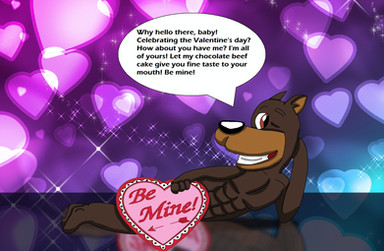HOME | DD
 Picassa243 — XP Shell32.dll Perfected
Picassa243 — XP Shell32.dll Perfected
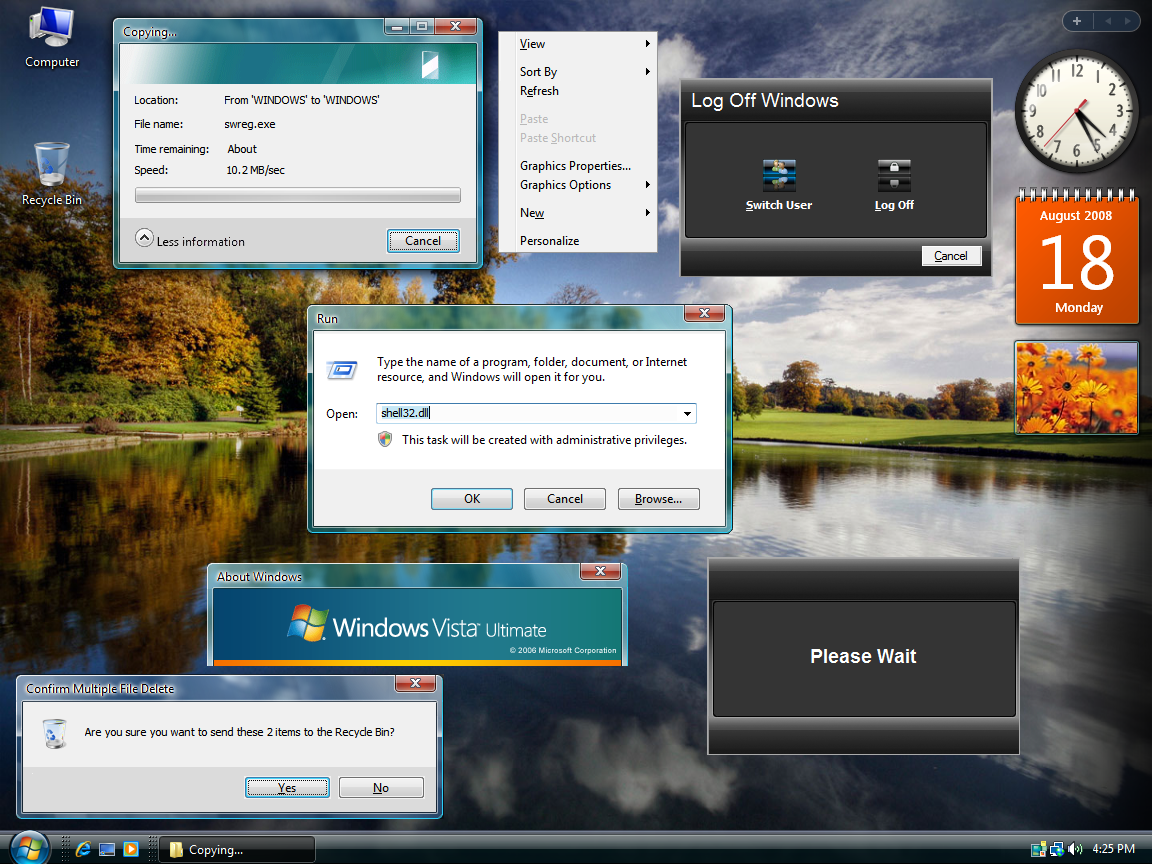
Published: 2008-08-19 07:26:10 +0000 UTC; Views: 40934; Favourites: 64; Downloads: 13724
Redirect to original
Description
Shell32.dll mod for XP SP2 and SP3 for English is now perfected, as you can see that the mod has many new thingsNEW STUFF AND FIXES
+ New AVI's which are highly compressed and don't take up shell32.dll
+ Lesser RAM consumption and no chance for DLL Relocation Errors
+ Size of shell32.dll is just 15MB
+ Re-designed context menu for exact Vista resemblance
+ New Dialogues and buttons for various controls
+ Desktop Properties Modification included (Use with Vista Desktop Properties 1.3) [link]
+ Run Dialogue Box mod now fixed, in the beta version one button used to disappear when used with WindowFX
+ Grey strip under most shell dialogues to give the Vista look
+ New interface for the CD Burning Wizard
+ All HQ icons extracted from imageres.dll
+ Bitmaps from Vista for the About dialogue Box
And much much more.......
Now compatible with both SP2 and SP3.
Download and enjoy! If you like it please do




 it cause its passed through many stages and worked hard on for a month
it cause its passed through many stages and worked hard on for a monthCredits to
DopeySneezy, DesktopSquared and Ricktendo64
And a special thanks to Fishy-Fish for Beta testing.
Usage
For using the mod, use the enclosed Replacer tool and replace following its instructions. If you do not see a change in icons after rebooting use the Rebuild.exe to rebuild your icon Cache. Enjoy!
Related content
Comments: 93

It is till I discovered that only the drag and drop functionality is lost in SP2 but the rest works fine.
👍: 0 ⏩: 0

Hey after applying your shell I lost the ability of drag and drop... I restored the shell and works fine.. but I really want to use yours!!
👍: 0 ⏩: 1

Cause you are using SP2 use SP3 please
👍: 0 ⏩: 0

Niccccee !!!!!!
Great Job
I have a question.
Is it possible to apply on other Windows language version e.g. Polish
👍: 0 ⏩: 1

The file is corrupt. PLEASE FIX! I do not feel safe using a corrupt file with my system. (Windows XP MCE SP3.)
👍: 0 ⏩: 1

The file is perfectly fine, maybe you are using an old version of WinRAR.
👍: 0 ⏩: 1

Okay thanks so much for the help.
👍: 0 ⏩: 1

Does not work for me in Mozilla or IE7. In Mozzile a white page could only download FlashGet. I would like to see this [link] button does not work the way it should be? and two folder green and one yellow and name not be English this normal ? as shown here [link] thanks for reply but works not be perfected 
👍: 0 ⏩: 1

If you would have noticed, the dll is mydocs.dll and has nothing to do with the shell32.dll. You need to modify that to get the green folder
👍: 0 ⏩: 0

Link does not work could upload file to another location?
👍: 0 ⏩: 1

Hmm works here. Try this [link]
👍: 0 ⏩: 0

Not yet, might include in the next update.
👍: 0 ⏩: 0

I don't think so, still needs a lot of perfection though, but thanks anyways.
👍: 0 ⏩: 1

You will get it. You are very good.
👍: 0 ⏩: 0

hey ~Picassa243
im knida new to this so
will it look like the aero and everything else?
👍: 0 ⏩: 1

No, for the Aero effect you need to purchase Stardock Window Blinds which gives the blur and glass effect of Windows Vista on XP.
👍: 0 ⏩: 1

oh ok
so this is just a wb theme
👍: 0 ⏩: 1

I'm sorry but you need to read the instructions more carefully. Its a shell32.dll replacement for XP. A dynamic Link library that can be altered for XP to contain with in it most of Vistas animations.
👍: 0 ⏩: 1

yea i get that
will it change the taskbar also?
👍: 0 ⏩: 1

No, Taskbar is a part of the theme.
👍: 0 ⏩: 1

Hey, I've just noticed my systems default BG color is an ugly beige, is there anyway to change this to the white seen in vista?
👍: 0 ⏩: 0

I reckon its really good. i'm using sp3 and other shell32.dlls arent compatible, and i like this one the best anyway.
👍: 0 ⏩: 0

This is pretty good. Although the icons are a bit odd, and there are some flaws... like my computer takes twice as long to load with it.. D:
It's pretty good. Just fix the things that Fedia mentioned and it'll be really good ^^ (It's better then the one I've been working on myself. I couldn't do the copy/replace dialogue boxes.)
👍: 0 ⏩: 1

Only question I have is when i am copying a file, and it asks to replace them or not, are the options supposed to be clickable? Because mine are not.
👍: 0 ⏩: 2

Don't know, maybe you are using a corrupt theme or something. They work fine here.
👍: 0 ⏩: 0

The options aren't clickable, they're just there for display
👍: 0 ⏩: 0

I'll test this.
Critique\Bug reports\Suggestions:
Y\N?
👍: 0 ⏩: 1

From the preview i thought it'd be usable, but...
1. Old and outdated toolbar images
2. Useless images present in desktop properties, loads slower (do not want)
3. Not the best selection for shutdown\please wait images
4. Even worse buttons for them
5. WAY too dark "grey" stripes under dialogs, vista doesn't have them in "Delete" dialogs etc.
6. Weird Replace Dialog, some functions missing - unusable
7. Some XP style icons present
8. XP flag image
9. Bad gray strip for copying dialog, incorrect "less information" text position and button. Fake 10.2 MB\sec is kinda pathetic transfer speed in most cases.
10. Low quality animations with a white gradient
11. Longhorn animations present
12. Run and New task dialog have the same icon (in vista new task has a task manager icon). Can be done easily.
13. In some places the globe icon is 48x48px
14. "Personalize" text appears in Folders
15. Bad cursors in shell32
16. Plenty incorrect vista icons
Because of the copy\replace dialogs, i can't call this a usable replacement (same problem in D^2's shell32)
And I think there are more, i didn't test it though, that was just what i found in reshack.
Currently there are (slightly) better (but not perfect) shell32.dlls out there.
Much more room for improvement here.
👍: 0 ⏩: 1

Hmm, Can you provide me your copy of shell32.dll so that these improvements may be made?
👍: 0 ⏩: 1

I'm already on it, I even installed XP MCE Virtual PC on vista.
👍: 0 ⏩: 1

Very good then we can do a collaborative and the "Most possibly perfect" Mod here.
👍: 0 ⏩: 1

I had different plans, but a collaboration seems better.
👍: 0 ⏩: 0

MrHaoSac why do u insult Picassa243? he has done so much for us in this community, show a little respect man.
btw Picassa243 juz wanna say thank u for all u do
later days mate!
👍: 0 ⏩: 1

Thank you Jysen 
👍: 0 ⏩: 0

why i can make right click menu like you ? pls tell me !!
this mod file can do that ?
👍: 0 ⏩: 1

i don't think so
it not really like ur preview
like vista
👍: 0 ⏩: 1

If you don't know how to use it then don't use it. The preview only shows the items it changes shell32.dll does not change the theme wallpaper etc you should know that
👍: 0 ⏩: 1

u stupid
i mean this mod can't change "skin of rightclick menu" like your preview
👍: 0 ⏩: 1

MrHaoSac you are stupid because you cant even explain what is the nature of your problem clearly be sending me a screen shot. All you are ranting about is, "It is not the same, it is not the same!" Unless you explain me what is not the same in the right click menu by sending me a screen how can I help you Mr Idiot? If you mean something mean it clearly, send a screen shot, don't send me lame complaints.
👍: 0 ⏩: 1

l0lz0rz. he just got pwn3d.
👍: 0 ⏩: 0

hello, wow this looks cool, what do i actually do thoe? im new to all this, do i juz replace the Shell32.dll wid ur one? thats it?
👍: 0 ⏩: 1
| Next =>