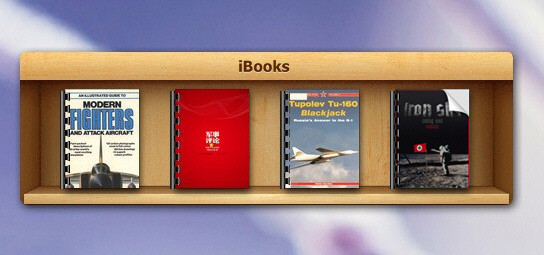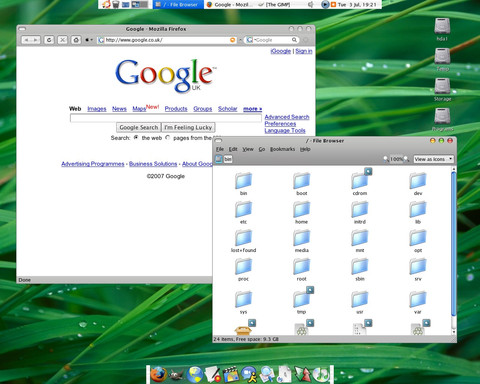HOME | DD
 pigboat — StackBoxFan1.2 for xWidget
pigboat — StackBoxFan1.2 for xWidget

Published: 2012-01-03 17:37:53 +0000 UTC; Views: 28724; Favourites: 110; Downloads: 8311
Redirect to original
Description
Requirements: V1.3 of XWidget [link]Thans for the stackBox author Qiancang.
--------------------------------------------------------
[Update log]:
2011-2-6 Add Caption of Box. Right click to Change Caption.
2012-1-12 Fixed Box back panel autohide problem
--------------------------------------------------------
How to uses:
-Install xWidget [link]
-Drag&Drop files on to the Box.
-Click box to open stack of shortcuts.
-Scroll mouse middle button to flip page.
-Right click the icon to change shortcut setting
Related content
Comments: 37

Got to love it. All my favorite shortcuts stacked in a box. No cluttered desktop here. If I decide to change my desktop theme, I can always find a place for the good old stack box.
👍: 0 ⏩: 0

drag & drop not working, having windows 8.1 64bit.
👍: 0 ⏩: 0

wow its there in shortcut settings on icon right click. Whoohooo!
Thanks
👍: 0 ⏩: 0

Hi,
Is there any way to change the default icons for folders to something custom?
I would like to use this for music folders and have all the folder icons record symbols.
Appreciated.
👍: 0 ⏩: 0

Could you, please, tell me where shortcut link is stored?
👍: 0 ⏩: 0

Fantastic new xWidget!
Is there a way to sort the items?
Some "cosmetic" comments:
1) The box's back doesn't show up when the stack is minimized. Can you fix that?
2) On my PC when the stack is minimized the icons are all lined up inside the box (not "pilled" like in the screenshot). Is it because I'm using Win XP?
👍: 0 ⏩: 1

2012-1-12 updated: Fixed box's back panel autohide problem . Please download and doubleclick reinstall this skin.
Win XP icons are all only 48px size, Win7 icons are 256px size.
👍: 0 ⏩: 1

Thank you
What about sorting items?
👍: 0 ⏩: 0

Love this thing. Have you thought of adding a title for the container.
👍: 0 ⏩: 1

Update log:
2011-2-6 Add Caption of Box. Right click to Change Caption.
👍: 0 ⏩: 1

cool, thank you for the addition
👍: 0 ⏩: 0

can you make a standalone version that I can pint to the win7 taskbar?
👍: 0 ⏩: 1

Sorry,This is only for xWidget.
👍: 0 ⏩: 0

I' m dragging and dropping files on to the box, the word Link appears and i release the button but nothing happens. No icons attached to he box. I'm using windows 7 64 bits.
👍: 0 ⏩: 1

Request v1.3 of XWidget [link]
👍: 0 ⏩: 0

TTTHHHHAAAAAAAAAAAANNNNNNNNKKKK YOU!
It is possible to change the box icon for something else? a different box or stack icon?
👍: 0 ⏩: 1

Go to Documents > xWidget > widgets > Stackboxfan and replace that icons for whatever others png icons.
👍: 0 ⏩: 1