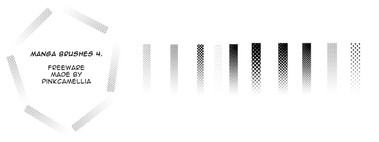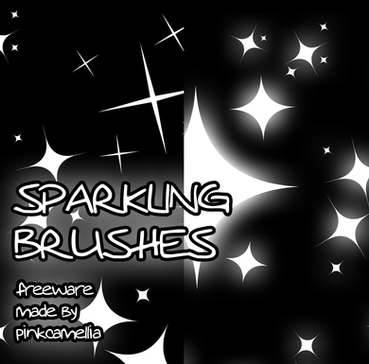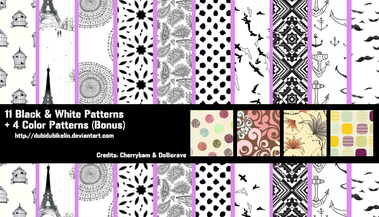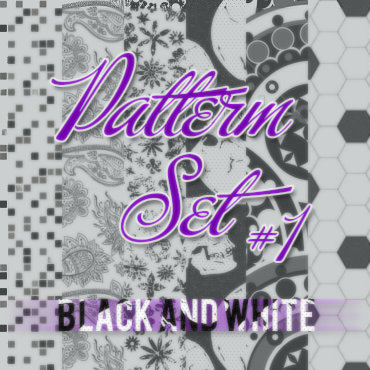HOME | DD
 pinkcamellia — Random Hungarian Patterns II.
by-nc-sa
pinkcamellia — Random Hungarian Patterns II.
by-nc-sa

Published: 2009-05-18 14:02:39 +0000 UTC; Views: 2816; Favourites: 20; Downloads: 2745
Redirect to original
Description
Photoshop CS3 + brushesLicense/
Creative Common License:
Attribution- Noncommercial-Share Alike 3.0 Unported
Credits/
Source images:
Malonyai Dezső : A magyar nep művészete I.
license:Creative Common License:
Attribution- Noncommercial-Share Alike 3.0 Unported
[link]
Related content
Comments: 11

Is it possible to get these in .png? I have photoshop 6. :/
👍: 0 ⏩: 1

I got a new computer now...Sorry... ^^' (and I didnt save my files from that PC, so right now I dont have the images and it will take a while when I will save them) But here, there are the images I made from the brushes: [link] ( you can download the whole book here: [link] ) just save the images you want and make the brushes! 
some help:
Kötet -volume
Bevezetés - Intro
A né pművészetről - About traditional folk art
Kalotaszeg - ( its a town)
Viselet - clothes (!!!!!!!! most of the pictures from here!!)
Templom - church
Ház - house
Temető - cemetery
művészet- art
Sorry again. ^^"
👍: 0 ⏩: 1

may i have them in png, i only have Gimp, not photoshop. thank you.
👍: 0 ⏩: 1

I think in Gimp you can use PS brushes.Please try it: just copy the brushes into your Gimp files/ brushes folder before you open it.But if it doesn't work of course I will upload it 
👍: 0 ⏩: 2

yeah..its definitely working...I tested it with Gimp 2.6(my Gimp is Hungarian with a dark Gimp theme): [link] . I wasn't sure about the CS3 brushes through...
But I think it works with all the PS brushes (but I'm not sure about the PS CS4) ...so If you download a PS brush ,just copy it (just the .abr files) in your Gimp/brushes folder.And then open Gimp and have fun! Good luck,
pinkcamellia
👍: 0 ⏩: 0