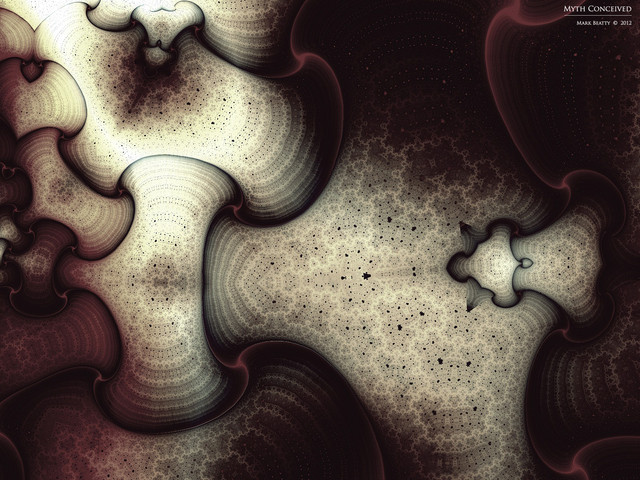HOME | DD
 Pixelmata —
Tool Settings Tutorial - Paint Tool SAI
Pixelmata —
Tool Settings Tutorial - Paint Tool SAI

Published: 2012-05-11 18:44:30 +0000 UTC; Views: 247205; Favourites: 12303; Downloads: 6301
Redirect to original
Description
Here is the first tutorial in a set of Paint Tool SAI tutorials that I am making. I thought that a settings tutorial would be the best to post first, as I will refer to this tutorial in future tutorials.I hope I explained everything well. Please let me know if you have any suggestions.
WOW! Thank you so much for the daily deviation!!! It is quite an honor! Thank you!!!







Related content
Comments: 1164

Oh God thank you, I never managed to understand what all the settings were doing lol/
👍: 0 ⏩: 1

I just got the full version of PTS and I just trying to figure out how to add all of what ur talking about, thank you.
👍: 0 ⏩: 1

I hope I was of help to you!
👍: 0 ⏩: 0

Thank you soo much <3 It really helped me ;u;
👍: 0 ⏩: 1

Do you think SAI is more useful than Gimp if you want to draw?
👍: 0 ⏩: 1

In my opinion, absolutely! Gimp is basically a free version of Photoshop, and while Photoshop is an excellent drawing tool which I often use, I believe SAI wins in a few key drawing departments - especially for line art. It really depends on your style. SAI tends to be better for cleaner, smoother artwork, while Photoshop (and I'm assuming Gimp too) tends to have a better for rougher, painterly artwork. However, it's really about the skill of the artist using the tools. But when it comes to price and performance, I highly recommend SAI. I hope that helps.
👍: 0 ⏩: 1

What do you do when the Keep Opacity option doesnt seem to change anything? Its like, whether its checked or unchecked, it wont detect the background white color :/
👍: 0 ⏩: 1

Make sure that when you want to use that setting, that you start with a transparent and not a white layer. It won't detect when the background is white; it'll just treat it as white paint. It needs to be on a transparent layer. I hope that helps.
👍: 0 ⏩: 1

sorry but it doesnt :c I use a transparent layer on top of the white layer but it changes nothing
👍: 0 ⏩: 1

Try using a transparent layer only. Just delete the white layer and see if that works.
👍: 0 ⏩: 1

its really weird. nothing seems to work. Its weird because after reading this tutorial i manages to figure out how it works, but now I cant recreate the keep opacity effect. let just ask for clarification, Keep Opacity basically allows your brush to pick up colors from the layer below it, right?
👍: 0 ⏩: 1

The effects of the Keep Opacity setting are very very minimal. Basically, keeping the setting checked avoids anyway potential possibility, as small as it may be, of any affects made to the paint when moving your brush into a transparent area (an area that you have not painted or filled with any color, which is white in SAI). For the most part, you probably won't even notice it working. So, really it's just a personal preference. I hope that helps.
👍: 0 ⏩: 1

thanks, with all that being said its probably just the fact that its so minimal my eyes cant detect it, thanks for all the support c:
👍: 0 ⏩: 0

Thank you! This tutorial was very helpful.
👍: 0 ⏩: 1

Thanks so much! This has saved SO much trouble <3
👍: 0 ⏩: 1
<= Prev | | Next =>