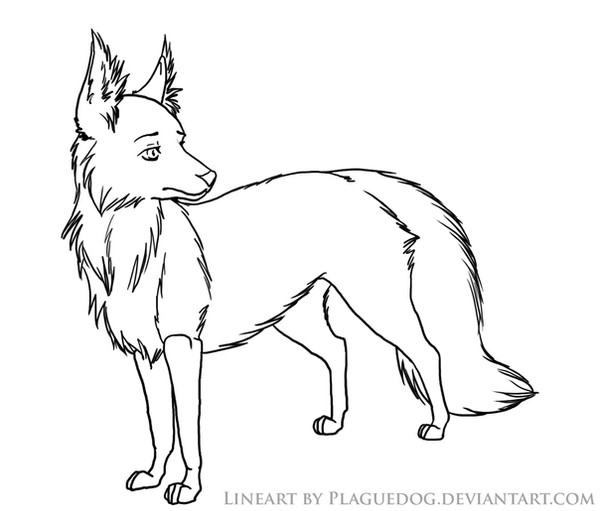HOME | DD
 Plaguedog — Lesson Lineart
by-nc-sa
Plaguedog — Lesson Lineart
by-nc-sa

Published: 2008-06-08 14:54:32 +0000 UTC; Views: 18507; Favourites: 585; Downloads: 1162
Redirect to original
Description
Download for the full sized 1200x782 imageThis is free to use for coloring and references and your forums and just for fun, whatever




 All I ask is that if you want to take off the "image by plaguedog" line, that you please credit me for the lineart or link back to my deviantart page
All I ask is that if you want to take off the "image by plaguedog" line, that you please credit me for the lineart or link back to my deviantart page 




I love seeing how you color these! post a link on this if you do one <3
Once again here is a quick tutorial on separating your lineart from the background for coloring in Photoshop.
1. open image and click on the channels tab
2. ctrl-click on the blue layer (rgb mode) to select the lineart
3. Invert the selection (select>inverse or ctrl-shift-I)
4. click back onto the layers tab and make a new layer for your lines.
5. select black (any color really) and fill with the paint bucket
6. Deselect (select>deselect or ctrl-shift-D)
7. Delete the original layer (background), This should leave you with the layer for your lineart on a transparent background
8. Make new layers UNDER your lineart layer to color, your lines will now be completely unaffected by your coloring. if you want your lines to be darker you can always duplicate the lineart layer





Related content
Comments: 50

hey i really wanna use your lineart.but i only have gimp and paint.anything to help?
👍: 0 ⏩: 1

If I can find these files on my drive, I will resave them as .png files. I think that should help!
👍: 0 ⏩: 1

Thanks so much for letting me use it! Love how it turned out! [link]
👍: 0 ⏩: 0

Thanks A LOT for the tutorial ^^
*i'll use these lines, adoption...*
👍: 0 ⏩: 0

I colored your lineart. Here's the link:
[link]
BTW I love that you have a mother child lineart. I would love to see more like this as it seems no one has made any of these.
👍: 0 ⏩: 0

I colored it!
The shading sucks cause I have issues with shading and sush -_-' but the colorings good! Thanks for letting me use!
[link]
👍: 0 ⏩: 0

Do you think you could do a wolf lineart that looks just like the little wolf in this but older?
👍: 0 ⏩: 0

Oh wow! I've been looking for something like this! Mind if I use it?
👍: 0 ⏩: 1

Thanks! I'll post a link when I'm done!
👍: 0 ⏩: 0

I wish to erase the 'Lineart by PlagueDog' but I will give you reference ^^
I need to find an extra character for our graphic novel, so I decided to color the pup, and maybe that will inspire th mother. XD
👍: 0 ⏩: 0

I'll definatley use this! Great work!
Oh, and can I erase the hair on the adult? If not, it's fine!
👍: 0 ⏩: 0

not perfect... need to practice more but beautiful lineart
Link
👍: 0 ⏩: 0

Can I Please Use This? its Beautiful And You Did A Great Job On it!
👍: 0 ⏩: 0

8DDDDDD
[link]
Thanks for wonderful lineart, again!! x33;
👍: 0 ⏩: 0

He looks like a kid off to play and mom is reminding him to "look both ways before crossing, not to talk to strangers, etc." with him going "I knoooooowwwwww moooooommmmmmmm"
👍: 0 ⏩: 0

oh man oh man! I have the exact characters for this x3!
👍: 0 ⏩: 0

its cool
um, i downloaded it and copied it onto Paint, but it won't paint properly....i was that can thing, the one that fills the whole page the color you want it to, and it doesn't fill the image the way i want it to, it has white dots everywhere....how can i color it on paint without those white dots? i don't have photoshop
👍: 0 ⏩: 1

Aww thats not fun 
👍: 0 ⏩: 2

for MS Paint users, when you(Plaguedog, AND the others) need to save it as .PNG, like how when you save a file it has a box and you click which file type, click .PNG and it should work. i'm gonna use this too, if you don't mind.
👍: 0 ⏩: 0

okay, thanks though ^^
👍: 0 ⏩: 1

I get that all the time. I think MS paint just breaks up the pixels really bad....if you find something out let me know.
👍: 0 ⏩: 1

It reminds me of Quella and Callisto from the rp XD
👍: 0 ⏩: 0

Aww, I cannot wait to color this 
👍: 0 ⏩: 0