HOME | DD
 poseyGFX — MySpace DIV Overlay Tutorial
poseyGFX — MySpace DIV Overlay Tutorial
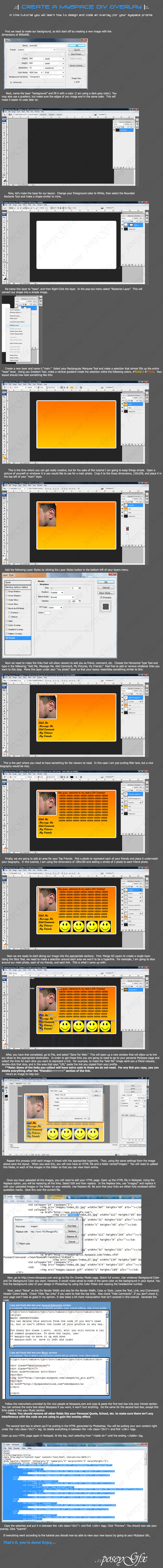
Published: 2007-07-25 06:18:10 +0000 UTC; Views: 14327; Favourites: 77; Downloads: 1434
Redirect to original
Description
My first tutorial. Teaches you how to make an overlay design to be used on your MySpace profile.Related content
Comments: 111

Ok now I've come up with a whole different problem. (haha)
I don't think it's my layout, but something is covering the Myspace Ad as well as the Myspace bottom footer...I'm pretty sure that's against the rules. What would I have to do to show it? Remove the background from bbzspace?
👍: 0 ⏩: 0

This tutorial is so easy and helped me a lot
You can see the result here [link] - thank you so much!!
👍: 0 ⏩: 0

Great Tutorial.
Halped a lot.
I did it but there's one more thing.
How do you make the music actually play in your prof, after creating that overlay.
Cos on mine music starts but then it stops as soon as the layout loads up.
HELP!!!
👍: 0 ⏩: 0

Good tut, man.
could you also show how the page looks with that?
sorry i just wana know what i'm heading for, before i'd start.
safe
👍: 0 ⏩: 1

not sure I understand what you mean. What do you need me to show you?
👍: 0 ⏩: 1

oh, nevermind. I did it.
thx
check it out. Link
what do you think?
👍: 0 ⏩: 0

um i got everything but i wanna kno how do u get the font to shhow up?
👍: 0 ⏩: 1

are you using the text tool for the text you want?
👍: 0 ⏩: 1

i only see the text wen i highlight the box
👍: 0 ⏩: 1

Check to make sure you have your font set to a different color then the background, and that the layer options are set to normal.
👍: 0 ⏩: 1

is it ok if i send u this layout so u could see wats wrong cuz i have no idea watim doin?
👍: 0 ⏩: 1

sure, save the image as a PSD and email it to xposeyx@gmail.com
👍: 0 ⏩: 1

here ill note u the tester page with the email and password and the psd
👍: 0 ⏩: 0

myspaceprodesigns dot com is the best place for the layout generator since bbzspace went away.
👍: 0 ⏩: 0

I found a website that works the same way
[link]
👍: 0 ⏩: 0

yeah same here the site is no longer available
👍: 0 ⏩: 0

It seems that BBZSpace isn't working.Do you think you could send me the code they provide?
👍: 0 ⏩: 0

Where would I put the code on a music/band page?
👍: 0 ⏩: 2

Did you have any luck putting this in a music page?
👍: 0 ⏩: 1

did you ever find out where to put the code on the music page on myspace?
👍: 0 ⏩: 0

I can't say 100% on a music page because the layout is different w/ the extra player features. Try playing around with it and see what you come up with....
👍: 0 ⏩: 0

This is awesome.
I just wish I was able to use it on GIMP!!!!!
I might have to buy Photoshop.
But anyway......this is helpful
👍: 0 ⏩: 1

nice tut
but i wanted to say it is not needed to flatten the image for the slices
i think it would even be better to not flatten it so you can make better changes to it later on!
anyway thx
👍: 0 ⏩: 0

O...M...G...
i have been looking for something like this for the past 10 months.
i am so happy i think i could cry.
👍: 0 ⏩: 1

lol glad to see you will enjoy it.
👍: 0 ⏩: 0

OMG IT WORKED 
im so shocked i never thought it could have worked for real
thank you very very very much for making this , you are awesome : D !!
👍: 0 ⏩: 1

no problem. thanks for checking it out.
👍: 0 ⏩: 0

oh ok , thanks for the reply i understand now it works x) !
but hmm..lol sorry again..i dont really know how to ask my question (sorry im french :s ..)
i uploded all the parts of the layout thing on photobucket, and i was wondering..like , on the replace part , on 'replace with'
do i have to put each of my photobucket url or only one?..
i dont even understand my question myself.im so sorry ..
👍: 0 ⏩: 1

make a new album on your photbucket. ([link] )
In notepad, you image location probably looks something like C://mydocuments/mypictures/*****
You want to Replace "C://mydocuments/mypictures/" with "[link] "
this will change the location of the images read in your layout from your hard drive to your photobucket, and make it viewable online.
👍: 0 ⏩: 0

im stock to the notepad part lol :s ..
when i write
'images/'
at the 'find what'
area ,it says like;IMPOSSIBLE TO FIND!!
what did i do wrong lol :s ?
thanks anyway for the tutorial!
👍: 0 ⏩: 1

what you are trying to do here is rename the image location from their location on your hard drive, to the location you have uploaded them. So for example, if one of your images has a location of "images/~~~" and you have uploaded your images to a web host, the new image location would be "www.webhost.com/~~~"
You can use the FIND tool to replace all of these in one step as opposed to finding them individually.
👍: 0 ⏩: 0

nice tutorial i got stuck on tha actual uploading part maybe u can help me out with dat send me a comment or message when u can ..ASAP thnk yu
👍: 0 ⏩: 1

To upload your picture you send to put it onto an online server such as photo bucket or your own web host. Then in your overlay change the image location from C:/MyDocuments/~~~ to [link]
👍: 0 ⏩: 0

Neato :3 Buttt.. for some reason it isn't working for me :< It shows nothing but a blank page with 2 links.. what's up with that? O_o;; Would you happen to know? Thankssss..
👍: 0 ⏩: 2

clear your MUSIC and INTEREST section out and re-follow the instructions from BZspace.
👍: 0 ⏩: 0

wait wait.. I fixed that problem. But now my problem is that there is two of my overlay o_o;;;..
👍: 0 ⏩: 0

hey its pretty cool tutorial, but umm..
im kinda lost.. haha
it doesnt have any of my images up on it all..
just a blank page with two links on it
👍: 0 ⏩: 0

Ohh, its amazing tnx sooo much.
Tho i still have a problem, my profile scrools down...I meen its not that big, i did in 800x600 like you told...
[link]
Here is it, if you can plz help me with it :]
👍: 0 ⏩: 1

Not sure, send me an e-mail and I can take a look at the code. xposeyx@gmail.com
👍: 0 ⏩: 1

tnx for the help but i decited to take it off...
👍: 0 ⏩: 0

What kind of photoshop do you need to make this?
I hav Photoshop 7.0
👍: 0 ⏩: 1

I'm using CS3, but you should be able to get the same effect as long as you can slice the images.
👍: 0 ⏩: 0

Do you know if they have to be 800 by 600?
is it possible to make one that is 800 by like 1200?
👍: 0 ⏩: 1

They can be whatever size you want. I just went with 800x600 so that no one would have to do any side scrolling. Some people still use CRT monitors which are stuck on the 4:3 ratio, and that makes side scrolling a problem.
👍: 0 ⏩: 1

I mean scrolling down like a taller page not a wider page...
i have made the psd and sliced it then uploaded the images to photobucket only i cant figure out why it wont display...
i think i need to change the code but i dont know what i need to change...
👍: 0 ⏩: 1
| Next =>























