HOME | DD
 kiga10di — Music Sig Tutorial
by-nc-nd
kiga10di — Music Sig Tutorial
by-nc-nd
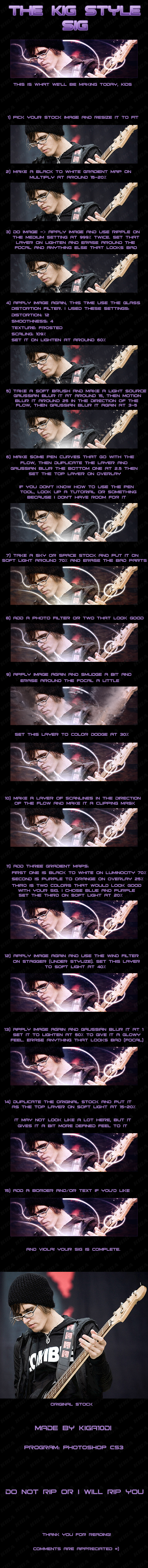
Published: 2008-06-19 21:15:34 +0000 UTC; Views: 23724; Favourites: 58; Downloads: 1408
Redirect to original
Description
Whew.... that took a while....This isn't really an advanced sig tutorial, but you need a basic understanding of photoshop to use it. Especially the pen tool.
Thank you for reading! Comments are appreciated =]
Edit: Fixed a couple of typos...
Woo, over 10k views!





Related content
Comments: 30

wow that cool result
i gonna use your tutorial today
tnx
👍: 0 ⏩: 1

Hi! I would know if i could post your tutorial on my forum [link] of course inserting your credits.
Thanks you in advance!
I'm waiting for an answer.
👍: 0 ⏩: 0

someone really needs to teach me how to use this pen tool
Nice tut
👍: 0 ⏩: 1

Thank you. =]
I made a pen tool tut also.
👍: 0 ⏩: 0

Could i use this package for a site called [link] its a graphics community and we are looking for amazing talent. If you agree when we post your artistic work there will be a link directed back to your deviant art page.
Let me know what you think!
👍: 0 ⏩: 1

Sorry about the late reply.
But yeah, go ahead XD
👍: 0 ⏩: 0

Awsome Tutorial,
I've uploaded my outcome, Check it out on my profile its Dimebag Darrell
👍: 0 ⏩: 0

Very simple and the outcome looks good. I gonna try it soon
👍: 0 ⏩: 1

Glad you like it =]
Show me yours when you finish.
👍: 0 ⏩: 0

I don't mean to sound rude, but it's pretty self explanatory...
Make a new layer, then go to Image, then Apply Image, and click okay. The layer should now contain the current image of the sig so far, kind of like a screenshot.
Then, you go to Filter, then Distortion, then Ripple. It should ask you the percentage you want to ripple it. Set it to 999% which is the maximum amount possible. Then, go and use the ripple filter again (or press Ctrl+F which is a shortcut to the last filter used).
Then, set that layer to Lighten, and erase anything around your focal with a soft round eraser. The focal is the main focus of the sig. In this case, it's generally his face. Now you don't have odd squiggles around his face. You can erase anything else that looks bad as well.
Then go do the Apply Image thing again, and basically do all of the above, except this time with the Glass filter, which is also under distortion. I put the settings I used on the tutorial.
I hope I cleared that up a bit.
👍: 0 ⏩: 1

Holy shit. I found you without actually looking for you, Jesus. 
Nice sig/tutorial. XD
👍: 0 ⏩: 1

You could call it that.
But to be honest, it was kinda scary. I was looking through it going... "I swear, I've seen this before... somewhere... and then I saw the whole 'Made by Kiga10di' and was like 'HOLY SHIT IT'S JESUS.'"
*double take*
👍: 0 ⏩: 1

Stop wandering the deserts of Nazareth... it'll do that to you.
👍: 0 ⏩: 0

I love it .. please give me the resources please ^
👍: 0 ⏩: 1

Thanks =]
As for the resources, the stock is at the bottom of the tutorial. You can screenshot it or something, unless you wanna google Mikey Way or something (the guy in the sig).
Unfortunately, I never saved the sky stock that I used. It was a cloudy sunset, so I'm sure you could find a similar one.
Everything else is default. No C4Ds, no special brushes. Just some filters and erasing and stuff.
👍: 0 ⏩: 0

Thanks =]
If anyone uses this, feel free to post your outcomes.
👍: 0 ⏩: 0


































