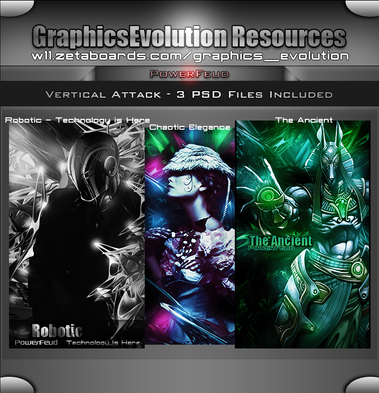HOME | DD
 PowerFeud — Into the Future Signature Tutorial
PowerFeud — Into the Future Signature Tutorial

Published: 2012-07-27 10:51:32 +0000 UTC; Views: 12498; Favourites: 205; Downloads: 0
Redirect to original
Description
My second ever signature tutorial, for my signature, "Into the Future." It is recommended that you have adept knowledge of Photoshop and its functions (things like adjustments, filters, etc.) before attempting to follow this tutorial step-by-step.This tutorial was designed and written with Photoshop CS5.
Credit for the resources used to make the signature in this tutorial go to their original creators and owners. Credit for the tutorial goes to me, as the template is 100% my own design.
You are welcome to post this tutorial on graphics websites and forums, but please credit me and link back to my deviantART account if you do so.
Related content
Comments: 54

WOW So Awesome, I want To do like this ..
ummm The C4d I couldn't Find it !
👍: 0 ⏩: 1

Hey Power..Quick question, I have Topaz Clean 3 do you have settings to get that sharp effect or is it on of the Pre-created settings? I love the outcome and the tutorial
👍: 0 ⏩: 1

I haven't used Topaz Clean for quite a while, and I no longer have it either. I'm sorry, but I can't be of help as far as specific settings go. If I could remember the settings that I normally use then I would tell you, but I no longer remember.
👍: 0 ⏩: 1

Thank you, i was just playing with the setting on my last signature "Samus" with it you can take a look at it and tell me what you think if you don't mind
👍: 0 ⏩: 1

I like it.
I did notice that the Topaz Clean looked a bit too strong on it though.
I'll search around and see if I can find my old settings for you to use. Those should work well.
👍: 0 ⏩: 1

CrispStyle Topaz Clean
Clean:
Strength 1
Threshold 0.24
Sharpness 1.00
Everything else default
100% opacity
Also, this normally works well with the layer on 100% opacity, but sometimes it can be a bit too strong depending on the signature; in such a case, you should lower the opacity a until it looks like it isn't too strong.
👍: 0 ⏩: 1

I will try my best to do that with my next tutorial, if I make another one. It's been a long time since I made this one, and I can't really remember where the C4Ds and render came from. I'm sorry that I could not provide the resources.
The PSD is available for download if you would like to take a look at that for extra help.
👍: 0 ⏩: 1

Sure, and thanks.
Should check out some of my tags and give me some feedback.
👍: 0 ⏩: 0

I couldn't tell you, my friend. I got the render from a pack a long time ago. I don't remember where I got it or what pack it was. Sorry.
Thanks for your comment.
👍: 0 ⏩: 1

Alright, it's a good tutorial indeed
👍: 0 ⏩: 1

Glad you like it. I do hope it has helped at least someone out so far. Haha.
👍: 0 ⏩: 0

THIS TUTORIAL IS FUCKING AWESOME!! THANKS DUDE
👍: 0 ⏩: 1

No problem, I hope it helps.
👍: 0 ⏩: 0

Aww PF, nice tuts. <3
You should make more tuts. :3
Thanks for the tuts anyway, hope i learn something from it. (Y)
👍: 0 ⏩: 1

I may make another one some day in the future.
👍: 0 ⏩: 1

(Y) Can't wait for it, PF. <3
👍: 0 ⏩: 0

Where did you get the C4Ds? Or what did you type to get them? xD
👍: 0 ⏩: 1

I believe most of the C4Ds in this signature tutorial were made by MrRoBiN.
Check him out here:
👍: 0 ⏩: 0

I posted your Tutorial in this forum [link]
I credited you and linked you back
👍: 0 ⏩: 1

I'm happy you decided to share my tutorial. I hope it helps out a lot of people.
Thank you for crediting me and linking back to my page.
👍: 0 ⏩: 1

Your welcome 

👍: 0 ⏩: 0

Sounds cool, VegetaGirl. Can't wait to see what you can come up with.
👍: 0 ⏩: 0

Pretty cool tut and very detailed, I might try a thing or two from here.
👍: 0 ⏩: 1

Thank you, and thanks for the 
👍: 0 ⏩: 0

Thank you, glad you like it. I hope people find it useful.
👍: 0 ⏩: 0

You're welcome, and thank you for the comment.
👍: 0 ⏩: 1

Thanks a lot bro for the tutorial of the best sig
👍: 0 ⏩: 1

Yeah, hopefully one of these days I'll be able to make a signature as good as this if not better. Lol.
Thank you for your comment, Akash.
👍: 0 ⏩: 1
| Next =>