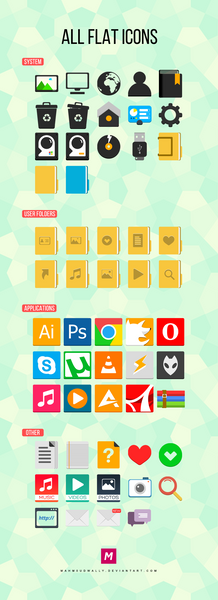HOME | DD
 precisionone — Folder Icon Set
by-nc
precisionone — Folder Icon Set
by-nc

Published: 2009-01-22 02:50:25 +0000 UTC; Views: 46533; Favourites: 152; Downloads: 13321
Redirect to original
Description
54 Cartoon style folder icons with formats for Windows and MacRelated content
Comments: 28

👍: 0 ⏩: 0

👍: 0 ⏩: 0

👍: 1 ⏩: 0

👍: 1 ⏩: 0

👍: 1 ⏩: 0

👍: 1 ⏩: 0

👍: 0 ⏩: 0

👍: 0 ⏩: 0

👍: 1 ⏩: 0

👍: 1 ⏩: 0

👍: 0 ⏩: 0

👍: 0 ⏩: 0

👍: 0 ⏩: 0

👍: 1 ⏩: 0

👍: 1 ⏩: 0

👍: 0 ⏩: 0

These look great! Just learned how to change folder icons so I'm going to try some of these (if I'm allowed, pretty sure >_<
👍: 1 ⏩: 1

that was ; ) after the >_< not an actual emoticon XP
👍: 1 ⏩: 0

plese make a template to create new icon, thank's
👍: 1 ⏩: 0

I would definitely sell my mum for more application folder icons like that! They are great.
👍: 0 ⏩: 0

1. you need to unzip the file
If you are on a pc then you right click on the folder you want to change the icon for and then click on properties then click the customize tab and choose change icon. Then choose browse and navigate to where you downloaded the folder and select the ico file and then click OK.
If you are on a mac the you need to find the folder you want to change the icon for and control click get info. Then navigate to the icns icon that you want and drag it to the top left of the folder info.
Hope this helped
👍: 1 ⏩: 1

Yeah, that helped. Thank you. ^^
👍: 1 ⏩: 0