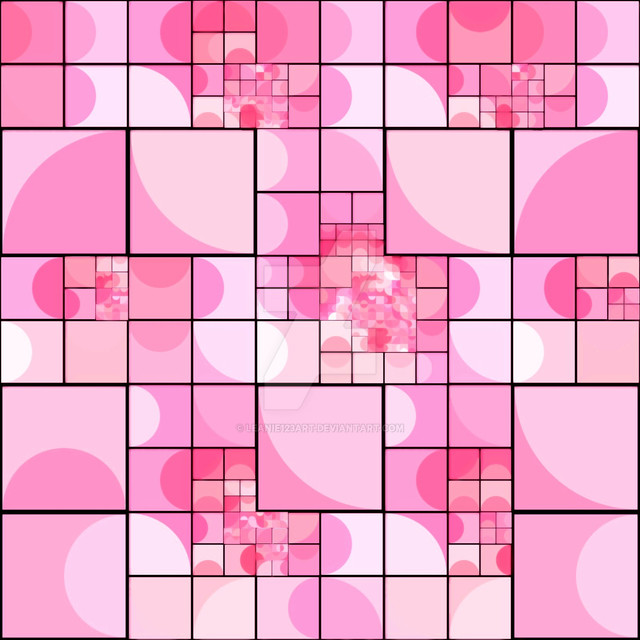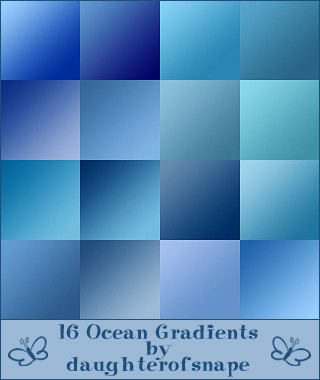HOME | DD
 PrettieAngel — Winx Club 'Sirenix' Patterns
PrettieAngel — Winx Club 'Sirenix' Patterns

Published: 2012-10-06 15:23:10 +0000 UTC; Views: 52409; Favourites: 802; Downloads: 8532
Redirect to original
Description
A set of (mostly) seamless Adobe Photoshop patterns/textures made to look like those in the recently released official 2D Sirenix pictures. Made with Photoshop CS5 and (possibly) not compatible with lower versions. Both the .pat file and image versions are included, so should be able to be used without PS. Seamless unless otherwise stated.Credit not necessary but would be appreciated and it would be great if you could link me to any work utilising them. Please don't claim you made them. No other restrictions.




 Set includes 6 patterns/textures:
Set includes 6 patterns/textures:- Scale 1 for most of the Winx girls' tops (Round scales.)
- Scale 2 for Flora's top (Finer, more glitter-like. Only seamless horizontally.)
- 2 glitter textures (Differs only in resolution.)
- 2 'lace' textures (Used for the semi-transparent part of the outfit. Second is a 'cleaner' version but otherwise the same.)
The glitter texture isn't really specific to Sirenix but I thought I might was well make one.
Please play around with layer blending options etc. to achieve what looks best since there isn't really a "right" way to use them.
Also check out my Harmonix Brushes if interested.
Related content
Comments: 284

👍: 0 ⏩: 1

Aw amazing ı using this pattern pack on my ocs sirenix transformation. I will credit to you after ı finish my works
👍: 0 ⏩: 0

Is there any way for you to provide these textures in png or jpg files? I really need these textures, but I can't use psd. files.
👍: 0 ⏩: 1

There are png files included in the zip already. You should be able to just download the file and find them in there.
👍: 0 ⏩: 1

Oh! I didn't know that! Thank you!
👍: 0 ⏩: 0

i used one of the brushes fav.me/daatdx0
👍: 0 ⏩: 0

Either open the image files directly in PS or put the .pat file into the Patterns folder where you have PS installed.
👍: 0 ⏩: 0

nevermind, i had a HUUUUUGE brainfart. i acctually ended up putting it on Photoshop Multiple times.
👍: 0 ⏩: 0

You can use the image versions in SAI at least, if the actual file doesn't work.
👍: 0 ⏩: 0

Yes. Just download it from the button on the right hand side.
👍: 0 ⏩: 1

Open it in Photoshop. There's a readme file included with the download that gives instructions.
👍: 0 ⏩: 0

cocoandartemida.deviantart.com… - used Scales 2
👍: 0 ⏩: 0

Used: flowgirlfairyfan.deviantart.co…
Used: flowgirlfairyfan.deviantart.co…
👍: 0 ⏩: 0

How do you make the lace parts change color? I've tried many different ways.
👍: 0 ⏩: 2

Lock the layer transparency and paint over it with the colour you want.
👍: 0 ⏩: 1

Ok. I figured it out eventually because, I'm not the greatest with Photoshop CC because I'm always using Elements 10, so I just painted the color underneath and did some layer effects and the finished product is in my gallery. Not very good but it still works.
👍: 0 ⏩: 0

They're made to be used with PS but it could work with other things.
👍: 0 ⏩: 1

Like what other things oh and thx
👍: 0 ⏩: 1

It think it works in GIMP, though I've never tested it personally. I'm not sure about others, sorry.
👍: 0 ⏩: 0

These are great! Sorry for bothering you but I was wondering how to change the size/scale of the patterns. I've looked it up but there hasn't been anything online. I'm filling a tiny section but getting giant scales haha :/
👍: 0 ⏩: 1
| Next =>