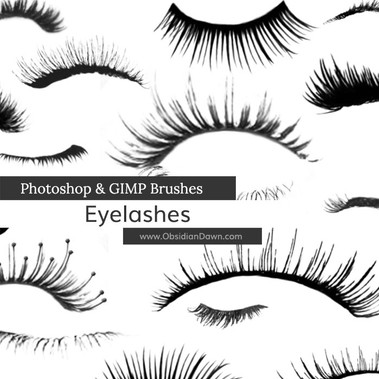HOME | DD
 Project-GimpBC — GIMP Eyelashes Brushes
Project-GimpBC — GIMP Eyelashes Brushes

Published: 2007-08-28 23:47:18 +0000 UTC; Views: 479817; Favourites: 1476; Downloads: 264064
Redirect to original
Description
Special thanks to Stephanie (aka redheadstock [link] ) for allowing me to convert and host this set of brushes she created! Please stop by her site and tell her thanks! She deserves the credit, not me. Please make sure you use these brushes in accordance with the terms and conditions listed on her site.The original set of PS brushes can be found here:
[link]
You can also visit her on the web at this location: [link]
Enjoy!
Related content
Comments: 286

[link]
Look for where it says "Flip An Image" at the bottom. Note that you'd have to select where you want to flip if you don't want to flip the whole image. Then again Ive never really used gimp for anything other than cropping before so hopefully this works out for you.
👍: 0 ⏩: 0

I downloaded this, and :C i cant figure out how to put them into GIMP, its just not working HELP ME PLEASE at Snackandmack@gmail.com Plzzzz send a video response......thank you
👍: 0 ⏩: 1

I can send you a video to help you with a new pack I download soon
👍: 0 ⏩: 1

Thanks (: that will REALLY help me (:!
👍: 0 ⏩: 1

I gotthem thank you
to DL them you must have Winrar click download, click *save as* goto Disk C than User Than name of the computer you gave it than click on gimp folder than click on brush folder...save it there...when done click on *Open folder* click the one you just Downloaded make sure right click on mouse select ALL than extract them to the Brush folder, to do this do the samething as you did first time, Disk C > USER > WHATEVER NAME YOU GAVE COMPUTER > GIMP 2.6 > Than Brush fold.....thats it clcik okay.
👍: 0 ⏩: 0

i downloaded them but i have NO idea how to get them in to the brushes.. Email me at KenzieXKupKake@gmail.com with a video responce or an answer please help me!!
👍: 0 ⏩: 0

I've downloaded the lash brushes, i am able to view them but how do i use them in Gimp?? HELP!!
👍: 0 ⏩: 0

i was able to view the lashes after i downloaded them but how to i use them IN Gimp??
👍: 0 ⏩: 0

Click on the download sign, extract it from its file and into the Gimp brushes file.
👍: 0 ⏩: 0

used on my cracked eye avatar... love it....
👍: 0 ⏩: 0

im using google chrome:
once you click dowload on the right an its done and u click on the thing what do u do???????
👍: 0 ⏩: 1

then click the file it should open up winrar and click the file on there and it shows a bunch of he brushes open up your computer then go to local disk program files gimp2 or whatever version you have , Share , gimp/ 2.0 / brushes then go to your winrar highlight all the brushes and drag them into the brushes file on your other tab now they will be in gimp
👍: 0 ⏩: 0

Thank you. Can't wait to spruce up my facebook pics!
👍: 0 ⏩: 0

Not for me! You running on dialup, babes?
👍: 0 ⏩: 0

Does anybody know if these will work in GIMP 2.6?
👍: 0 ⏩: 1

[link]
[link]
the first link shows u how to download it to gimp 2.0 + 2.6 and the second link is the lashes he used, hope that helps (worked 4 me)
👍: 0 ⏩: 0

I love this!! Use it all the time. Fabulous work<3.
👍: 0 ⏩: 0

Hey can anyone help me. I have managed to download the brushes & can use them & all.
So thanks...
But they are massive... they cover the size of the whole head.
How do I shrink them in size to fit the picture.
Thanks.
Rebecca
👍: 0 ⏩: 0

used your stock thank you sweety 
👍: 0 ⏩: 0

thanks soo much for putting the brushes up
👍: 0 ⏩: 0

In the beginning I made a brushes folder because i couldn't find one in the Gimp folder, was I supposed to do that? I still can't find the brushes
👍: 0 ⏩: 1

see this video... [link]
oh and no need to download it again just open up your folder with the brushes copy and paist it were video explains...
hope it helps
👍: 0 ⏩: 0

weeiß jmd. wie man das jeez dowloaden kann ? ;D
weeil beei mir steeht das i.wie gaarnicht .
👍: 0 ⏩: 0

kann mir jemand helfen!!!!!
ich weiss nicht wie ich die gimp brushes ordner herunterladen kann.
hilffftttt mirrrr bitttttteeeeeeeeeeeeeeeeeeeeeeeeeeeeeeeeeeeeeee
----->
👍: 0 ⏩: 0

Used you awesome brushes here: [link]
Thanks so much!
👍: 0 ⏩: 0
<= Prev | | Next =>