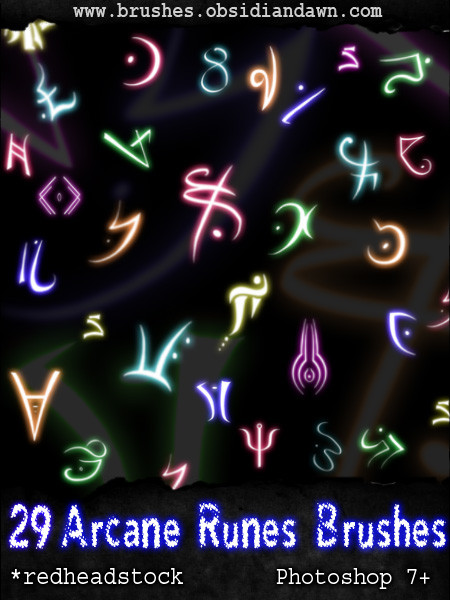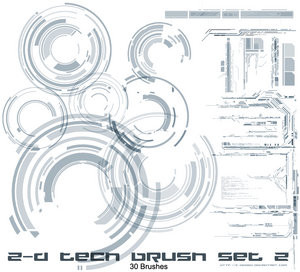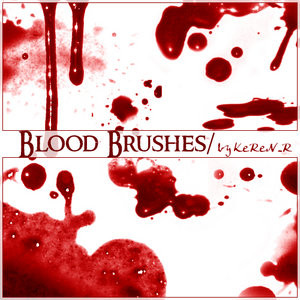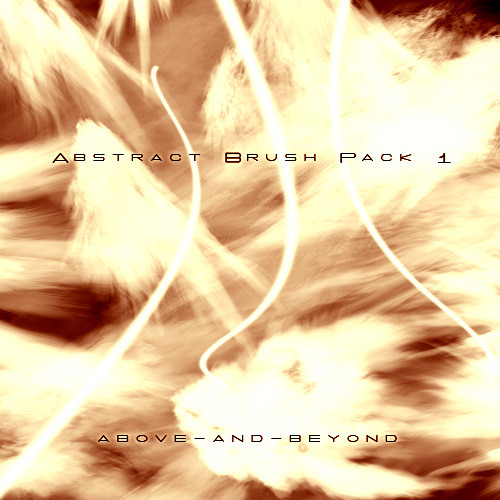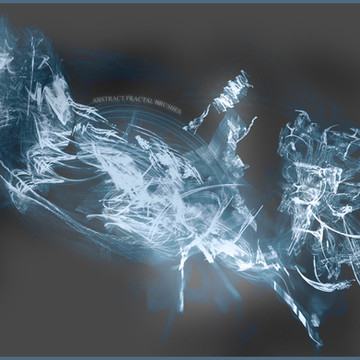HOME | DD
 Project-GimpBC — GIMP Inner Universe Brushes
Project-GimpBC — GIMP Inner Universe Brushes

Published: 2007-08-20 22:14:37 +0000 UTC; Views: 477152; Favourites: 1940; Downloads: 369073
Redirect to original
Description
Special thanks to Axeraider70 [link] for allowing me to convert and host this set of brushes he created! Please stop by his site and tell him thanks! Please make sure you use these brushes in accordance with the terms and conditions listed on his site.The original set of PS brushes can be found here:
[link]
Enjoy!
Related content
Comments: 216

Awesome. i have never seen a brush style like this. so detailed and artistic. LOVE IT!!
👍: 0 ⏩: 0

What I want to know more than anything is how to make these kind of brushes. Anyone have a link to a tutorial or video? Or is it so simple you can just explain it to me?
👍: 0 ⏩: 0

Pretty colors on the cover!! How do you open the download inside of gimp? Does anyone know? If you do can you personally message me? Thanks!!
👍: 0 ⏩: 0

love the brushes!! thanks so much for converting them!! does anyoneknow how to make brushes??
👍: 0 ⏩: 0

woa, love avatar *vasya27!! It is so cool
👍: 0 ⏩: 0

Wow thats a great set of brushes cant wait to use them!
👍: 0 ⏩: 0

I wish I knew how to use these, they're plain gorgeous <3
👍: 0 ⏩: 0

Wow, really nice brushes mate. Just what I'm lookin' for. Now... to do them justice.
👍: 0 ⏩: 0

How in the world do you download the burshes onto gimp? x3 Cause it seriously won't work for mine. I just recently downloaded the newer version, 2.6 or whatever. Soyeah. Help would be appreciated< 33
👍: 0 ⏩: 2

well for windows xp I find this way is right
well go over to the left side you get options you want so click download then once its downloaded click open folder you will be shown a folder and you will have to extract it using an extracting tool once its extracted find the unzipped folder open it up you can either copy it open up the brushes folder again and copy it on to their or drag the brushes out of the folder and into the brushes folder once you've done either or. you can delete the folder of the brushes you downloaded and just open gimp and look for the brushes they should be their
need any help with windows xp just contact me
👍: 0 ⏩: 0

If you go into preferences, under the folders tab on the side, there is a paintbrushes section. Then you can add the folder with the downloaded brushes.
Of course, I have a Mac, so my instructions are probably of no use to you. Sorry. good luck, though.
👍: 0 ⏩: 0

appreciate it very much..i'll be sure to stop and thank Axer too...you guys ROCKETH
👍: 0 ⏩: 0

Thank you so much for uploading and converting! I love them
👍: 0 ⏩: 0

I'm going on a little 'gimp brush hunt'. These will make a great addition!
👍: 0 ⏩: 0

Absolutely beautiful - thank you for converting and uploading!
👍: 0 ⏩: 0

Just plain amazing, never seen anything like it.
👍: 0 ⏩: 0

thanks axe these are amazing brushes bro keep up the good work
👍: 0 ⏩: 0

I used this brush and I liked it a lot. But I was wondering if its okay to download GIMP brushes. I didn't know if it was illegal or something.
👍: 0 ⏩: 0

how do you downlaod it so i can put it n my gimp file
👍: 0 ⏩: 0

Oooh, they look nice *downloads* hope they're what I need.
👍: 0 ⏩: 0
<= Prev | | Next =>