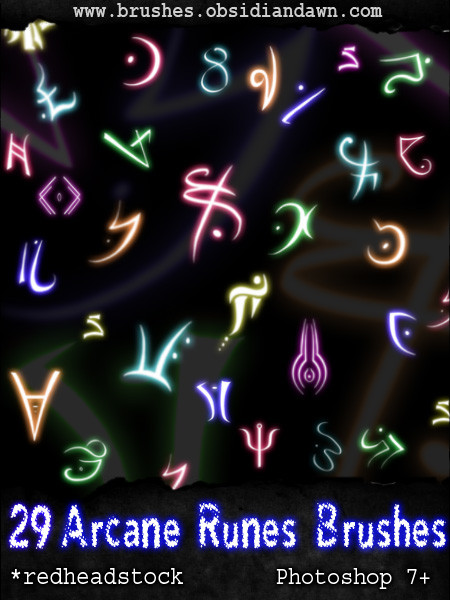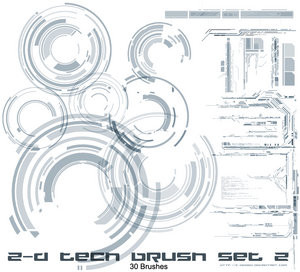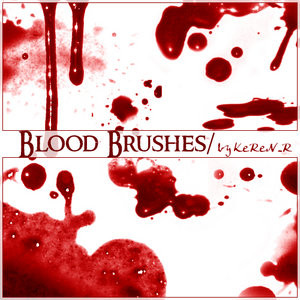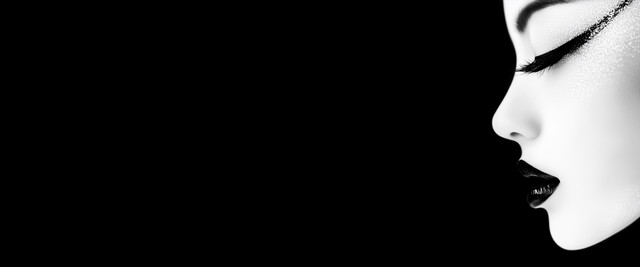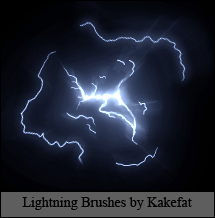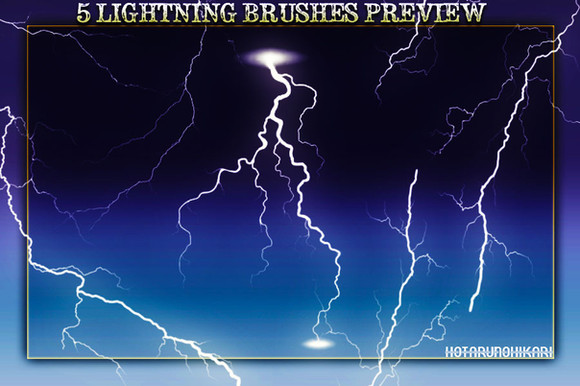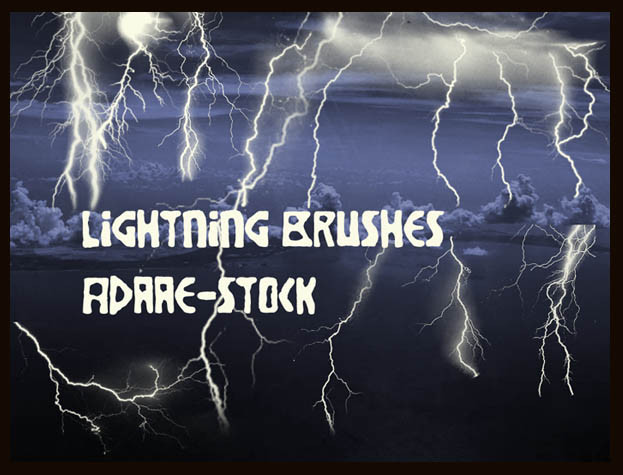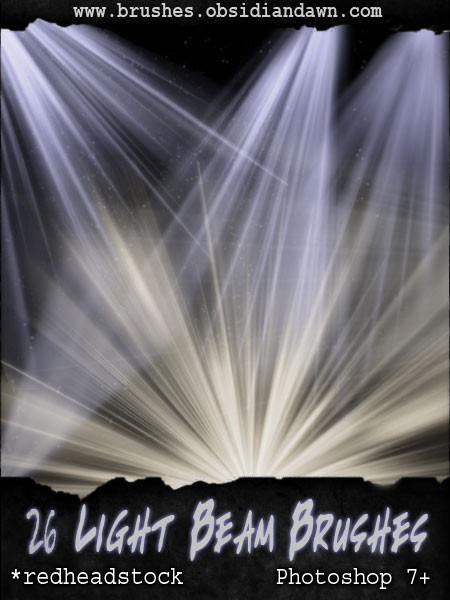HOME | DD
 Project-GimpBC — GIMP Lightning Brushes
Project-GimpBC — GIMP Lightning Brushes

Published: 2007-08-17 01:36:11 +0000 UTC; Views: 260028; Favourites: 1758; Downloads: 140095
Redirect to original
Description
Special thanks to Stephanie (aka redheadstock [link] ) for allowing me to convert and host this set of brushes she created! Please stop by her site and tell her thanks! She deserves the credit, not me. Please make sure you use these brushes in accordance with the terms and conditions listed on her site.The original set of PS brushes can be found here:
[link]
[link]
Enjoy!
Related content
Comments: 205

Used here:[link]
Thanks for sharing this stock.
👍: 0 ⏩: 0

Messaged her with the images.
Used for the same manip, two versions.
Wolf Creek Int- Version One
Wolf Creek Int- Version Two
Used on PonyBox.com
👍: 0 ⏩: 0

Awesome brushes.
Used em here.
Hope ya like.
[link]
👍: 0 ⏩: 0

its me again...love your brushes ( well redheadstock's brushes)
👍: 0 ⏩: 0

Thanks for the brushes. I've downloaded them.
👍: 0 ⏩: 0

How do you use them? when I open them on gimp they always have a white background.
👍: 0 ⏩: 0

Alrighty, then! I used these brushes for a contest submission to:
The pic is here: [link]
👍: 0 ⏩: 0

I love them! Downloaded and used, I'd put a link if I knew how.
👍: 0 ⏩: 0

your kidding me right???
when i tried it out the lightning wasn't even distinguishable. one of the brushes was a giant square with 5 or 6 pixles missing
👍: 0 ⏩: 1

Just did a quick test of the brushes to make sure I didn't do something wrong and they appear to be exactly the way I got them from the original brush creator. Please keep in mind, I didn't create the brushes, I just converted them from PS to GIMP. Sorry they weren't what you were looking for and for wasting your time.
Art
👍: 0 ⏩: 0

man i needed this, the only other brushes that remotly look like vains is tht cruddy grass one, keep on doing wot u do and thank u for the brushes. XD 
👍: 0 ⏩: 0

new to this gimp program how do i load the brushes up to the program?
👍: 0 ⏩: 1

Go to My Compuer>Local Disk (C: )> Program Files>GIMP-2.0>share>gimp>2.0>brushes
Then open your file with the brushes you downloaded, select the brush files, and drag them into the brushes file.
👍: 0 ⏩: 2

Really fantastic brushes~ Used here: [link]
👍: 0 ⏩: 0

how make that words be not see? How delete it? [link]
Relief
👍: 0 ⏩: 0
<= Prev | | Next =>