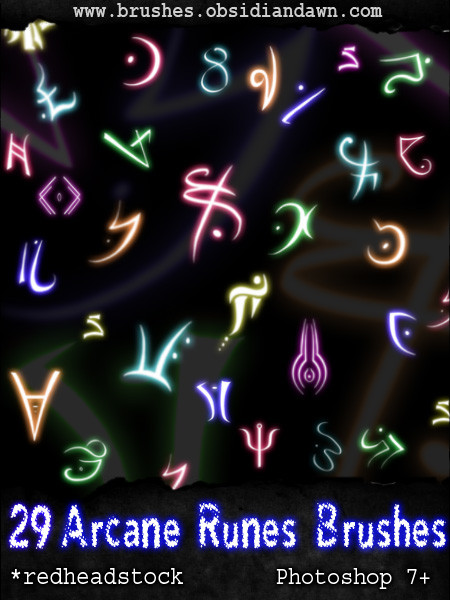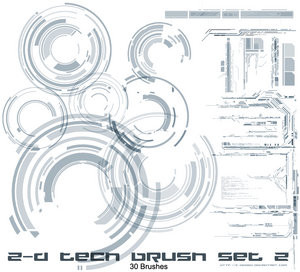HOME | DD
 Project-GimpBC — GIMP Pixie Brushes
Project-GimpBC — GIMP Pixie Brushes

Published: 2007-08-23 02:32:17 +0000 UTC; Views: 158035; Favourites: 1065; Downloads: 76893
Redirect to original
Description
Special thanks to Stephanie (aka redheadstock [link] ) for allowing me to convert and host this set of brushes she created! Please stop by her site and tell her thanks! She deserves the credit, not me. Please make sure you use these brushes in accordance with the terms and conditions listed on her site.The original set of PS brushes can be found here:
[link]
You can also visit her on the web at this location: [link]
Enjoy!
Related content
Comments: 146

Don't know why first link isn't working. here's one that does: [link]
👍: 0 ⏩: 0

These are cute!Thanks!I'm downloading and faving them.
-Bonda
👍: 0 ⏩: 0

Hi There
I have featured your brushes in my recent "brush feature" journal. You can view it at the link below:
[link]
Thank you for sharing your resources with us 
Warm Regards
Sandi
aka `oibyrd
PS - Please forgive the impersonal cut-and-paste message - all a part of time management!
👍: 0 ⏩: 0

Hello
I downloaded your brushes
i give You fav
👍: 0 ⏩: 0

Thank you for making these into GIMP brushes.
I used them here [link]
👍: 0 ⏩: 0

One word describes this brush its so GORGEOUS!!
👍: 0 ⏩: 0

Thank you SOOOO much for converting these brushes, I uber ove them
👍: 0 ⏩: 0

I absolutely love them. But aren't they like...the size of an elephant?
👍: 0 ⏩: 1

you can change the sizes by changing the scale after picking the brush 
👍: 0 ⏩: 1

I think I need an explanation. HOW? xD
👍: 0 ⏩: 1

Umm...when you pick a brush there should be two sliders, one that says "opacity" and one that says "scale" and the further to the left you go on the scale slider the smaller the brush gets, the further right you go, the bigger it gets
👍: 0 ⏩: 1

I don't seem to have both of these sliders. Which version are you using?
👍: 0 ⏩: 1

2.0 or 2.4 I'm not sure exactly
👍: 0 ⏩: 1

I have the same version, but I can't seem to change the size.
👍: 0 ⏩: 1

[link]
Does the picture help any?
👍: 0 ⏩: 0

Help, please? I've downloaded some brushes, extracted the folders, moved them into the "Brushes" folder, what now? I open GIMP, is there something else I have to do? They dont appear, I NEED HELP!!
👍: 0 ⏩: 1

did you try refreshing the brushes?
👍: 0 ⏩: 0

is there any way i can umm "refresh" my gimp while its open? because sometimes when its open i download brushes, but then if i want to see them, i have to close gimp and and then reopen it which take forever kk thanks! btw,a wesome brushes! x]
👍: 0 ⏩: 1

look on brushes, and underneath the brushes it has lil symbols hover over them, and one says 'refresh brushes' click it, and then your new bushes should be there!
👍: 0 ⏩: 0


👍: 0 ⏩: 1

download the brush , go to gimp folder (DONT OPEN GIMP!)click on the folder brushes then go to downloads drag your brush into the brush file then extract it! when its done open gimp and check them out ^^
👍: 0 ⏩: 0

are these for Adobe Photoshop or Paintshop Pro...stupid question i know, but i really am kind of clueless.
👍: 0 ⏩: 1

yeah, i read the title after i asked the question....and i felt so stupid...
-sweatdrops- sorry.
👍: 0 ⏩: 1

Hehe, no need to feel stupid
👍: 0 ⏩: 0
<= Prev |