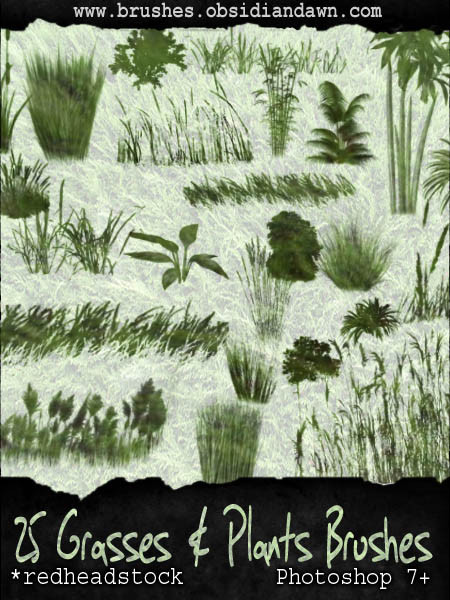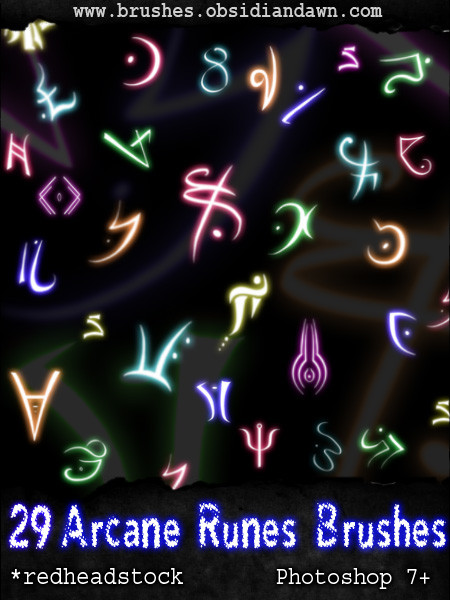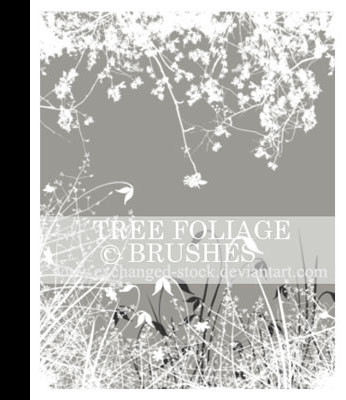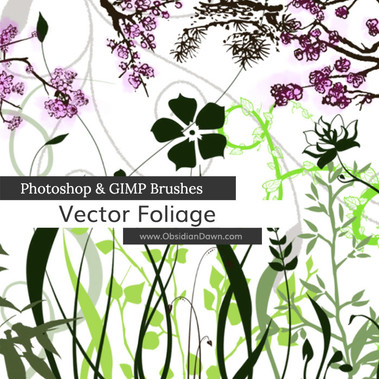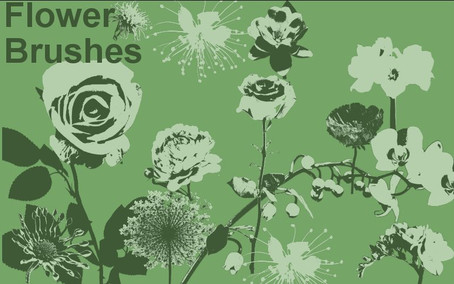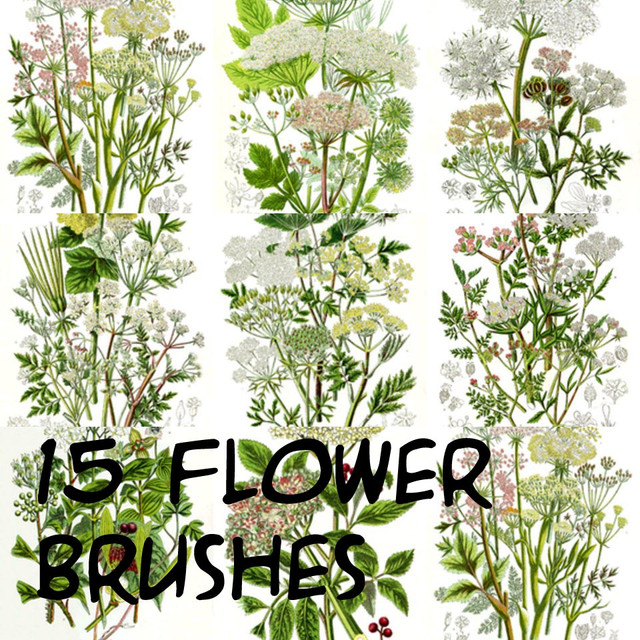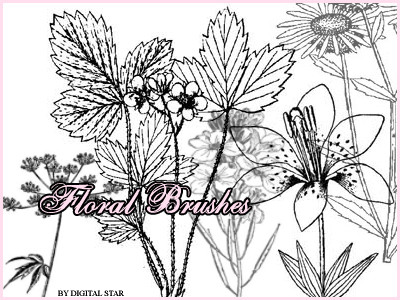HOME | DD
 Project-GimpBC — GIMP Vector Foliage-Plants
Project-GimpBC — GIMP Vector Foliage-Plants

Published: 2007-11-13 03:08:52 +0000 UTC; Views: 215600; Favourites: 698; Downloads: 168317
Redirect to original
Description
Special thanks to Stephanie (aka redheadstock [link] ) for allowing me to convert and host this set of brushes she created! Please stop by her site and tell her thanks! She deserves the credit, not me. Please make sure you use these brushes in accordance with the terms and conditions listed on her site.The original set of PS brushes can be found here:
[link]
You can also visit her on the web at this location: [link]
Enjoy!
Related content
Comments: 67

LOVE IT! I can't wait to use it! I know you didn't make it, but people who convert them are GREEAAAT!
👍: 0 ⏩: 0

In. Love.
XD Adore this set thanks for converting ^^
👍: 0 ⏩: 0

Thank You SOOOO!!!! Much for converting all of this.
👍: 0 ⏩: 0

You extract the files in to the GIMP [whatever version you have] > brushes folder, shouldn't be too hard to find. And then next time you open gimp your new brushes are there. Hope that helped.
👍: 0 ⏩: 0

They look fantastic, but how do i change the coloir and size?
👍: 0 ⏩: 1

The color is changed by changing the foreground color in GIMP. GIMP will paint with that color. You can only change their size if you have GIMP 2.4. Previous versions of GIMP do not have this feature. You double-click on the brush tool to open up the brush options and there's a size adjustment feature there.
Art
👍: 0 ⏩: 0
<= Prev |