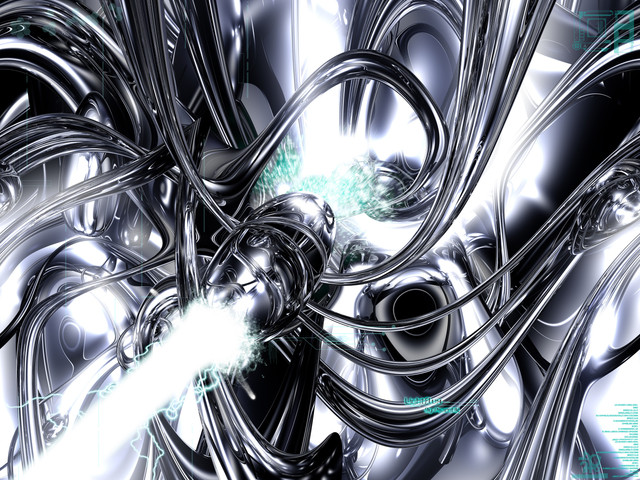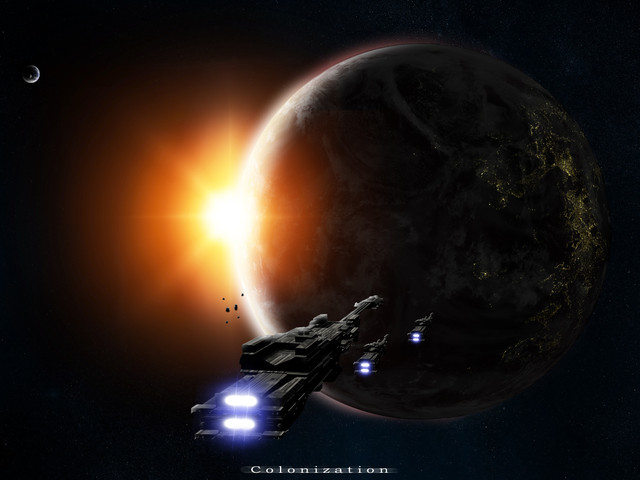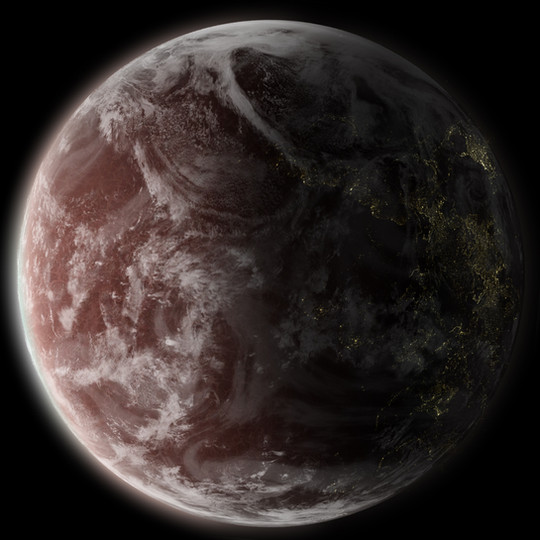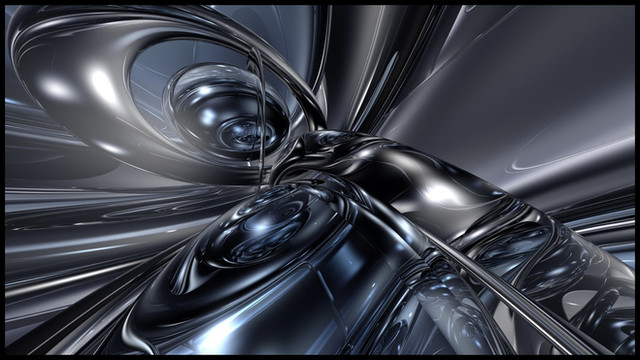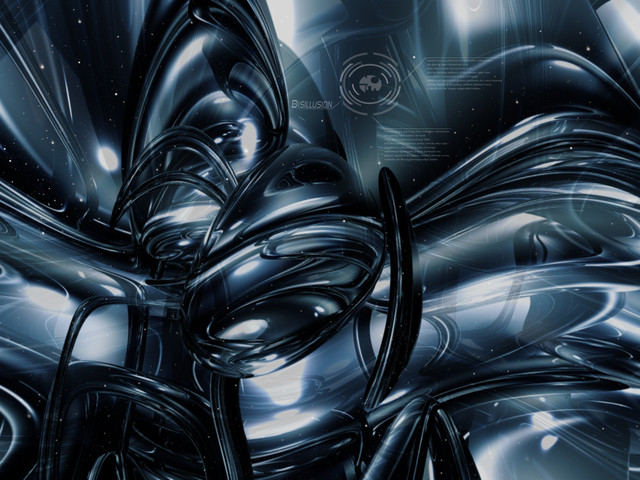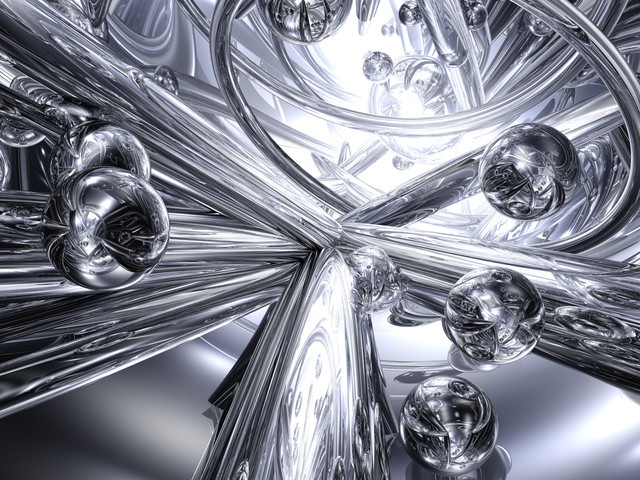HOME | DD
 psamtik — 3d abstract tutorial
psamtik — 3d abstract tutorial

Published: 2003-06-20 00:48:57 +0000 UTC; Views: 22918; Favourites: 53; Downloads: 11829
Redirect to original
Description
I've decided to make a tutorial for all of those out there that were interested in using bryce and learning how to make abstract pieces such as i and other great artists here.This tutorial is very detailed, very easy to understand so any beginner shall understand how to use the program to an extent.
This tutorial has been sent to [link] also, so it should be up soon.
Note:
This tutorial has the same basis from a previous tutorial used if it seems familiar to most people. But this actually helps more, and a lot easier to understand.
I hope everyone can learn from this tutorial as i once did. Enjoy and good luck
Please leave comments, i would like to know if this helps or not...
Related content
Comments: 67

Good tutorial mate! I only picked up Bryce a couple of weeks ago with the Jumpstart to Bryce promotion around here, and haven't been able to figure the damn thing out.
With the help of your tutorial, I was able to create this .
So well done. You explained some of the basic concepts quite well, and I feel like I can have a crack at doing something more challenging now
Well done
👍: 0 ⏩: 0

Eh more stuff I need to pirate.
That's alright, been needing to get CS2.
First tutorial I'll ever use for photoshopping, so I hope I don't get lost.
👍: 0 ⏩: 0

It looks really nice! i have never workt in that program but i will now, i should try if i can get it as nice as you
👍: 0 ⏩: 0

i remember this tutorial. IT was the first ever 1 i followed on [link] . very helpful and the steps are well explained
👍: 0 ⏩: 0

Hy! Thanks so much for this tutorial! 
Your explaination's really easy to understand, you didn't leave out one single step. Great job!
👍: 0 ⏩: 0

hey. i used your tutorial. very good job. the pictures showing everything helped. wasn't my first time with bryce, but it explained a couple techniques, like diffusion, and that will help me later. so, thanks for putting in the time to teach.
👍: 0 ⏩: 0

Yea I di dan image with this tutorial but I couldent find the tutorial and comment on it till now! Well here is an image I made with it [link] thanks man!
--Dragon
👍: 0 ⏩: 0

I used it but the last part's confusing. When I added the sphere.. all I saw was a huge egg shaped thing
👍: 0 ⏩: 0

Awesome Man! Just what I was looking for
Thanks man
👍: 0 ⏩: 0

amazing. i've been playing with bryce for a while now and i still learned tons of things. how to play around with lighting and mirrors, how to zoom inside shapes.. yep. this is def. a favorite.
👍: 0 ⏩: 0

WOW!! First tut I ever followed for Bryce (I'm new to it) and I already get a badass Render (not really looked like yours but .....). Really thx dude!! Great Job!
Greetz
👍: 0 ⏩: 0

I just have a suggestion, click the arrow next to the render buttons and change to supreme quality when rendering. You'll have to leave it for a couple hours tho 
👍: 0 ⏩: 0

hey! i enjoyed your tutorial, i did it and it looks great, thank you so much.
Now, i on't wanna be abusive, but do u have, by any chance, any idea where to find any more of this kind of tutorials for bryce, or similar for maya??
thank you again, you been very generous to share your knowledge.
👍: 0 ⏩: 1

i've very sorry, the only tutorials i know about personally are my own 
👍: 0 ⏩: 1

no problem man, Thanks anyways for creating tutorials and sharing your stuff with others
👍: 0 ⏩: 0

:hugs: Thanks for the tutorial~~! It's simple, well detailed and easy to understand. A great thing for us Bryce n00bs
👍: 0 ⏩: 0

Great tutorial. I've had bryce for months and couldn't even figure out how to do the landscapes. (I didn't even know you could do awesome abstract stuff like this!) The only problem I had was that at the end, the thumbnail remained completely black. It still rendered into an awesome image, but I had no idea it even worked. I'll know for future reference, though. Thanks again!
👍: 0 ⏩: 0

kk 1st of all i love this tut thanks so much for sharing it
i just gots one more question for rendering what setttings should i have i have no clue how to get a sharp clear image
👍: 0 ⏩: 1

near the camera settings (the last circle things on the right hand side of the screen) there are small arrows, click them for extra options, also in File > Document Setup there are extra settings there for pixel sizes
👍: 0 ⏩: 1

sup i just signed up here n ive got brye n have been lookin for tutorials like this but i dont know how to get to it were do i downlaod this tutorial
👍: 0 ⏩: 0

Very awsome tut, although it doesn't eactly help me on what I need to focus on, this is still a fantastic tut, possibly the best bryce tut submitted here. ^^
👍: 0 ⏩: 0

this tutorial kickass beyond belief, its by far the best bryce tutorial EVER!!!!!!!!!!
👍: 0 ⏩: 1

great tut!! easy to understand, very concise. thanks a lot man!!
👍: 0 ⏩: 0

Ok, ya sold me on bryce, I'll start as soon as I can leave the comp rendering for three days straight. Nice pic btw.
👍: 0 ⏩: 0

eh ...
I need it! great job 
*downloading*
very useful!
👍: 0 ⏩: 0

well good luck all your new bryce users, i know this is gonna spin off a whole load of trendwhore's..
maybe ill write a tut one day..
👍: 0 ⏩: 0

omg thank you so much for this tut, i just got bryce last night and i can already do this shit!!
thank you SOOOOO much!! D D
👍: 0 ⏩: 0

heeeeeeey youuuu
THANK YOU SO MUCH FOR THIS TUTORIAL
i was searching some kinds of this tutorial for 1 months and could not find the best one i'm downloading it now and try to understand ..
and i will have some problems i'm going to send you a note and with my questions if its not a problem for you..
so.. i'm so happy
=
and thank you again
Godd..
👍: 0 ⏩: 0

Nice tut, man! Now I have an idea on how to use bryce. Very useful and very cool. Thanks!
👍: 0 ⏩: 0

oh, one thing to add.... how to turn up the quality..
It's really easy to turn up the quality. All you have to do is click on the arrow below the 5 "spheres" on the left hand side. Go to "quality" and then select an option. These are presets you can fine tune it in choice "render options". I use "Super (Fine Art AA)" It's a bit costly on the render time but it does a really nice job. You can use default and typically it's enough but sometimes you lose effects in the lighting or hazes that you get in "super". I hardly ever use "Premium (Effect AA)" because it takes for ever to render and it's not much better than "Super" most of the time
👍: 0 ⏩: 0

YAAAAAAY!!!!!!!!
:rolleyes: ha! now youve turned me into a trendwhore!
Very useful tutorial thanks loads
👍: 0 ⏩: 0

Very good tutorial, was my first ever go and I had no problem.
Thanks alot
👍: 0 ⏩: 0

thanks alot for putting this up, I just got this program and this should help me do the stuff i want to do!
👍: 0 ⏩: 0

omg, you are a genious, thank you so much for teaching it so well in a way where I could understand BRYCE!!!! Mines newer, but oh well, dude, I DID IT! But it looks different, cuz yah, I wanted to try different colors, etc. BUT OMG, NOW I CAN TAKE OVER THE WORLD! AHAHAHAHAHAHAHA! THANK YOU!!!
👍: 0 ⏩: 0

nice tutorial man
Id make sure it works online though as the images dont show up
Thanks
👍: 0 ⏩: 0

This is amazing, although i just started using all these programs, once i get the hang of it, I will come abck and try it.(downloading bryce at the moment)
👍: 0 ⏩: 0

Hey, this is one of the best tut i've ever seen it really helped me! THX FOR THIS!!!
If you want to, you could look at the work i made inspired of your tut. It's name is "Rings Inside"...
Thx again! Really cool!
👍: 0 ⏩: 0
| Next =>