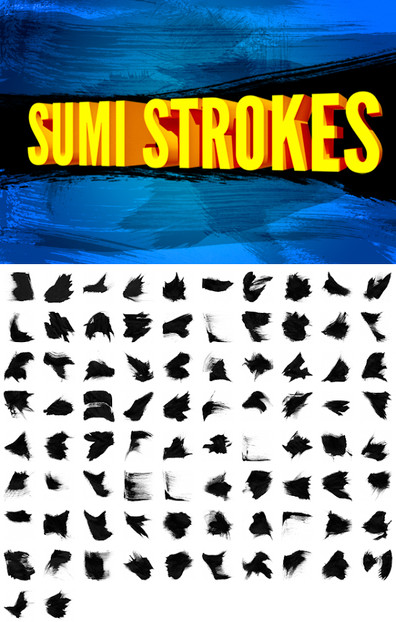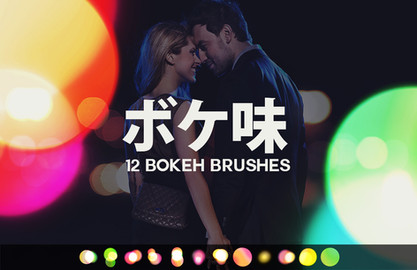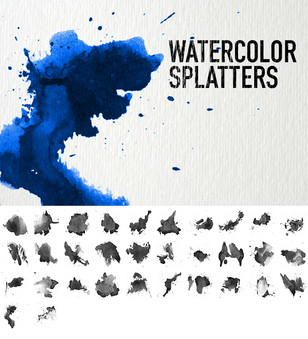HOME | DD
 pstutorialsws — 16 Photorealistic Explosion Brushes
pstutorialsws — 16 Photorealistic Explosion Brushes

Published: 2012-10-03 22:19:51 +0000 UTC; Views: 61566; Favourites: 978; Downloads: 19372
Redirect to original
Description
Thank you for adding this to your favorites
..................................................................................................................
If you like this, please remember to favorite it - it really means a lot to me.
You can use this stock for any artwork without attributions.







Description
..................................................................................................................
Add fire to your photo manipulations with the best explosion brushes we’ve seen to date! These brushes come with a Photoshop gradient preset and JPG alternatives to make your work easier. Download this set of explosion brushes today courtesy of SparkleStock.
- Use them free for commercial or non-commercial artworks.
- File contains Photoshop Brushes and JPEG images
- JPEG images are easier to work with. Just place into your document and change the blending mode to"Screen" or "Linear Dodge"
- Photoshop brushes come with a *.grd file which is a gradient preset.
- Brushes are 5000px! If you have a slow computer, use the 2500px version.
Instructions
..................................................................................................................
Youtube tutorial: www.youtube.com/watch?v=-Idhlv…
Using the JPEG images:
1. Go to File > Place. Browse for the explosion image you want to use.
2. Change the blending mode of your layer to Screen or Linear Dodge
3. Transform and position the image to anywhere you like.
Using the Photoshop brush file:
Note: It's much easier to use the JPG images than the Photoshop brushes but for those who prefer using the Photoshop brushes, there are instructions for loading the Photoshop brushes in the zip file. Here are the instructions after you've loaded the brushes:
1. Create a new layer and fill it with black.
2. Set your foreground color to white. Select the Brush tool then pick the explosion brush you'd like to use. Adjust the brush size to your liking then click anywhere to place the explosion.
3. Load the *.grd file included in the zip file. You can open it by double-clicking it. It will appear like nothing happened but you will find it in your gradient presets.
4. Go to Layer > New Adjustment Layer > Gradient Map. Enable the "Use Previous Layer to Create Clipping Mask" option.
5. Set gradient to the Fire gradient. If you don't see it, go to Edit > Presets > Preset Manager. In the dropdown menu, select Gradient. Click the Load button then load the gradient file included in the zip file.
More You Might Like
..................................................................................................................
Show us your love!
..................................................................................................................
Want to know more? Follow me in Facebook, Twitter, and Google+!






 facebook.com/pstutorialsws
facebook.com/pstutorialsws 





 twitter.com/pstutorialsws
twitter.com/pstutorialsws 





 plus.google.com/u/0/1140612271…
plus.google.com/u/0/1140612271… 





 pstutorialsws
pstutorialsws My Website: photoshoptutorials.ws
Related content
Comments: 77

👍: 0 ⏩: 0

👍: 0 ⏩: 0

👍: 0 ⏩: 0

thanks for awesome brushes, i seem to be having a problem with the colours though....can barely see the flames, do you know what Im doing wrong?
👍: 0 ⏩: 0

Thank you very much! Finally some AMAZING Fire Brushes!
Used here: [Link]
👍: 0 ⏩: 0

Absolutely fantastic thank you so so much!
Used here 
👍: 0 ⏩: 1

Looks awesome. Well done!
👍: 0 ⏩: 1

Thank you very much!!
👍: 0 ⏩: 1

I USED YOUR STOCK HERE..jonrek2014.deviantart.com/art/…
TNX..
👍: 0 ⏩: 1

Used the brushes here: fav.me/d77og1n
Thanks
👍: 0 ⏩: 0

Hey there~ I just wanted to say that your resources were AMAZING!!! It was fun to work with it and here's what I included it in an edit of mines 
👍: 0 ⏩: 0

Used here thanks: tomwoodward.deviantart.com/art…
👍: 0 ⏩: 0

Hi, I used your stock here ~ At world's End ~ Thank you!!
👍: 0 ⏩: 0

Used here: lasse2708.deviantart.com/art/W…
Big thanks!
👍: 0 ⏩: 0

These look incredibly exciting! I especially like how you included the tip of using a gradient map on these - such an obvious and effective use of brushes which I'm rather ashamed to admit I haven't thought of myself! I'll have to use these sometime soon 
👍: 0 ⏩: 0

used this amazing stock here [link] Thanks so much!
👍: 0 ⏩: 0

Same brushes available on google and only 14mb. But nice work, thanks for the link
👍: 0 ⏩: 0

I use this for [link]
Hope you like it
Thanks for wonderful resources
👍: 0 ⏩: 0

You rock for sharing these and for not asking anything in return. I am for SURE favoriting these in my "awesome resources" folder here and sharing them on my springpad and other places! Thank you a bunch <3
👍: 0 ⏩: 0

All of the explosions in the 2500px set seem to have been inverted XD Black box with the explosion erased from it.
👍: 0 ⏩: 0

thanks! will post a link when ive finished my pic
👍: 0 ⏩: 0
| Next =>